At DriveSavers, we often receive requests for data recovery from grieving family members who don’t know the passcode to their loved one’s device.
Major Signs and Causes of Hard Drive Failure (Here’s What To Do)

Hard drive failure is one of the several leading causes of data loss! Surprisingly, while hard drives are one of the most critical vehicles for data storage, they’re also the least thought about. Think of the last time you gave serious thought to the health of your hard drive? The fact is, hard drive failure happens and it’s more common than you think.
Did you know?
In the US alone, over 140,000 hard drive failures occur every week. Do you know how many hard drives crash due to mechanical failures?
Over 60%. The other 40% happen due to misuse and accidents.
You may never face a hard drive failure, but if you do (very high chance), it could be the worst day of your life.
In this blog, we’re going to take you through the Major Signs and Causes of Hard Drive Failure and what to do just in case.
But before we dive in, remember that your top priority should always be to create an extra backup of your data. This is to prevent data loss in case your primary hard drive fails. Neglect in protecting your data will leave you vulnerable to hackers, malware, and much more!
In case you don’t have an existing backup, see this article on best backup strategy. Looking to back up your data? Check out Best Backup Strategy and Practices to Protect Your Data
Symptoms and Signs Of A Failing Hard Drive
Computer freezes, slows down or displays a blue screen
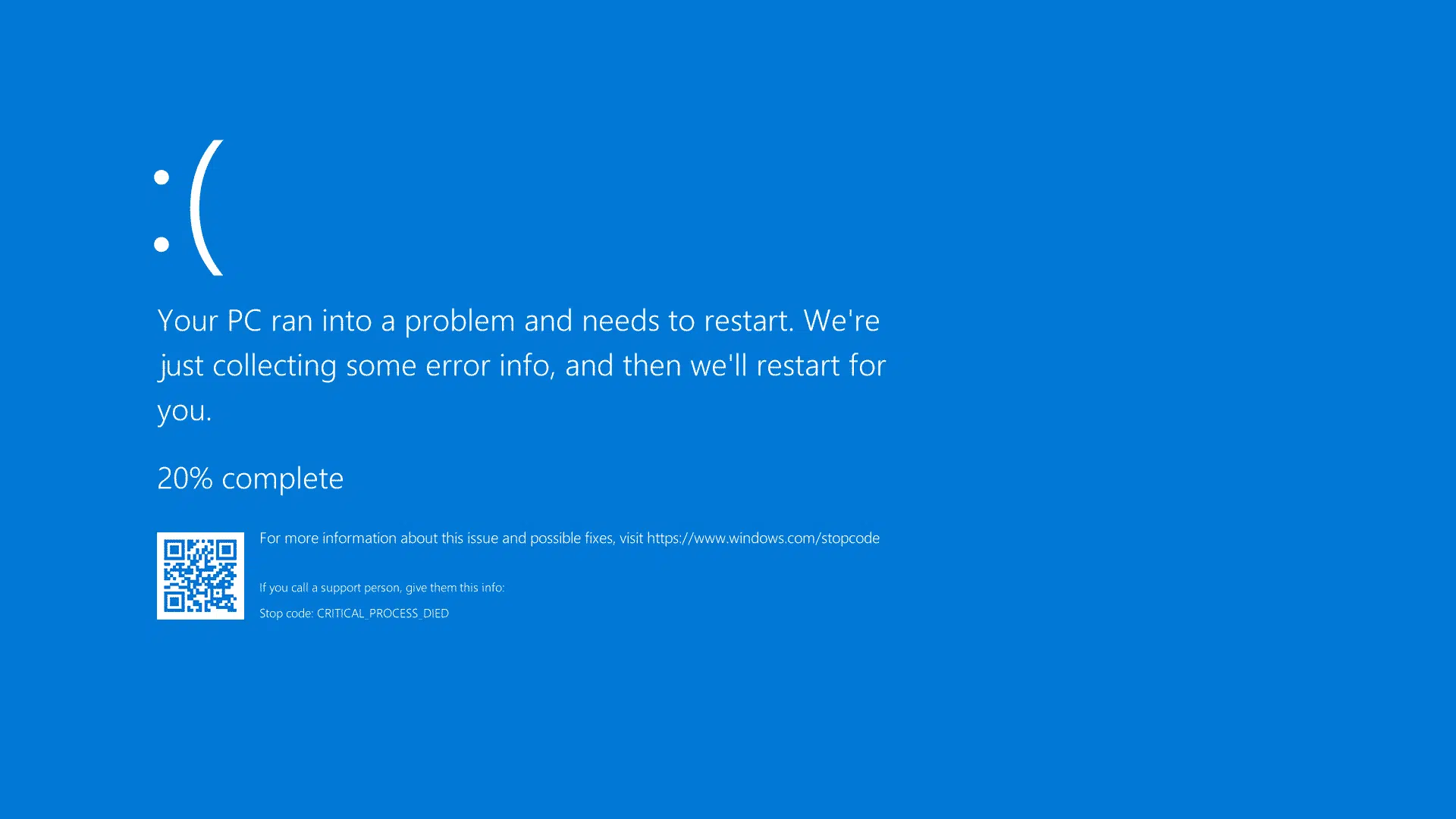
So you’re finally free from a hard day’s work and looking forward to the next episode of your favorite show. But the moment you’re about to dive into it, your computer freezes, slows down or just starts displaying a blue screen.
Now such a breakdown can be caused by a host of reasons and a failing hard drive could be a major driving factor behind it. Immediately call a DriveSavers expert in case the problem persists. The recurrence of this problem is a major sign of an impending hard drive failure.
Data gets corrupted and the buildup of bad sectors

Here are a few signs of corrupted data surfacing. If you encounter any of these, it’s a major tell-tale sign your hard drive might be about to give up.
- File or folder name has become scrambled
- Open, move, or save files and receive random error messages
- User can’t open files
- Files contain corrupted data
- File or folder has disappeared
There are two main reasons for data corruption. Either it could be a virus or just an accumulation of bad sectors on your hard drive.
Role of bad sector accumulation in hard disk failure?
Basically, the magnetic media that resides on the platters breaks down as time goes by. This is simply a sign of aging hardware, so there’s nothing you can do to prevent this. In fact, all new hard drives have defective or carry bad sectors.
When these bad sectors are discovered, they’re replaced with spare sectors on another part of each platter. But once all the spare sectors are used up the hard drive’s data integrity is compromised.
The more bad sectors in your hard drive, the higher your probability of issues will be with corrupted data and hard drive health.
Unusual and Alien Sounds

If your hard drive has started emitting alien sounds, it usually spells trouble for your hard drive. There are a couple of unusual sounds you should be on the lookout for.
- “Click of Death” This is a repetitive sound caused by the head trying to write data but failing in its operations. It keeps on trying again and again causing it to make a consistent clicking sound.
- Screeching noises or grinding could mean your hardware’s bearings or spindle motor is failing.
Major Causes Of Hard Drive Failure
The Read/Write – Heads Crashed
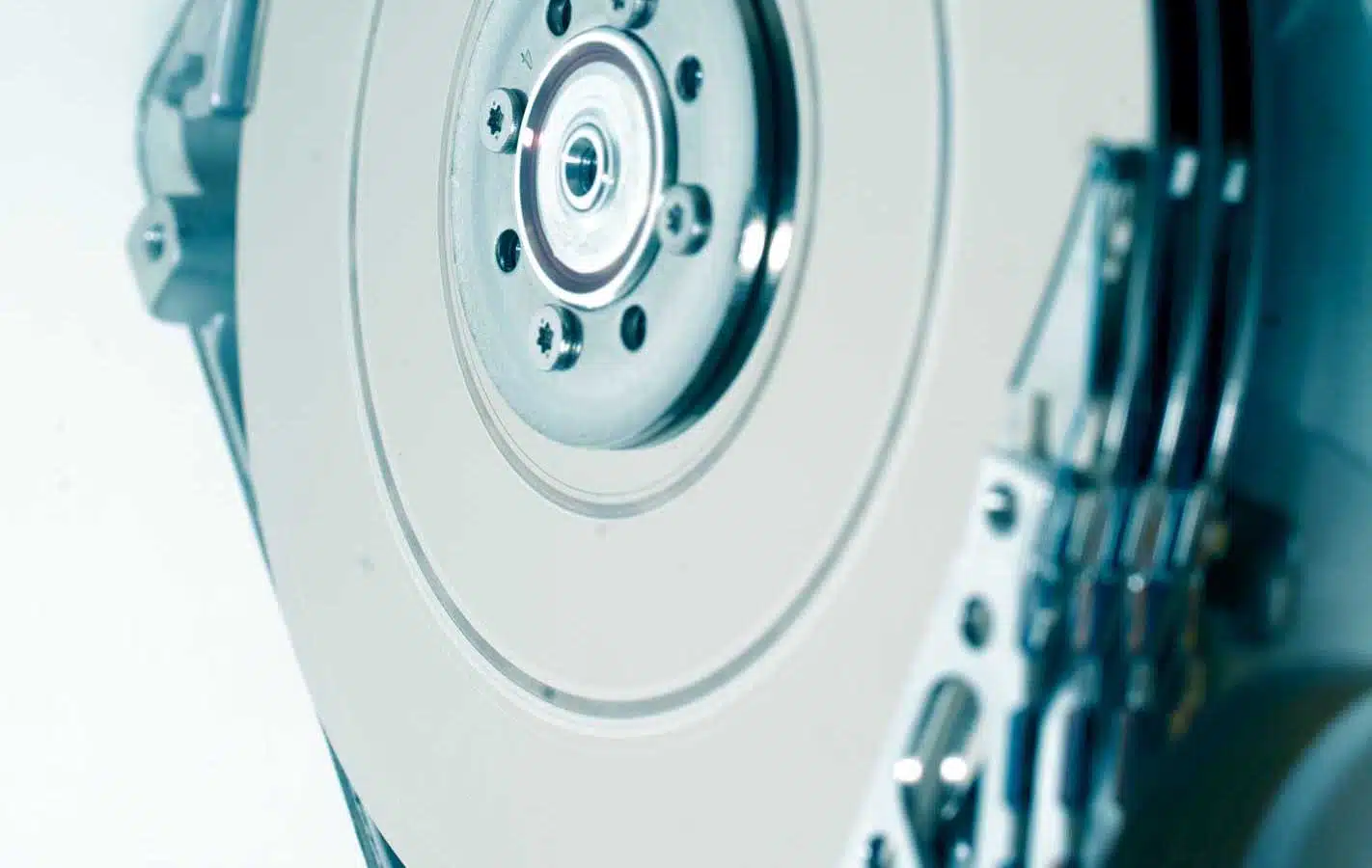
A head crash occurs when your hard drive’s head physically touches the platters. This issue can be caused by either an electrical malfunction between the logic board and the head or trauma to the drive.
Did no one tell you to not carry your hard drive around? If you dropped it and heard a crashing sound, chances are, you just caused an HDD head crash!
Whether your hard drive is spinning or not, if it was dropped or not, the heads can slap or crash into the magnetic layers of the platter.
The Hard Drive’s Spindle Motor Malfunctioned
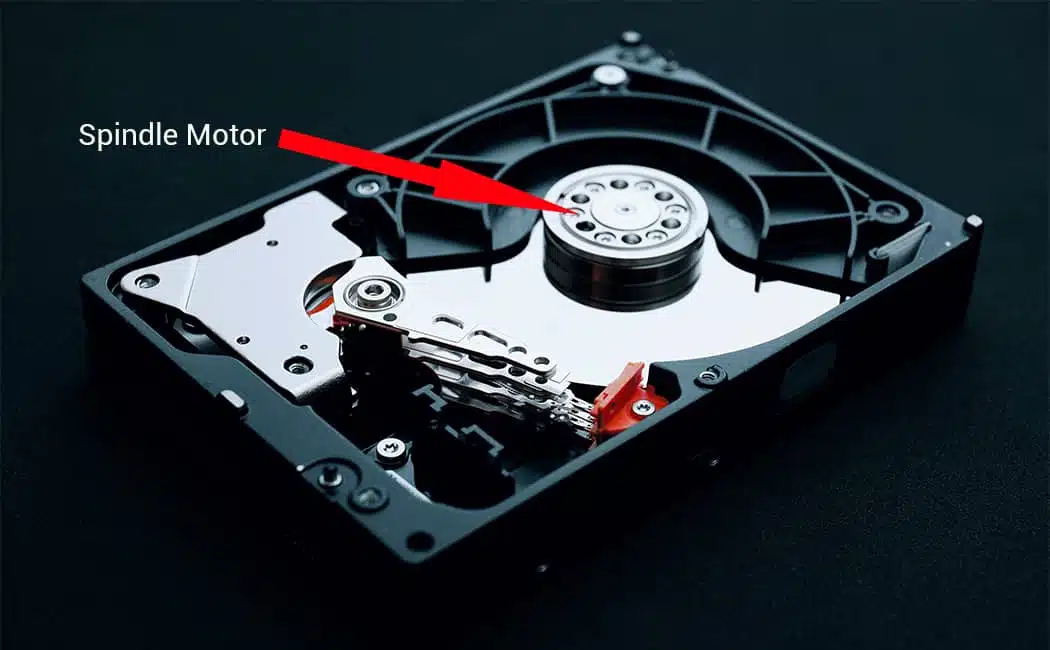
Spindle motors are powerful. They spin the platters at over 7200 RPM! If your HDD platters don’t spin, the HDD heads can’t send and receive information thus rendering your hard drive useless. This situation is called a Spindle Motor Malfunction.
Your hard drive’s Spindle Motor can give out due to a number of reasons
- Deteriorating Lubrication
Vibration levels and operating speeds can be affected by inadequate lubrication leading to a spindle motor malfunction.
- Contamination
By contaminating your hard drive’s bearings with a variety of fluids and particulates, such as coffee or a glass of wine, smoke etc, you significantly shorten its lifespan.
Types of contamination
- Coolant Contamination
- Chip and Air Contamination
- Mishandling leading to hard disk drive failure
Spindle motor failure produces a faint beeping noise as we warned earlier in this article. So if you hear any strange sounds coming from your hard drive, power down your computer right away!
If the motor failure hasn’t compromised the platters in any way, there’s a good chance you can fully recover your data. This is a great sign! But trying to handle this situation yourself will make it worse.
Motor issues can only be addressed by a data recovery engineer if you want to keep your data recovery hopes alive, call DriveSavers!
The Hard Drive Exhibits PCB Problems
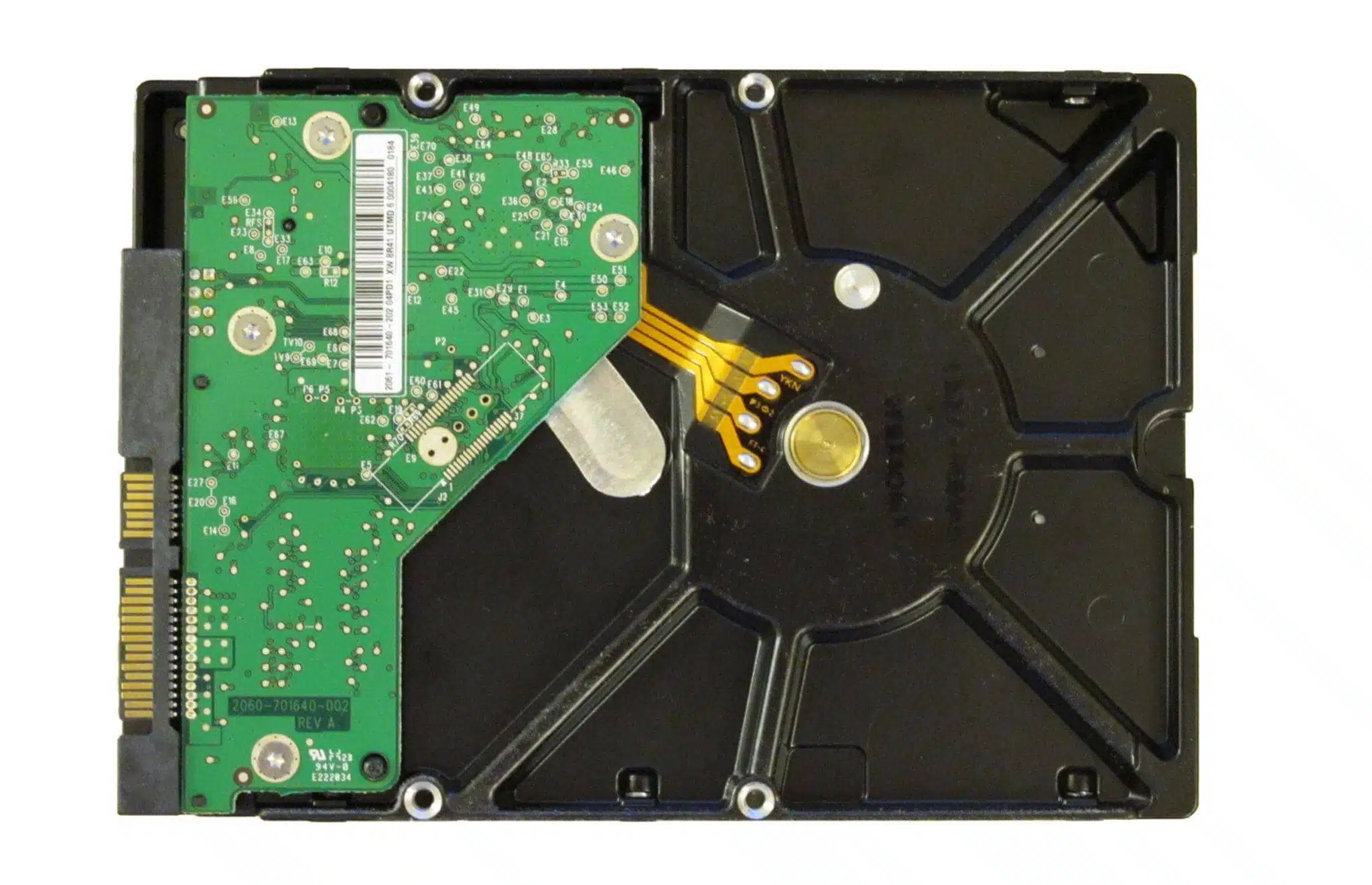
Power circuit boards or PCBs, are the lifeblood of your hard drive. PCBs are responsible for enabling the read/write heads to create and interpret data. Inside the hard drive, there’s a tiny arm powered by an electromagnet that changes the cell orientation. The microcontrollers within PCBs power this tiny arm. If the PCB fails, the hard drive will surely fail.
Symptoms of having a PCB problem can be a burning or smoke smell, an unresponsive drive, a drive that overheats, the computer prompting you to format the drive, strange file errors, and more.
Adaptives Deviations

Within every hard drive’s firmware is a list of its imperfections—literally! Hard drive manufacturers know their product will eventually fail so they provide a list of those imperfections called the adaptives list or adaptives table. When your hard drive is calibrated, they take into account these potential issues.
But over time, every hard drive’s operation changes. And as a result of these slight physical changes, the read/write heads get off track. This is called adaptives deviation. The adaptives originally set forth by the manufacturer remain the same, even though the physical operation of the hard drive shifts. When this happens, your hard drive can’t read or write data.
Natalie overcomes a data loss nightmare
What TO do . . .
In today’s world, data is important. This is because we all have so many memories, pictures, videos, and miscellaneous important files stored on our PC. We just never think about losing them and instead take hard drive health for granted.
Here’s a little challenge. Sit back and ask yourself, “Is the data stored on my desktop or laptop important to me?” We’re sure the answer is a no-brainer. The next question to ask is, “what have I done to ensure its safe keeping?”
We know you’re busy in everyday life, it can often be hard to think about your hard drive’s health. In our vast experience, we are often approached by individuals facing hard drive failures. We get so many queries from users who never created an extra backup of their data from the start. Don’t know how to backup your data? We have some suggestions.
The path to preventing data loss begins with the understanding that hard drives fail. They are bound to eventually. Either through age or damage. So what should you do when your hard drive fails?
You may be able to self-diagnose the issue if you are computer savvy and are willing to do some research. But diagnosing the problem is one thing, repairing the damage of data loss properly is entirely another.
Our sincere suggestion to you is; never be seduced by the seemingly endless amount of data recovery tools on the internet. Data recovery isn’t a DIY project which you can just casually tackle on the weekend!
In fact, attempting to repair your hard drive will probably result in irreparable damage and permanent data loss. Every hard drive failure, no matter what the cause, is best addressed by a data recovery specialist.
So don’t waste your time, energy and possibly lose your data permanently by trying to fix your own hard drive. Call DriveSavers today to ensure the best possible outcome for your hard drives data recovery.




