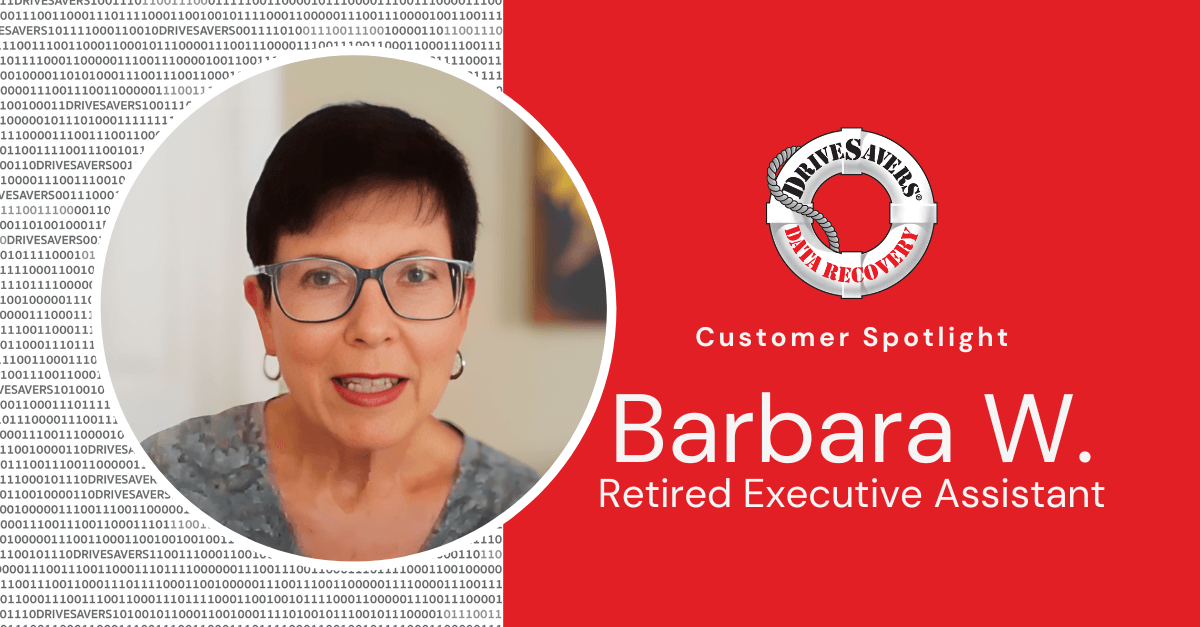Mandalyn Martini, a high school math teacher from Layton, Utah, recently shared her story of data loss and recovery. After storing 15 years of priceless family photos and important documents on an external hard drive, she faced a devastating moment when the device stopped working, leaving her unable to access memories including her daughters’ baby pictures.
Dave Murphy of Around the Lens Interviews DriveSavers @ ImagingUSA 2022
VIDEO TRANSCRIPT
Hey, it’s David Murphy of Around the Lens I’m out here at Imaging USA 2022 talking to DriveSavers partner Program manager Weston Moyer. Weston, how are you doing today?
Doing great, thank you. Good to be here.
What brings you out to this awesome event?
Well, this is gosh, I think at least our 10th year here, my personally six-year being at Imaging USA. So we’ve been a data recovery partner for PPA for many, many years for folks that have lost data.
So give folks who may not be familiar with your company what kind of services you provide.
Absolutely. So we do data recovery, that’s what we’ve been doing since 1985 so for about 37 years now. So physically failed, mechanically, logically, failed device devices such as camera cards is a big one at this show, hard drive, solid-state, grades, phones, tablets. Ultimately anything that stores data, we can help with.
Yeah, we talk about data recovery, of course, ensuring that you have backups in multiple places, the 3, 2, 1 rule off-site locally and on the cloud.
Are there any other recommendations you would give to folks who are just trying to make sure their data is backed up properly?
Well, you got it. The 3, 2, 1 that’s exactly the method that we use. There are a lot of Cloud-based services but that’s a great option. And then if you’re going to use two other hard drives, that’s what we would recommend at least two. Use different brands just in case there are a ton of good brands out there. Two good brands, leave one maybe even store it off-site so you don’t all have them in one place but and then just make sure you’re routinely backing up so that you’ve got all the important data and most recent data on there.
Yeah, actually I started to ship off hard drives of my work to my wife’s family’s house in Texas, so I’ve got here in Maryland and there in Texas. So again, hopefully, the catastrophe doesn’t happen where both of those go down at the same time. But are there any sort of general tips, tricks, or misconceptions, people might have about data storage that they should be in keeping in mind?
I mean really as long as that 3, 2, 1 backup method is going to be the best, there’s a ton of different devices like I said, different brands but there are also solid stays in hard drives these days. A traditional spinning hard drive is going to be a long-term storage device, solid states are great too but one way or another they could all fail, that’s a technology for you.
Are you able to recover from that only spinning disk but also solid-state?
Absolutely, yeah. Anything with the one in a zero whether it’s a traditional hard drive or a solid-state camera card and phones obviously, there’s nothing moving no moving parts but that’s all stuff that we can recover from.
Definitely. So I got through off by the guy who walked in the frame there. I can cut that out but I’ll just cover it with some b-roll, no big deal. Are there any crazy stories that you’ve heard from your customers in terms of how their hard drive got messed up but you were all able to recover it safely even though a thought like hey, oh, this hard drive is lost, it was burnt up in a fire, or was under the sea for a year, or anything? Any crazy stories like that that you can recall?
Well, they’re all crazy. We’ve seen it all. We’ve seen it all. I mean, if you could tell here, in the background, I mean, we’ve got some tablet that was run over by a semi-truck. Actually, the laptop down there was in the Haiti earthquake. We pulled it out of– well, we didn’t pull it out of the rubble. But the customer pulled out of the rubble and sent it to us. These are all success stories. We’ve even got a burned up camera over there in our booth–
Wow.
–that we like to bring. So fire, liquid damage, you name it, we’ve seen it.
Thanks for taking your time out to talk to us and our audience about what you do and what not. Where can people find more about your company?
So we are– our website, drivesavers.com. Also, our phone number, if you ever need us, 800-440-1904. We are 24/7. We do cover the cost of shipping, anywhere in the world. And we do free evaluations to look at the device. And if for some reason, data is not recoverable, we don’t charge anything.
That’s good.
But yeah, call us anytime. We’re available. And hopefully, we can help.
Are rates based on the amount of data or the size of data? How do you determine rates, typically?
Sure. That’s a good question. So ultimately, it’s based on the type of device that it is– whether it’s a hard drive, solid-state, smartphone– and then the turnaround time. We’re as slow as a week turnaround time for hard drives. And 48 hours is our standard service.
But we can go faster than that, even with a priority service, which, obviously, being 24/7, gives us the capability to do that. But how quickly you need the data back and, ultimately, the type of device it’s on is going to be the first, initial cost basis. But really, it comes down to complexity.
Yeah.
So that’s why we do the free evaluation, shipping is so we can look at it. Once we diagnose the device, we can determine how difficult the recovery is going to be and the complexity. And that’s what’s ultimately going to be what’s going to determine the cost.
Yeah.
The size of the device doesn’t ultimately matter or anything like that. And like I said, if we can’t recover your data, we don’t charge anything. But we always give it our best shot. And really, your first shot is your best shot.
So having it sent to a clean room laboratory-like DriveSavers that’s been– business expertise for 37 years. We work with all the manufacturers. It’s good to make sure it’s going somewhere reputable, to make sure that the data is recovered right the first time.
Yeah.
Sometimes you only get one shot.
Indeed, absolutely. Well, thank you, so much, Weston, for your time. Really appreciate it. Well, I’m glad that your organization exists. I hope none of my members ever have to actually use your services because that would be a tragedy.
But again, glad that you’re there for that type of service. Thanks so much for your time. Have a great day.
Thank you.