Highlighting the sensitive nature of data recovery, Cobb explained how DriveSavers uses protocols like DocuSign agreements to validate ownership and protect customers’ information.
Lost and found: An inside look into the data recovery business

I’m sure we’ve all had data mysteriously disappear on occasion, and my business is no exception. Many of us have responded by calling in the data recovery experts to help us track down our missing data and restore it if at all possible. But what’s it like working in the data recovery field? I talked recently with Michael Cobb, the director of engineering at DriveSavers Data Recovery, a company based in California and one of the world’s leaders in helping organizations recover data. Mike has been at DriveSavers for over 25 years and has become known as an industry expert in data recovery services. I asked him a series of questions to try to understand what it’s like dealing with anxious customers whose data has become corrupt or gone missing either through carelessness or malicious intent. Mike’s responses below will be illuminating I’m sure to many of our readers regardless of whether or not you’ve experienced a data loss incident, because if you haven’t yet, don’t worry — you will someday. (And be sure to check out recent news and information from DriveSavers’ blog, which can be found on their home page.)
MITCH: Thanks, Mike, for agreeing to let me interview you about what it’s like to run a data recovery business.
MIKE: Running the engineering side of data recovery is incredibly rewarding and challenging at the same time. It’s rewarding because there are few jobs that allow you to be the hero and reunite customers with their lost digital data. It’s challenging since there are so many types of devices and failures so many recoveries are custom solutions that require more than one engineer or team working in collaboration.
MITCH: How did you get started in the business of helping customers recover data lost as a result of hardware failures, software failures, virus damage, human error, and other occurrences?

MIKE: I personally got started in data recovery when I was 16. My father was always pushing the technology envelope with each business he owned, and I gravitated to computers. Back in 1986 there was a data loss situation with my 60-page history class report. I stumbled on a hex editor to actually recover my data. There was no stopping me after high school from receiving my computer science degree to then work for a compression and disk mirroring company which were both instrumental in pushing me into the data recovery field.
MITCH: Which kinds of data loss problems are the most difficult to recover from, and why?
MIKE: There are more and more complex recoveries today than there were in the 1990s and 2000s and many more types of devices. I’d say that the most complex recoveries are the ones with multiple types of failures, meaning there is a physical failure component as well as a firmware or software corruption component failure. Most hard drives, cell phones, and thumb drives, among others have these multiple failures to require a real great team to pull off good recoveries.
I’d say that the most complex recoveries are the ones with multiple types of failures, meaning there is a physical failure component as well as a firmware or software corruption component failure.
MITCH: Which types of data loss problems are easiest to solve?
MIKE: I wouldn’t categorize too many jobs as “easier” to recover over others. The best answer I can give to this question is to say that if we have a recovery solution already for a particular failure, it’s a welcome surprise and at least the path to a solution is a known one.
MITCH: Have you ever been unable to recover a customer’s data despite all your best efforts?
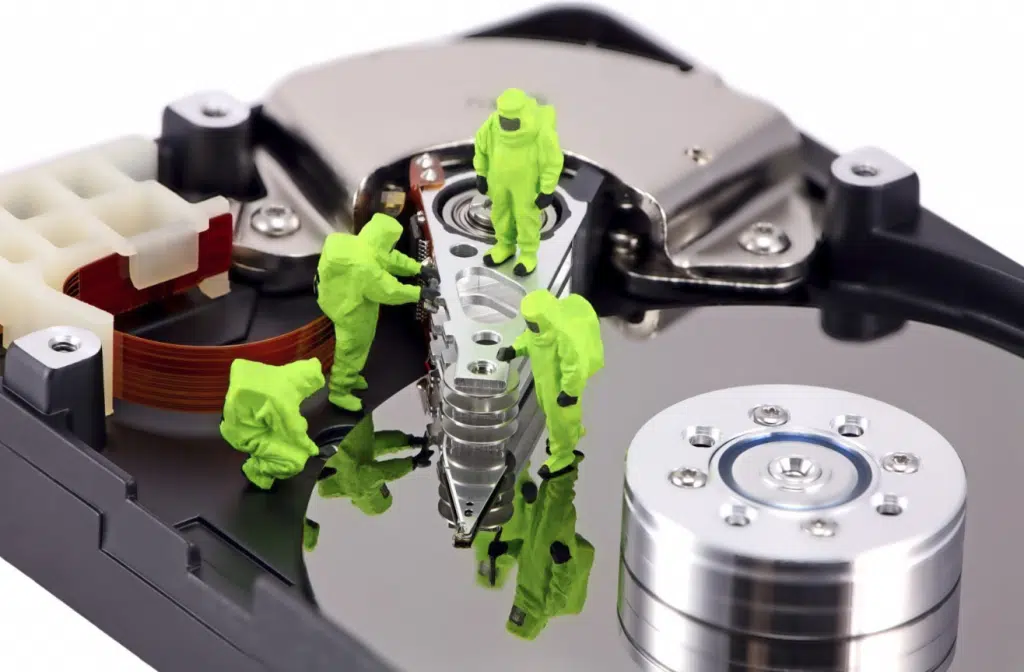
MIKE: Unfortunately, there are times when a data recovery isn’t possible for each type of device needing recovery. In the case of a spinning hard drive we can run into situations where the heads that are just barely above the spinning platters crash into the media and scrape off the data, literally. Depending on the location and the amount of scraping there are no recovery situations. Know that more often than not DriveSavers is able to recover data from at least one good platter that hasn’t had a crash even when other platters have a head crash. In the case of flash devices like phones, SSD drives, SD cards, or compact flash, the NAND or flash memory contains the customer data. If the NAND or NANDs on the device are damaged, then a recovery is not possible.
MITCH: Are certain kinds of customers more difficult to deal than others when it comes to recovering their data? I’m thinking government agencies, educational institutions, large enterprises, or small businesses.
MIKE: While some customers have different needs when it comes to the type of files, how fast they need the data returned to them, the amount of money they can spend, or the types of devices from small thumb drives to larger server systems with 48 drives or more, I wouldn’t say that there are any customers that are more difficult to work with than others. We’ve been lucky at DriveSavers to have a lot of wonderful customer service employees that have a huge amount of experience to walk each customer through the challenges they are facing while engineering works the data recovery challenges.
MITCH: Can recovering lost data be an expensive proposition? I imagine cost is one of the first things a potential client asks you about.
MIKE: Data recovery can be expensive, especially since this is such a niche skill and there are so many devices and failures to learn about and find solutions for. Expect from several hundred dollars for the simpler devices to several thousand dollars for the more complex servers and elegant storage.
MITCH: With more and more companies migrating much or all of their infrastructure and data to the cloud, I imagine that the data recovery field is changing these days. How has this impacted your business?
For data recovery, the bigger challenge has been the changes devices from hard drive to SSD to smart phones and more. Each of the new devices have their own challenges and the increasing capacity so customers can cram more data onto their device continues to makes the recoveries more difficult.
MIKE: Cloud storage hasn’t created too many challenges for the data recovery industry in and of itself. I believe that the real challenge for the user is that there will be some data that is backed up locally and some on the cloud and the customer is faced with not knowing what they actually have available to them at a time of failure. For data recovery, the bigger challenge has been the changes devices from hard drive to SSD to smart phones and more. Each of the new devices have their own challenges and the increasing capacity so customers can cram more data onto their device continues to makes the recoveries more difficult.
MITCH: After a successful data recovery session, do you also advise customers on how they can better avoid future data loss?

MIKE: DriveSavers has always tried to educate each customer or potential customer on how to avoid using our services. We recommend that each person use the 3-2-1 rule. Store three copies of data altogether. Two of the copies should be on different media. One of the copies should be offsite, like on the cloud. At the end of the recovery process we tell the customer to back up and that we hope to never speak with them again even though it was pleasant working with them on their recovery. Of course, we will be more than willing to get them out of another data loss jam if we needed to.
We recommend that each person use the 3-2-1 rule. Store three copies of data altogether. Two of the copies should be on different media. One of the copies should be offsite, like on the cloud.
MITCH: Anything else you’d like to add concerning the subject of data recovery?
MIKE: Data recovery is an ever-changing field because of the types of devices and failures that may occur. Everyone these days have precious pictures or memories on their phone, on a tablet, laptop or computer of any type. I’ve been at DriveSavers for over 25 years and know that there will continue to be a need for recoveries in the future and our teams of experienced engineers will be there to have a solution for even the future recoveries.
MITCH: Mike, thanks very much for giving us some of your valuable time!
MIKE: Thank you for letting me show you a glimpse of the data recovery world.
Featured image: Shutterstock




