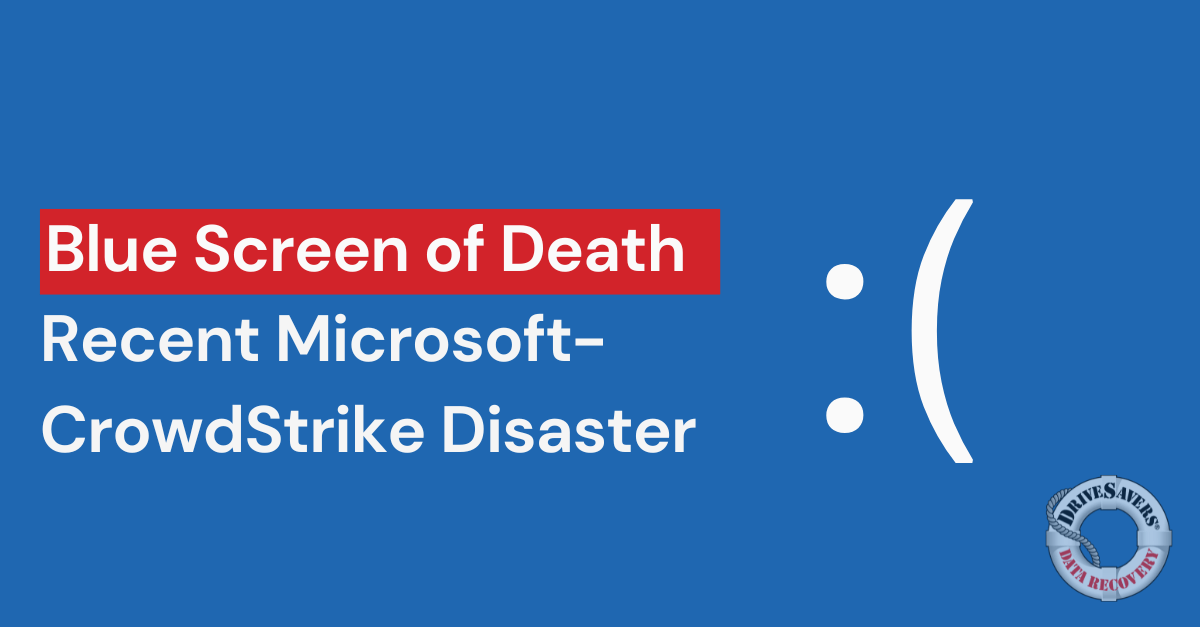The unexpected global Microsoft outage on Friday morning left many businesses and individuals facing the “Blue Screen of Death”
Useful Tips to Prevent Data Loss in Your RAID-Based Storage Array

For decades, PC users’ computing efforts have been hindered by subpar hard drive configurations. In most cases, hard drives installed in a standard PC cause bottlenecking. And that results in a lot of lag and user frustration.
RAID (Redundant Array of Independent Disks) hard drives have the power (literally!) to change that. These hard drives, which can easily be added to most PCs and laptops, are unique in that they store data in multiple places. They do this by mirroring what’s saved by the user onto multiple disks. RAID databases pair several hard drives together to increase performance and prevent data loss.
No solution is perfect!
Fun fact, RAID was originally an acronym for “Redundant Array of Inexpensive Disks.” So basically, we’re talking about a relatively inexpensive way to reduce the chance of data loss and increase performance? Where do you sign up, right!?
Not so fast. As with any other type of technology, RAID arrays can and do fail. Granted, storing the same data in many different places, as a RAID database does, is a great way to protect your information. But don’t be fooled—no hard drive is invincible.
When your RAID hard drive fails, you don’t want to be left out in the cold with a broken, useless piece of hardware and no data. Once you understand how a RAID hard drive works, there are a few steps you can take to prevent data loss in your RAID-based storage array.
Configuration
There are many RAID array types, and not all are created equal. Each RAID type has its own set of redundancies to foster data loss prevention. Before you decide which is right for you, take a moment to determine what you need to accomplish and how a RAID hard drive can get you there. There are a few popular types of RAID arrays, and it’s helpful to have a little background info on each.
RAID 0
This RAID drive uses two or more disks to improve server performance. Known as “disk striping,” this lets the PC use disks to smoothly perform several functions simultaneously. But in this configuration, when one disk fails, the whole array is affected. So RAID 0 is a poor choice for users with a great deal of data to store.
RAID 1
RAID 1 uses “disk mirroring” where two or more disks mirror one another to reduce data loss. In a RAID 1 hard drive, data is seamlessly copied from one disk to another, creating a mirror image of the information and a built-in copy of everything the user creates. Although this approach reduces data loss, there is always a bit of lag in computer function during the initial mirror build. After that, the speed will go back to normal in a hardware RAID and in most software RAIDs.
RAID 5
This RAID hard drive employs both mirroring and stripping to increase performance and reduce data loss. RAID 5 is most often used in enterprise set-ups, but there can be a bit of lag in systems with many users who perform write operations.
Back up your data
Backing up your data seems like a no-brainer, and it should be! But there are still people out there who don’t.
According to Backblaze, 76 percent of users do back up their information. That’s not too shabby, but in reality most of those users only back up once a year. Think about everything you generate in a year’s time. Do you really think protecting your data only once a year is OK?
With easy access to personal cloud storage, there’s really no excuse not to back up your data. There are even several applications available to automatically handle the task. This is a “set it and forget it” situation, meaning you don’t even have to get involved! Or you can stick to the old-fashioned way, and use a good old external hard drive. It really doesn’t matter how you back up your data, just do it!
Of course, no matter how you choose to back up your information, understand a RAID array is not a backup plan. So get on a backup schedule, follow that schedule and protect your data!
Prepare for failure
The question is not if your hard drive will fail, but when. In the case of RAID hard drives, they’re usually comprised of hard drives created at the same time, with the same materials, by the same manufacturer. It stands to reason they’ll all probably fail at or around the same time.
Not even three or more hard drives can protect your information if they fail all at once. So keep your data safe by regularly monitoring the status of the RAID drives. Track your RAID array use, and create a plan of action to swiftly respond to any RAID failure.
If you notice one RAID array failure, replace the drive immediately. Wait too long, and you may have two or three hard drives down by the time you get around to fixing it. When that happens, for the best chance of recovering your data, definitely call in a data recovery professional.
Too many failed disks
When you’re confronted with a failing RAID hard drive, you may be tempted to perform a rebuild operation. This is a process where data is copied to a different drive while the failed drive is replaced. After the fix, the data is restored, and you can get back to work.
You may have success with a rebuild if there’s only one disk to replace. In such cases, RAID hard drives usually have a “hot plug” where hard drives can be (somewhat) easily switched out. Once the bad drive is replaced, the user can run the rebuild operation and essentially start over without losing any data.
But this solution isn’t completely foolproof. There’s always the chance of something going wrong during the rebuild that causes additional damage. Before you do something you can’t undo, consider using a data recovery specialist to extract your information.
When two or more disks fail on your RAID hard drive, your best bet to prevent data loss is to send the drive to a data recovery specialist. If you attempt to replace more than one RAID drive yourself and run a rebuild, you risk losing your data forever. So don’t!
Take a picture, it lasts longer
If you do attempt to rebuild your RAID hard drive, create an image of the hard disks’ content before you begin to rebuild.
Again, rebuilds aren’t a guarantee, especially when you take on the task by yourself. But with an image of the content, you stand a chance of recovering the data should the rebuild fail. In that situation, a data recovery specialist can use your images to recreate the RAID drive. Just be sure to label the content.
While there are many advantages to using a RAID hard drive, no piece of hardware is ever perfect. Like all technology, they’re fallible, complex and will, at some point, fail.
Take steps to prevent RAID failure and data loss. But if you do find yourself in need of RAID drive data recovery, contact Drivesavers to get your data back!