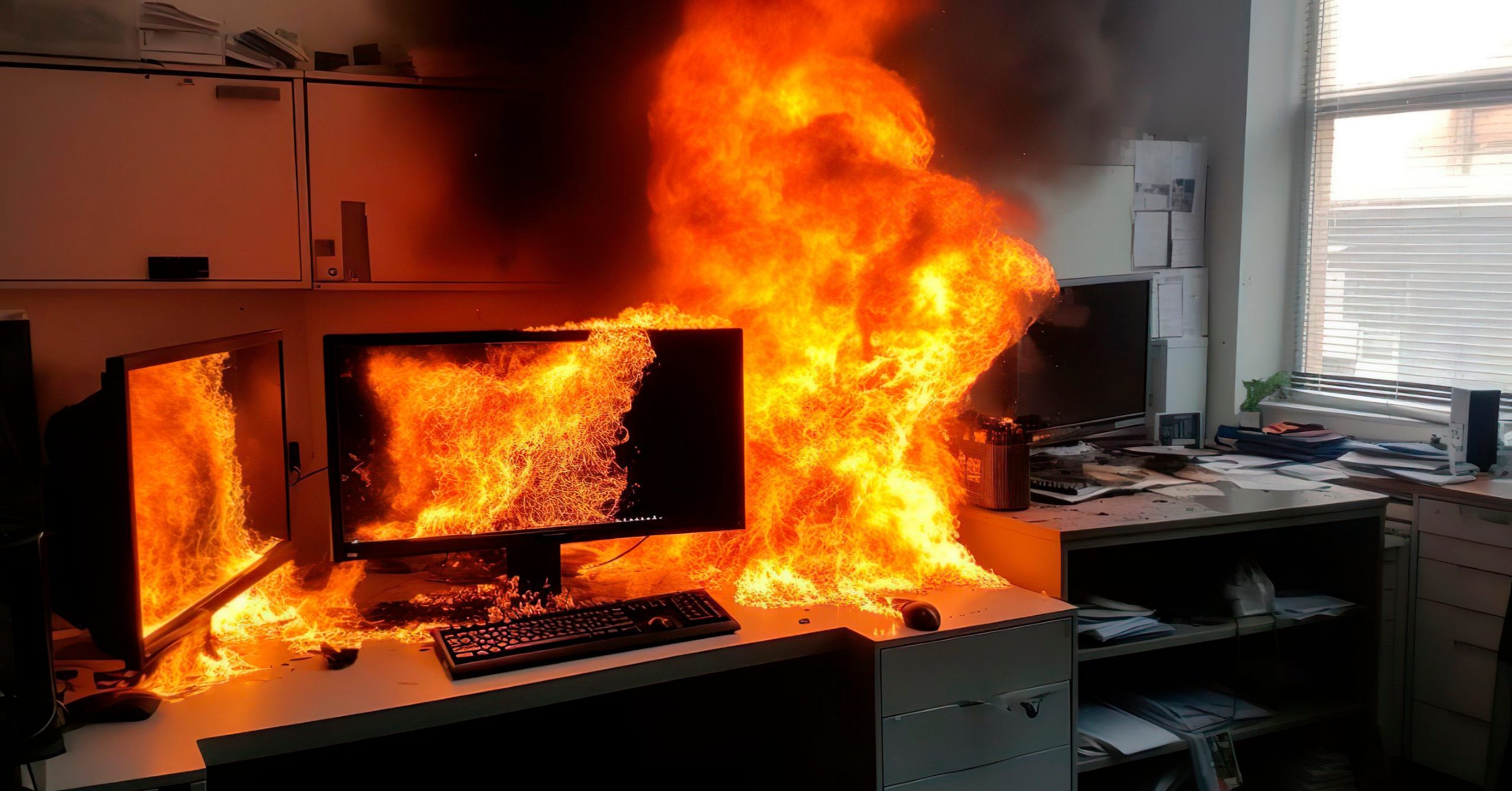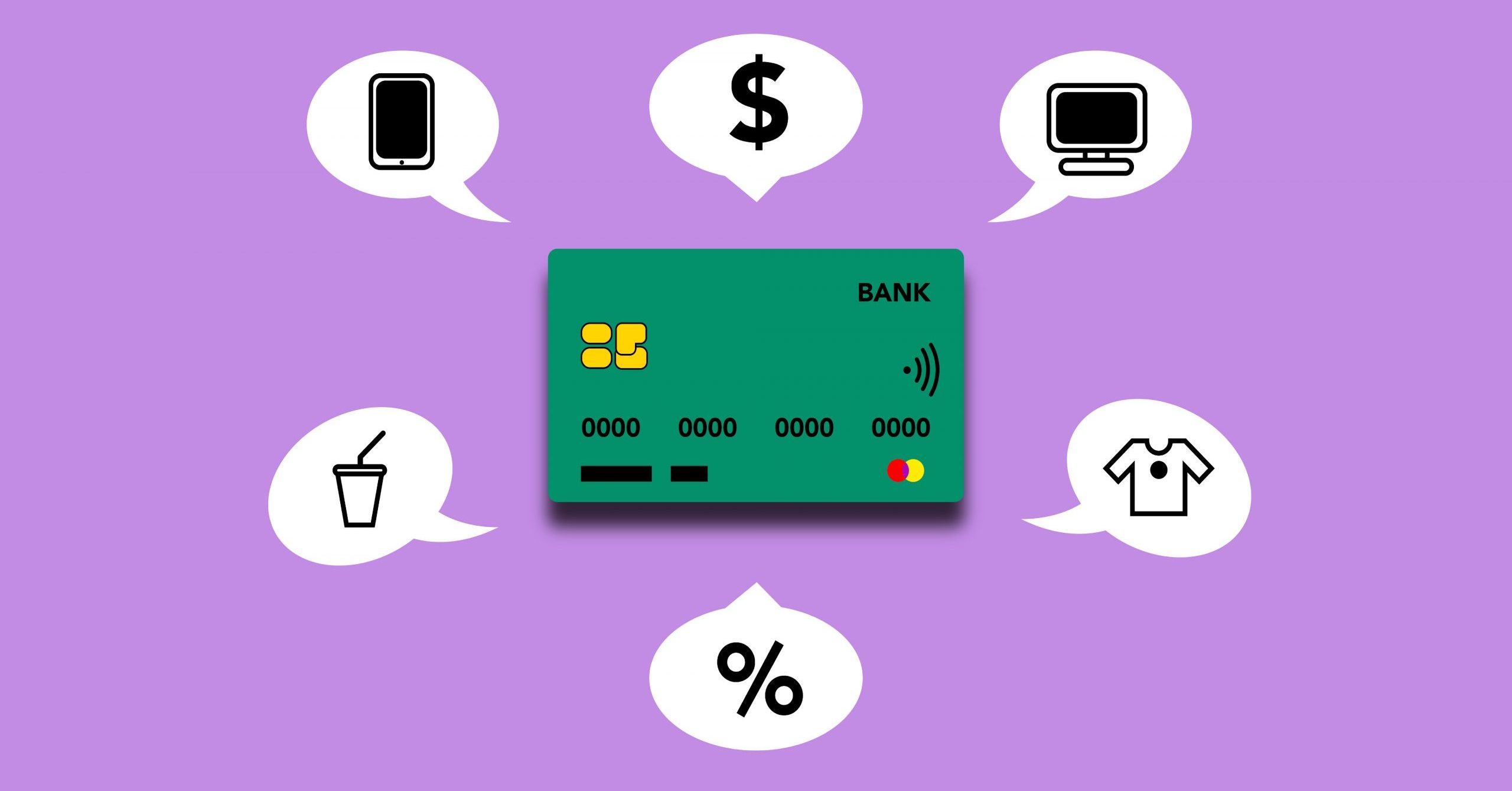What To Do with Your Fire Damaged Device
By Mike Cobb, Director of Engineering Wine country in California is currently overcome with a series of fifteen wildfires that began late Sunday evening, October 8, and continue to burn across Sonoma, Napa and Lake counties. High winds of fifty miles per hour fed the fires, which grew into a…