At DriveSavers, we often receive requests for data recovery from grieving family members who don’t know the passcode to their loved one’s device.
SSD Data Recovery Horror: Oven-Fried Drive
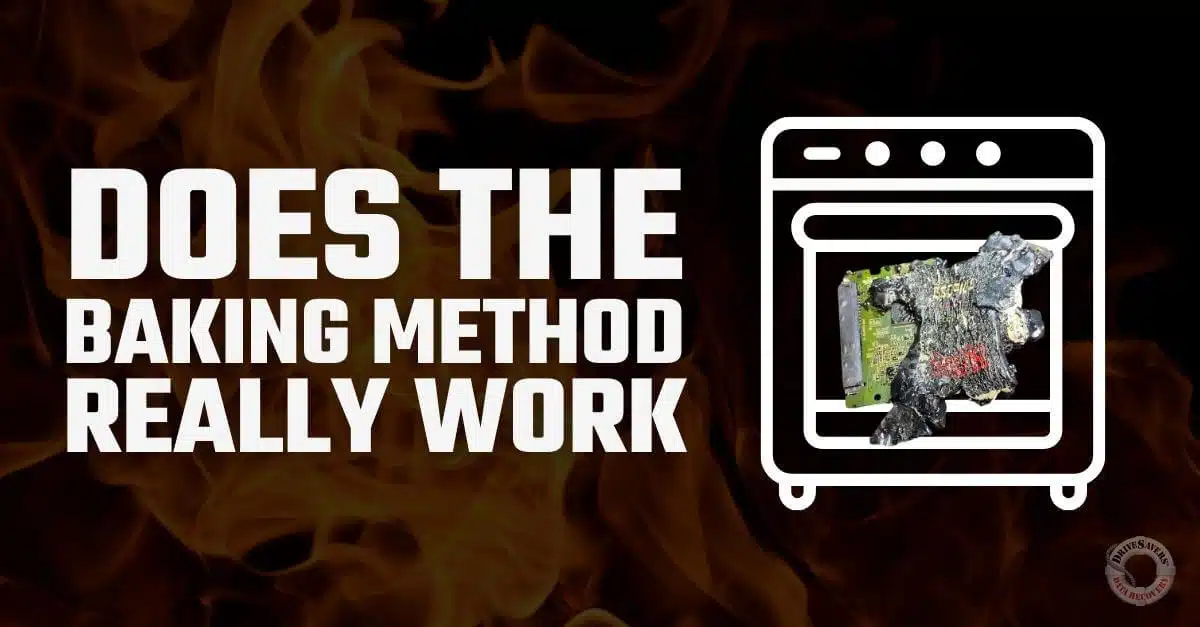
Why do people put electronics in ovens?
You may have seen a “repair technique” floating around on the internet which recommends using an oven to bring a faulty flash memory device, such as a solid-state drive (SSD), back to a working state. This risky technique involves literally baking the circuit board in an attempt to revive the device to a functional state. The theory is that the device may have become non-functional due to faulty solder joints, and by heating the PCB in the oven, the solder will reflow and rejoin the broken connections.
There are a couple of problems with this method. First, the chances of successfully melting solder using a standard oven or toaster oven are unlikely. Secondly, if you do manage to melt the solder, any slight jiggle (for example, while removing the device from the oven) could create solder bridges hidden under the microchips or ruin the perfectly aligned array of solder balls. Applying power to a device with faulty solder connections could cause irreparable damage to the microchips.
While there have been some reported instances where this “technique” has temporarily brought a device back to life, it is more likely to cause permanent damage to your device, make your house stink, and ruin your oven. Specialized tools and techniques exist that are designed to reflow solder, and a consumer-grade oven is not one of them.
The result of the baking “technique”
It will come as no surprise that we do not recommend baking any device (SSD, flash drive, camera card, motherboard, etc.) as part of the repair or data recovery process, particularly if there is irreplaceable data on the device. However, we recently received a Sandisk SSD Plus that had been handled with an extra special take on this “Armchair Expert” method. Take a look at the photos below – they show the actual device sent to DriveSavers for data recovery.
This do-it-yourselfer took data destruction (intended to be data recovery) to another level by baking the entire solid-state drive without even removing the board. The “computer repair expert” our customer went to before calling DriveSavers put the whole Sandisk SSD Plus – the plastic casing, chips, board, and all – in his oven. As a result, the plastic casing melted to the board and chips, creating a big mess of contemporary artwork.
The data recovery
Was DriveSavers able to access the data? By some miracle, we were. And by “miracle,” I mean the unmatched talent and expertise of DriveSavers data recovery engineers.

How did they do it? Our data recovery engineers specialize in advanced microsoldering techniques. In this instance, they were able to apply these techniques to transplant the critical microchips to a functional PCB (printed circuit board).
Microchips must be handled with the utmost care. If components are mishandled, microscopic damage may occur. In addition, excessive heat or force can cause permanent damage to the microchips, rendering the data unrecoverable. Through diligent (dedicated) research and development, our engineers have determined the optimal techniques for safe and effective data recovery, minimizing the risk of data loss.
Our engineers’ techniques require specialized equipment and a skillful approach. It is a truly expert (not “YouTube Expert”) technique – don’t try this at home if you care about your device or your data, and certainly don’t use a toaster oven!






