RAID Systems Are Not Infallible
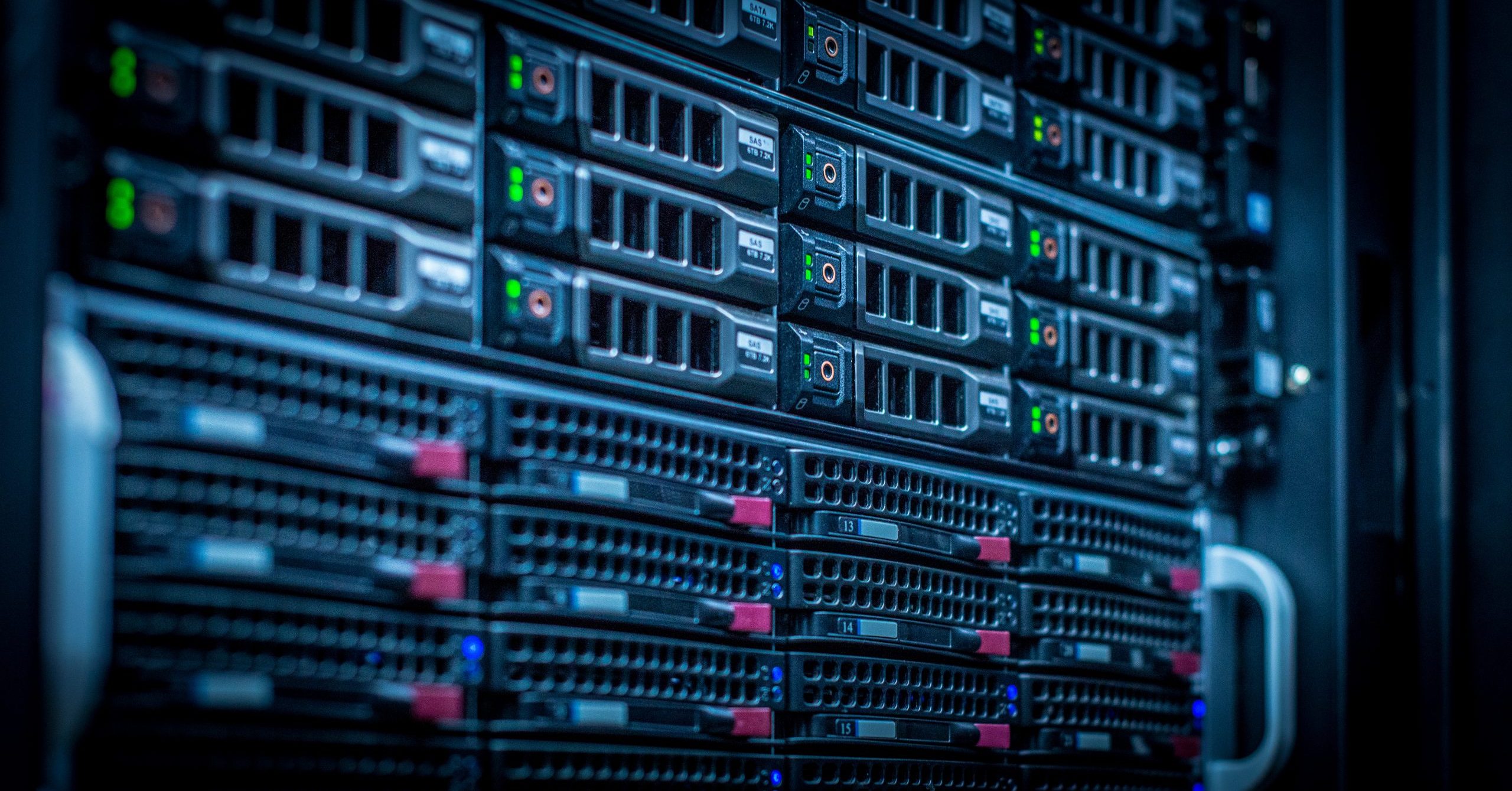
By Mike Cobb, Director of Engineer
Many businesses and organizations of all sizes rely on redundant arrays of independent disks (RAIDs). These systems distribute data and parity across a set of disks, protecting files held on the array against the failure of any individual disk.
Unfortunately, even these redundant systems are not completely infallible. Initial failures sometimes go undetected until a secondary failure has occurred. A RAID 5 configuration, for example, can only offset the failure of a single disk drive, but cases of multiple drive failures happen more frequently than one might imagine.
DriveSavers Data Recovery Enterprise Systems Group recovers data from all types of high-capacity devices, including NAS, SAN, RAID and multi-disk servers. To help you avoid catastrophic data loss we’ve assembled a few best practices:
- Never upgrade any system without a verified backup.
- Use up-to-date hardware and software utilities for data security, such as firewalls and virus protection.
- Scan all incoming data, including packaged software, for viruses.
- Use ventilation, fans and/or air conditioning, to keep servers at the proper operating temperature.
- Connect systems to an uninterruptible power supply (UPS) to protect against power surges.
- Power down and take extreme caution when moving computers.
- Avoid static electrical charges when touching or handling the media, especially in arid environments.
- Maintain an alternate and remote data center with “real-time” copies of corporate applications and data.
- Train users to report any unusual noises, and power down immediately if a drive makes scraping, tapping, clicking or humming sounds.



