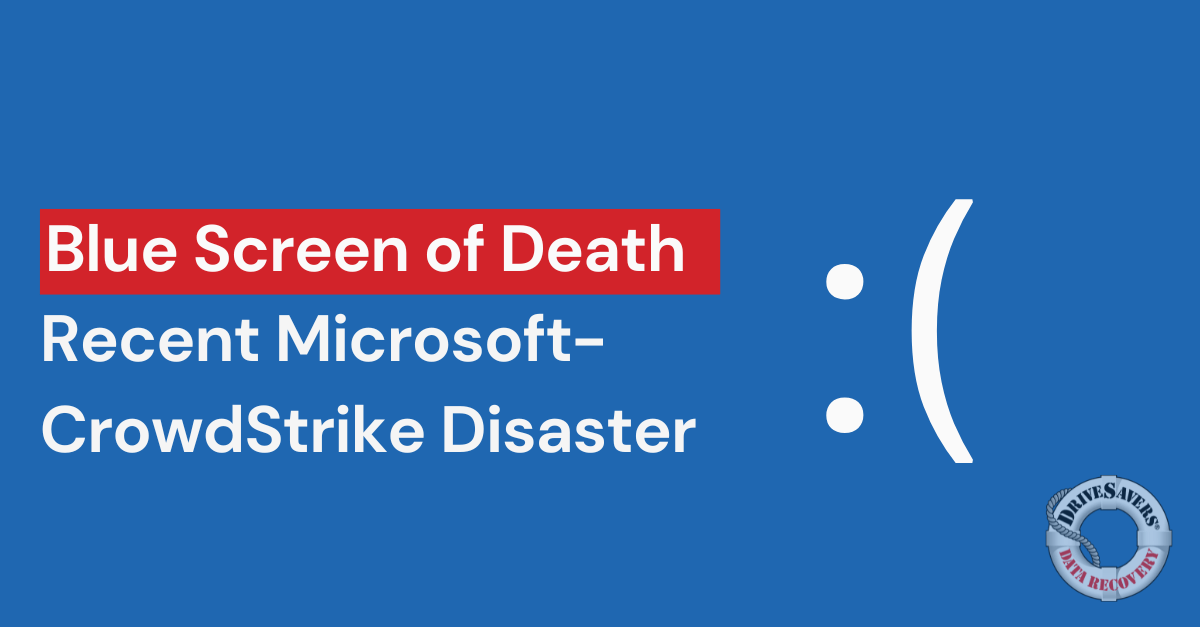The unexpected global Microsoft outage on Friday morning left many businesses and individuals facing the “Blue Screen of Death”
Protecting the Data on Your Water-Damaged Device
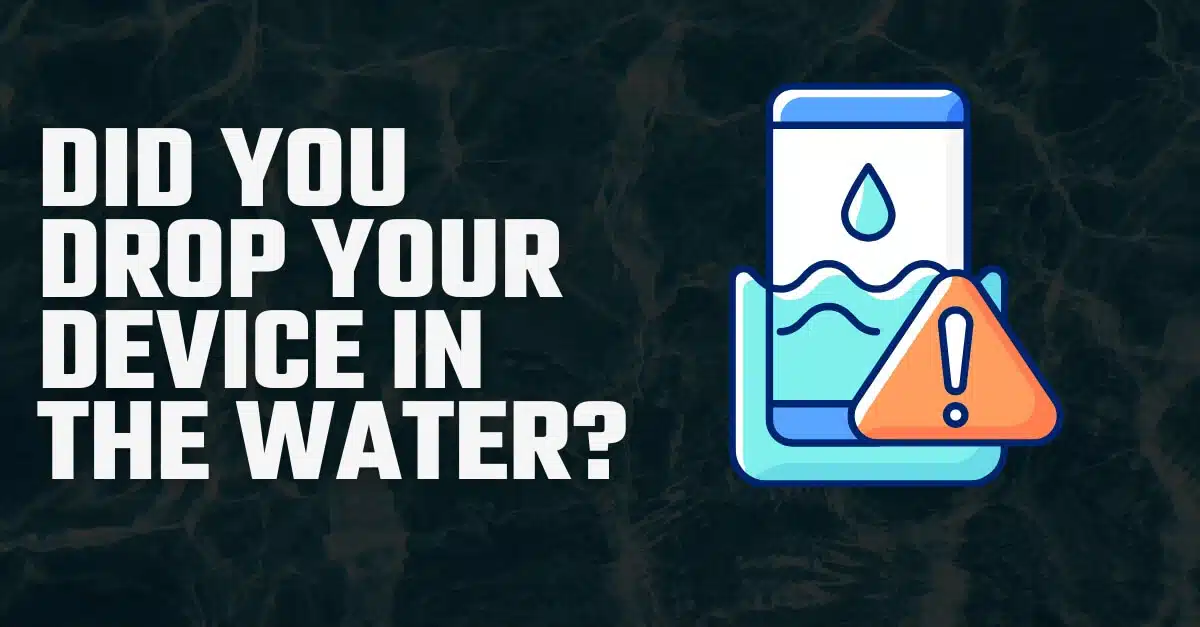
Ever spilled water on your laptop? Dropped your phone in the tub? Or even just got caught in a heavy downpour? Water and other liquids are one of the leading causes of device damage because electronics and liquid just don’t mix! No matter how careful you are, accidents that result in water damage to your device can happen to anyone.
Depending on the type and degree of damage, electronic devices that have gotten wet can sometimes, but not always, be repaired. But, even if your phone is unfixable, if you take the right steps to prevent further damage, your data can often be recovered by a professional data recovery service.
This is the case for one of our clients, Catherine from Ohio, who accidentally dropped her phone into the ocean. Unfortunately, her phone was the only place she’d saved irreplaceable photos and videos of her husband’s military deployment and their vacations in Greece, Croatia, Africa, and Egypt. Of course, she was desperate to get her memories back! So, like many users with a water-damaged phone, she tried putting it in rice… only to discover the rice trick doesn’t work.
At this point, she tried a local computer shop, but they weren’t able to repair her phone. The repair shop referred her to DriveSavers for data recovery. And because she hadn’t damaged the phone further by trying to fix it herself, we were able to restore all her data. In Catherine’s words, “They were able to recover data I thought was lost for sure!”
This is the outcome we hope for with every client, but a lot depends on what you do to your device after the water damage occurs.. The best way to achieve a positive result for your water-damaged device is to follow these four steps.
Always back up your data
The importance of backing up your data can’t be understated. What if Catherine had backed up her data regularly? Yes, she still would have needed to replace her phone, but she could have avoided the stress and anxiety of possibly losing her precious photos and videos.
We recommend the 3-2-1 backup strategy. Using this strategy, your data is backed up regularly and automatically. You’ll keep a total of three copies of your data, with two saved locally and one saved offsite. For the two local copies, keep one on the originating device and the other on an external hard drive. The offsite copy can usually be saved on a cloud-based storage service, depending on your security needs.
How often you back up depends on the amount and type of data you create. So whether you need to set your backups to run automatically every day or you perform manual backups once a week, get into a regular routine. When something goes wrong, and it most certainly will, you’ll be able to restore your data easily.
Power down right away
If your device does become water damaged, power down as soon as possible. You don’t want to risk electricity flowing through the device. Also, remove attached hardware and, if possible, any device batteries. At this point, the only thing you can do for your device is minimize the damage and prevent additional harm.
A word of caution, if your device still works after experiencing water damage, don’t be fooled. Again, leaving your device on can make the situation worse.
Don’t try to dry inside your device
Do your best to remove all the surface moisture, but don’t try to dry inside your device. First, wipe away the liquid on the outside with a lint-free towel. Then layout a clean, dry towel on a table or desk in a warm, well-ventilated room. If the device is a laptop, open the lid as far as possible, and tent the computer over the towel. Let any excess moisture drain from the device overnight.
Avoid the temptation to use a hairdryer or any other heating device to speed up the drying process. High heat can quickly cause irreparable damage and prevent your data from being recovered. When you’re drying out a water-damaged device, simpler is better.
Take it to the professionals
You may recall that after learning the rice trick doesn’t work, Catherine took her phone to a local computer shop. If your data is backed up, asking a professional to determine if the device can be repaired is fine. But repair shops aren’t equipped to deal with the painstaking, delicate work of data recovery. Any attempt to fix your device might result in further damage and partial—or even total—data loss.
That’s why the repair shop recommended Catherine send her device to DriveSavers. Our recoveries are performed in a dust- and static-free certified ISO Class 5 Cleanroom. This serves as our operating room, so to speak, and increases the likelihood of successful data recovery.
Need help recovering data from your water-damaged device? Contact us right away for a free evaluation.