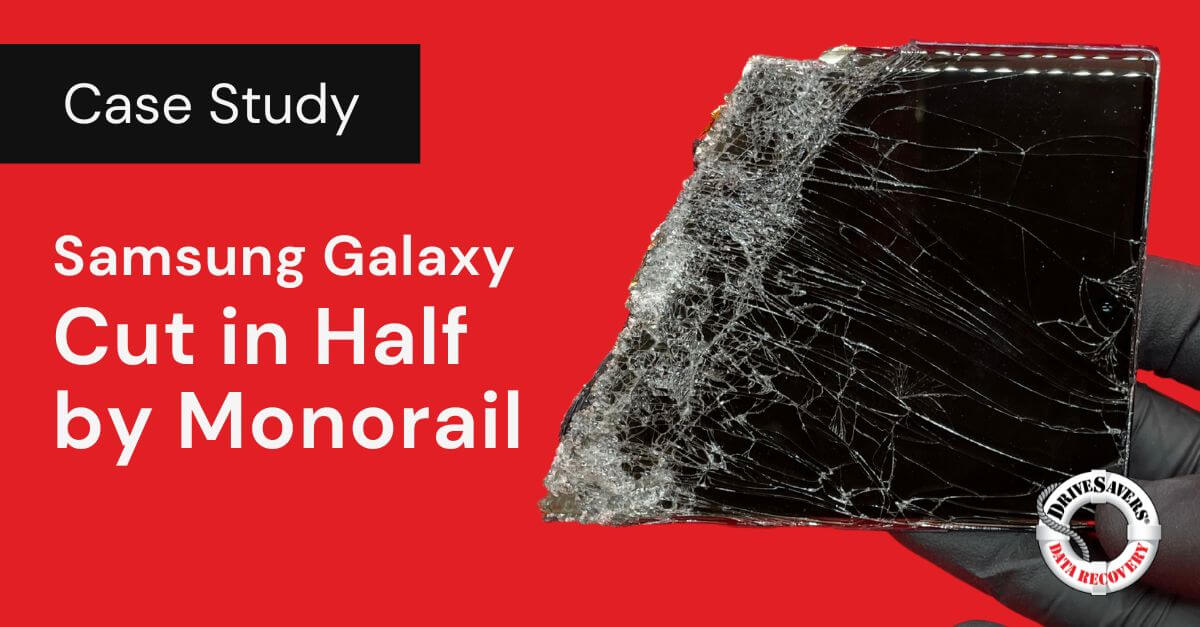When startup founder Alex needed critical files from a heavily reformatted, 10-year-old MacBook Pro, he turned to DriveSavers. Their expert team tackled the challenging recovery, retrieving vital emails, iMessages, and documents previously thought lost. With custom solutions and quick turnaround, DriveSavers delivered beyond expectations, providing Alex with the data he needed to resolve urgent matters.
RAID Data Recovery for U.S. Air Force
Dean Johnson, the Civil Engineering Squadron’s system administrator at Shaw Air Force Base in South Carolina, was in charge of keeping 350 users’ computers running smoothly. But, when a backup procedure failed, it jeopardized access to every file on the squad’s 12-drive RAID server.
The crash happened in stages, and Johnson initially believed he could solve the problem himself and recover data from the RAID. However, when the RAID system controller failed, he stopped his recovery efforts. New backups had already begun to replace older ones and three-quarters of the new files weren’t backed up at all. At the risk of permanent loss were archives for the base housing office—information that Congress mandates to be kept in perpetuity. Vital training data, including fire safety and flight readiness records, were also gone.
After receiving a recommendation from the manufacturer of the device, Johnson contacted DriveSavers.
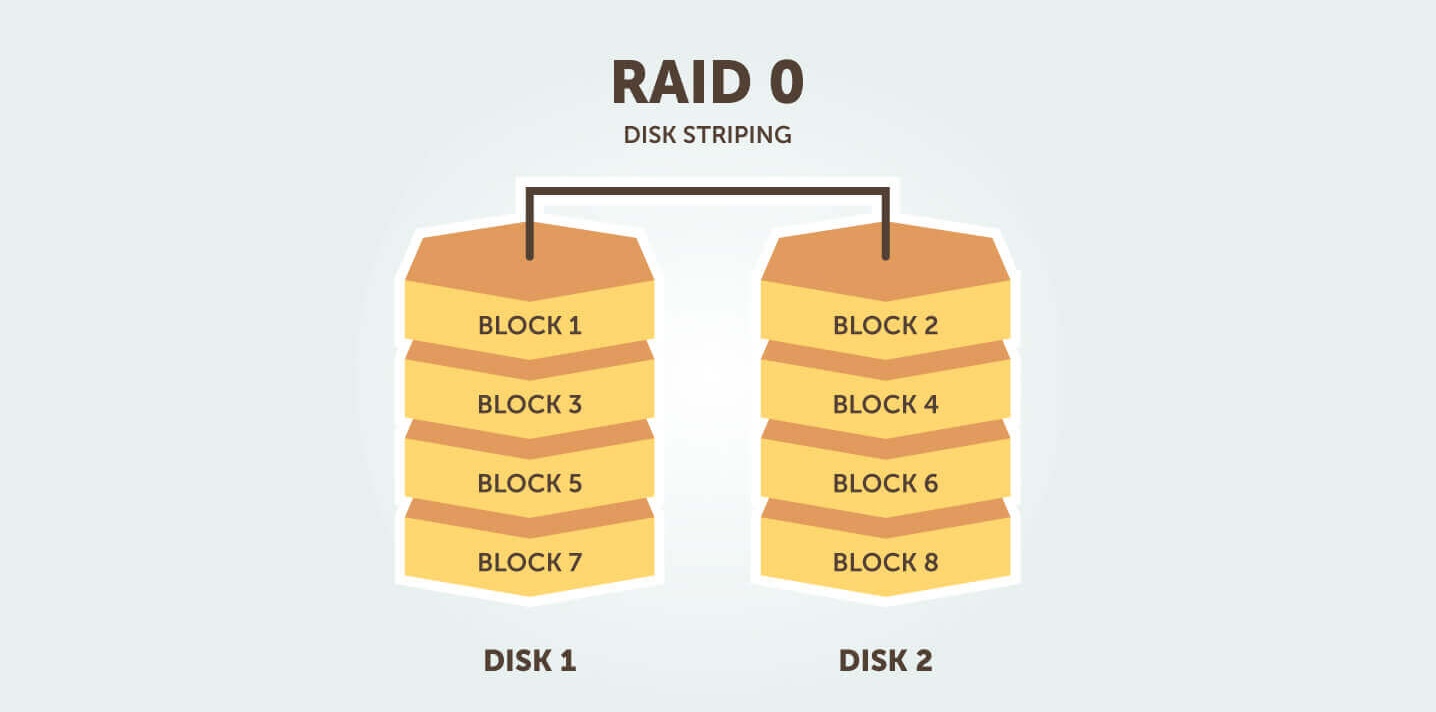
The server faced a significant risk due to its RAID 0 configuration, where data was striped across all drives without redundancy. This setup, initially misidentified as RAID 5, compounded the recovery challenges.
The complexity of the situation was further exacerbated by the use of outdated hardware: an Adaptec Storage Unit 312 paired with a failed Adaptec 6200 controller, which rendered the entire array offline. This hardware malfunction led to a severe error indicating the array was offline, and attempts to integrate a new controller were futile, as it failed to recognize the existing array and risked initiating an unwelcome rebuild.
Technical Breakdown:
- Hardware Involved: Adaptec Storage Unit 312 with a malfunctioning Adaptec 6200 controller.
- Error Encounter: The controller displayed an error message that the array was offline, complicating recovery efforts. Attempts to replace the controller did not recognize the array, raising the potential for an unwanted rebuild.
- Data Size and Type: The recovery focus centered on a “Training” subfolder approximately 150-200 GB in size, which contained critical files in formats such as .doc, .xls, and other proprietary formats located directly off the root directory.
If the data wasn’t recovered, we would have been illegal in the eyes of our major command. And eventually, it could have gone up to Washington D.C.–Dean Johnson, Air Force Systems Administrator
DriveSavers engineers were initially informed that the U.S. Air Force’s 12-drive server system was set up as a RAID 5, which would have allowed for a relatively straightforward recovery using data from a spare drive. However, upon closer examination in their Certified ISO Class 5 Cleanroom, the true nature of the configuration came to light—it was a RAID 0 array with data intricately striped across all 12 drives.
This revelation introduced a significant challenge, as the drives were discovered to be in a jumbled order, not aligned with their physical arrangement in the original setup. The engineers faced the complex task of deciphering the correct sequence of disk drives—a critical step for successful data reconstruction. Through meticulous analysis, they determined the precise order and noted that one drive was unexpectedly absent, which was pivotal for a complete recovery.

DriveSavers employed proprietary techniques and cutting-edge technology to reconstruct the RAID 0 array. Special attention was directed towards the crucial “Training” subfolder, which contained about 180 GB of vital operational data, including file types such as .doc, .xls, and various proprietary formats. Ultimately, they successfully retrieved approximately 45 GB of the most critical data.
Despite the initial misidentification and the higher risk of permanent data loss with a RAID 0 configuration, the recovery was successful. Dean expressed his immense satisfaction with the results and praised DriveSavers for exceptional technical expertise and the transparent, reassuring communication maintained throughout the process.

The successful RAID 0 data recovery for the U.S. Air Force’s 12-drive server at Shaw Air Force Base exemplifies the critical expertise required in high-stakes IT environments.
Initially misidentified as a RAID 5 setup, the server’s true RAID 0 configuration presented unique challenges, including the lack of data redundancy and drives presented in an unknown order. DriveSavers data recovery engineers’ meticulous approach in their Certified ISO Class 5 Cleanroom led to the accurate reordering of the drives and the recovery of 45 GB of essential data from a vital “Training” subfolder. The successful resolution of the RAID 0 data recovery highlights the indispensable value of precise diagnostic skills, advanced recovery techniques, and effective communication management.
This story highlights that proactively partnering with a vetted data recovery service is crucial for any organization seeking to quickly and effectively address unforeseen data loss catastrophes. These partnerships ensure the integrity and continuity of operations in critical data loss scenarios, demonstrating the importance of preparedness in the face of potential data challenges.
*DriveSavers Standard Turnaround times are 1-2 Business days, Economy 5-7 Business days, and Priority 24/7 service – on occasion, unique circumstances require more time and are approved by the customer.