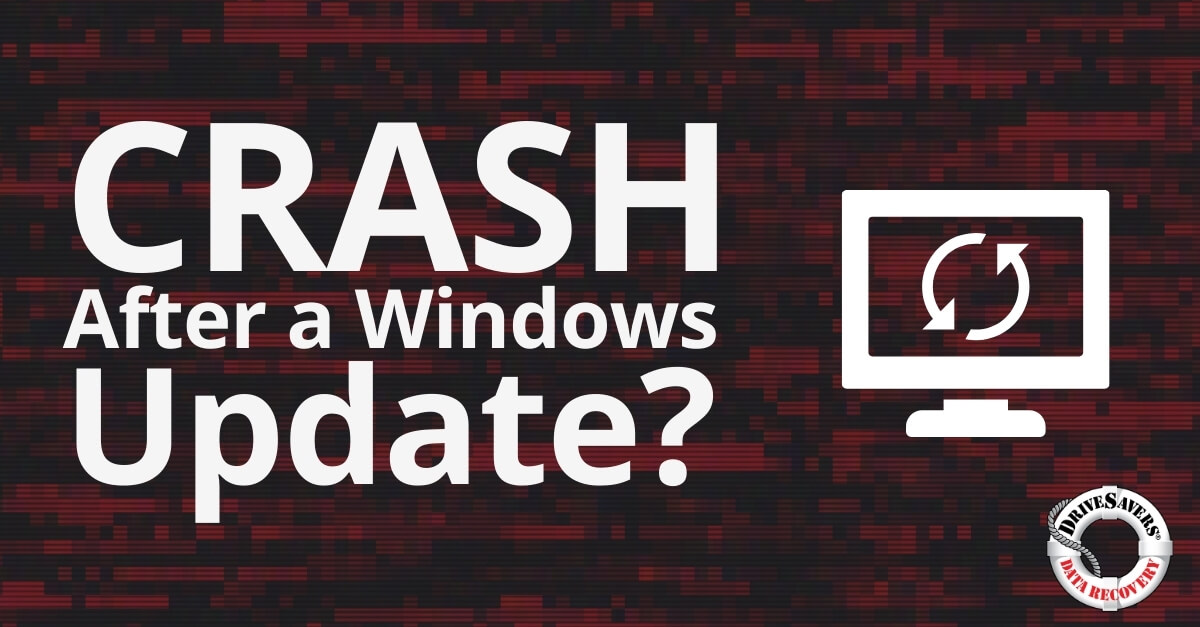Discover how DriveSavers excelled in recovering critical VMFS files from a U.S. airport's SAN after an accidental Snap Clone deletion, showcasing unparalleled expertise in VMware data recovery and SAN data recovery.
Pros and Cons of Using the Cloud to Backup Your Data

Data creation is exploding at an exponential rate. The International Data Corporation recently predicted that by 2025, the world’s datasphere will total 175 zettabytes. In 2018, just 33 zettabytes of data existed.
A zettabyte sounds like a lot. But “a lot” doesn’t really do the magnitude of a zettabyte justice. For a bit of perspective, consider this. If you backed up 175 zettabytes of data onto the largest hard drives available today, you’d need 12.5 billion of those very large drives to save that 175 zettabytes of information.
Interestingly, yet not surprisingly, the IDC believes 49 percent—or nearly 86 zettabytes—of this data will reside on cloud backup solutions. Most importantly, those statistics show that the cloud-based backup solutions are here to stay. So if you haven’t started using cloud backup, now might be the time.
But don’t make your decision without some research. Yes, cloud backup solutions are the way of the future, but there are plenty of advantages and disadvantages of cloud storage every user should know. Here are the pros and cons of cloud backup.
Pros of Cloud Storage Backup
Convenience
One reason cloud storage backup is so appealing to users is the ability to access their information from anywhere, on any device. With cloud storage, forgetting documents and losing important materials is a thing of the past. Using the cloud, you can carry several (digital) reams of information everywhere you go. And you can use that digital information as long as you have access.
Think about the practical applications of this level of accessibility. You’re a student in college. You realize you’re late to class and quickly dash out, neglecting to grab the book and/or notes your professor demands you have for every class. But you’re not worried, because your notes are stored in Google Docs and your textbook is saved to Kindle, both of which you can easily access on your phone once you get to class. Amazing, right?
There’s another side to the convenience of the cloud. Gone are the days when team members are shuffling around five different versions of the same project, clamoring to figure out which one’s the most up to date. Documents stored on cloud backup services are always current, can almost always be recovered, track individual users’ changes and don’t generate separate versions of themselves.
(Almost) unlimited
Cloud back up is about as close to unlimited as you’ll ever get. Calling anything unlimited is a little risky, because everything in computing has a limit.
On the cloud, depending on the service and plan you’ve purchased, you don’t have to worry about file sizes, amount of data or how much storage you have. When compared to typical hard drives, cloud-based storage solutions are well ahead in the size department.
Easy integration
If your business has applications to integrate, don’t worry. Online backup on the cloud automatically integrates. Services like Box, Dropbox and GDrive connect with thousands of apps, letting you easily import or link to your files without actually clicking out of whatever you’re working on.
You also have the option to customize integration options so you can back up what you want, how you want.
Inexpensive
When you think about storage in terms of price per gigabyte, cloud storage backup is by far the better buy.
For example, Google offers users 15 GB of free storage space. If a user exceeds 15 GB, they can purchase access to 100 GB of cloud storage for just a little over $20 per year. And a terabyte, a somewhat unthinkable amount of storage just a few years ago? Just $9.99 per month. Other backup options, especially those that have advanced team features, can be more expensive.
Cons Of Cloud Storage Backup
Fallible
Just like any other form of technology, cloud-based storage solutions are imperfect and can be affected by technical issues. No cloud storage service provider is immune to this, as even the most reliable online backup providers have issues from time to time.
Don’t forget, accessing your information is contingent upon having a quality, reliable internet connection. If connectivity is an issue where you live or work, cloud backup might not be best for you. And regardless, you should always keep a second copy of your backup on a local hard drive to ensure consistent access to your data.
Security
Do not put sensitive information in the cloud. Let me say that again. Do NOT put sensitive information on the cloud. This includes legal documents, financial information, trade secrets, personal information or images and more.
When sensitive data is stored in the cloud, the cloud backup company can see and access your information. Even if you’re working with a trustworthy cloud-based storage solution, the internet is still the modern-day equivalent of the wild west. Major security breaches caused by hacking and other digital threats happen every day.
There is always the possibility that data you’ve backed up to the cloud is at risk. A good rule of thumb: if you don’t want someone else to see your files, don’t store them in the cloud.
Hardware is still important
Cloud-based storage solutions are here and here to stay. But using the cloud doesn’t mean all hardware should go out the window.
The best backup strategy is a two-pronged approach by using a cloud-based storage solution and hardware. This usually means using some kind of external hard drive or another similar device.
Your external hard drive will be your best friend, should you fall victim to one of the disadvantages of cloud storage. However, using hardware to back up your information isn’t without risk.
If and when you have a hard drive failure, don’t solely rely on the cloud backup copy of your information. Seek a data recovery specialist right away to get your data back and have your hardware up and running again.