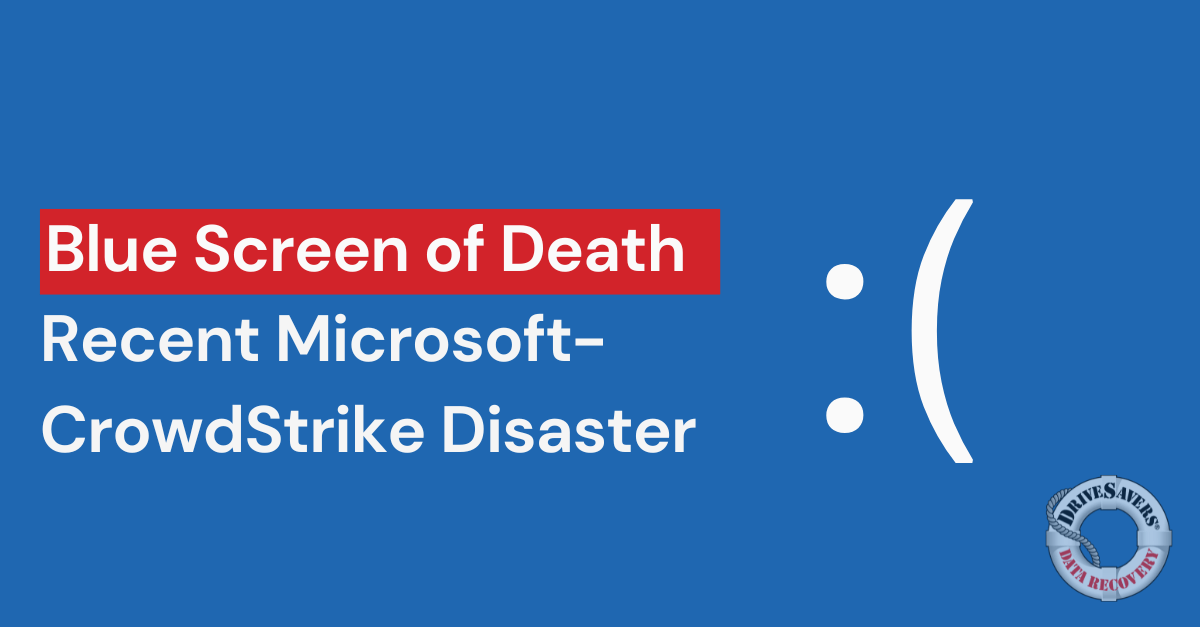CrowdStrike-Microsoft Outage Surviving the Blue Screen of Death
What Causes Data Loss During an IT Outage?
During an IT outage, several scenarios can lead to data loss:
File Corruption
When systems shut down abruptly, any files being accessed or saved at the time may become corrupted. This can render important documents, spreadsheets, or other files unusable.
Synchronization Failures
Many businesses rely on cloud-based services for real-time data synchronization. An outage can disrupt these processes, leading to incomplete or missing data across synced devices.
Hardware Issues
Outages often cause sudden shutdowns or restarts, which can, in turn, lead to hardware malfunctions or failures. Storage devices like SSDs or HDDs might suffer damage, causing data loss.
Would System Updates Have Prevented Data Loss?
In the case of the recent Microsoft outage, updating systems may not have directly prevented data loss. Here’s why:
Understanding the Outage
The global tech outage originated with cybersecurity company CrowdStrike and affected Microsoft’s cloud-based services, such as OneDrive and Outlook, which are reliant on Microsoft’s infrastructure. This kind of disruption is typically beyond the control of individual users and is related to issues on Microsoft’s end – a faulty CrowdStrike software update.
Role of System Updates
While keeping your systems updated is generally a good practice for enhancing security and performance, it would not necessarily have prevented data loss during this specific type of cloud service outage. Let’s take a closer look:
Security and Bug Fixes: System updates often include security patches and bug fixes that can prevent vulnerabilities and system crashes. These are crucial for protecting against malware, data breaches, and other security threats.
Performance Enhancements: Updates can improve the overall performance of your software and hardware, reducing the risk of local failures.
Compatibility: Ensuring that your systems are compatible with the latest software versions can help avoid conflicts that might lead to data corruption or loss during routine operations.
Why Updates Might Not Have Helped
While keeping your systems updated is generally a good practice for enhancing security and performance, it would not necessarily have prevented data loss during the recent Microsoft outage.
This type of outage, which affected Microsoft’s cloud-based services, was caused by issues beyond the control of individual users, such as server failures and network disruptions on Microsoft’s end. Therefore, even the most up-to-date systems would still have been vulnerable to the resulting data loss and synchronization issues.
External Service Dependence: The recent Microsoft outage was a problem with Microsoft’s own infrastructure, which users cannot control. Even fully updated systems would still rely on Microsoft’s servers to access cloud data.
Synchronization Issues: During the outage, any attempt to sync data with the cloud service could cause errors or corruption, irrespective of the system’s update status.
Hardware Failures: Abrupt disconnections and power losses caused by an outage can damage hardware or corrupt files being accessed at the time, which system updates cannot prevent.
How DriveSavers Can Help
At DriveSavers, we specialize in recovering data from a variety of challenging situations, including those resulting from outages.
File Corruption
Our team of data recovery engineers is experienced in recovering data from corrupted files. Whether the corruption occurred during an unexpected shutdown or abrupt disconnection, we utilize advanced techniques to restore files that may seem irretrievably lost. With expertise in Microsoft Windows data recovery, we can handle various file types and ensure data integrity.
Data Synchronization Failures
Outages can disrupt cloud-based data synchronization, leading to incomplete or missing data. DriveSavers can recover data from these failed synchronization processes, ensuring that you have access to the most up-to-date information. Our experience with RAID and NAS systems helps us address complex synchronization issues effectively.
Hardware Issues
Sudden shutdowns and power losses can cause hardware malfunctions or failures. DriveSavers employs state-of-the-art technology, including proprietary software and specialized hardware tools, to recover data from damaged storage devices like SSDs and HDDs. Our advanced techniques in SSD and hard drive recovery ensure the best possible outcomes for your data.
Understanding the urgency of data recovery, we strive to provide quick and efficient service, minimizing downtime and getting you back to business as soon as possible.
Real-Life Impact
Hospital
Consider a scenario where a large hospital relies on Microsoft’s cloud-based services to manage patient records, scheduling, and communications. In this hypothetical example, the hospital’s staff were in the middle of updating critical patient records and coordinating appointments during the recent outage.
The abrupt disconnection caused these files to become corrupted and inaccessible. This not only disrupted the hospital’s operations but also posed a serious risk to patient care.
In such cases, DriveSavers can step in to recover the corrupted files, ensuring that essential medical records are restored and the hospital can continue to provide uninterrupted care to its patients.
Financial Institution
Imagine a large financial institution that relies on real-time data synchronization across its global offices to manage transactions and client information.
During the Microsoft outage, the synchronization process was disrupted, causing inconsistencies and missing data in client accounts. This resulted in significant operational challenges, delaying transactions and impacting customer trust.
DriveSavers can recover and reconcile the disrupted data, ensuring the financial institution can restore accurate and complete records quickly.
Large e-Commerce Company
Consider a scenario where a large e-commerce company uses RAID arrays for data storage and redundancy. The Microsoft outage caused sudden power losses, leading to RAID controller failures and rendering the data inaccessible.
This disruption halted order processing and inventory management, causing substantial business losses.
DriveSavers, with its expertise in RAID data recovery, can rebuild the RAID arrays and recover critical business data, enabling the e-commerce company to resume normal operations quickly.
Preventive Measures
At DriveSavers, we specialize in recovering data from a variety of challenging situations, including those resulting from outages.
Regular Backups: Maintain regular backups of important data on local drives or alternative cloud services. This ensures you have access to your data even if one service goes down.
Redundant Systems: Use redundant systems and services to ensure continuous access to critical data. For instance, having a secondary cloud provider can help mitigate risks.
Power Protection: Use uninterruptible power supplies (UPS) to protect against sudden power losses that can occur during an outage.

Final Thoughts
Data loss during outages can be distressing, but with DriveSavers by your side, recovery is just a call away. Our expertise and advanced technology ensure that your critical data can be retrieved swiftly and securely. If you’ve been affected by the recent Microsoft outage, don’t hesitate to reach out to us for help.
For more information on how DriveSavers can assist you, call and speak to a Data Recovery Advisor 24/7 at 1 (800) 440-1904.