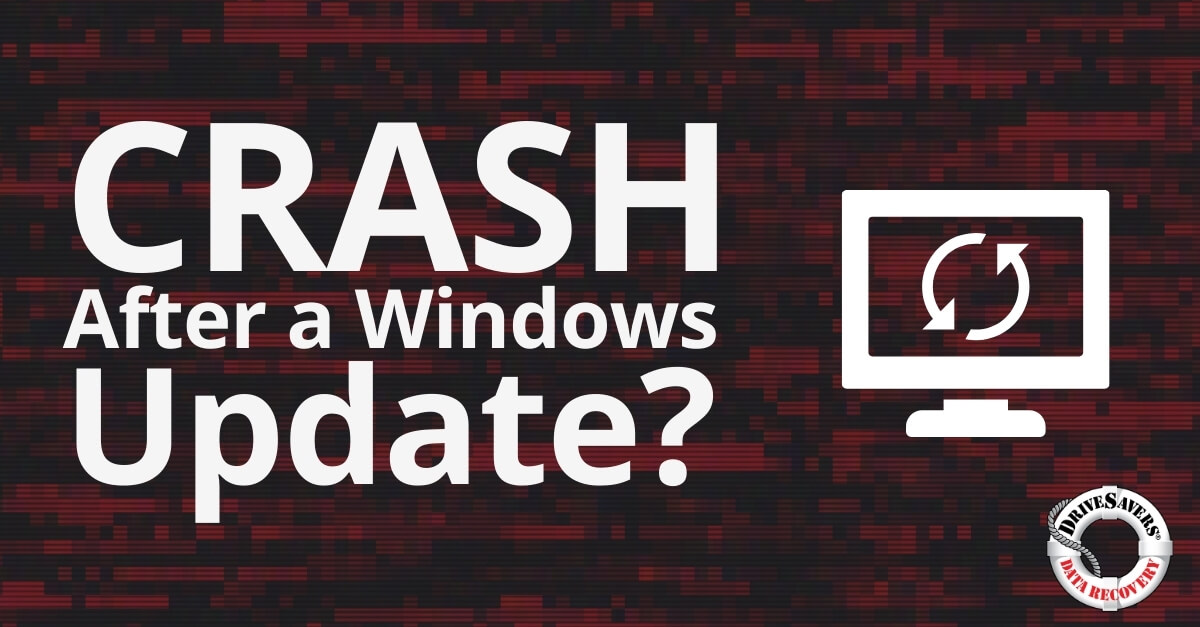Discover how DriveSavers recovered precious photos from Kate Grinberg's failed external hard drive.
Three Tips to Ensure Successful Data Migration
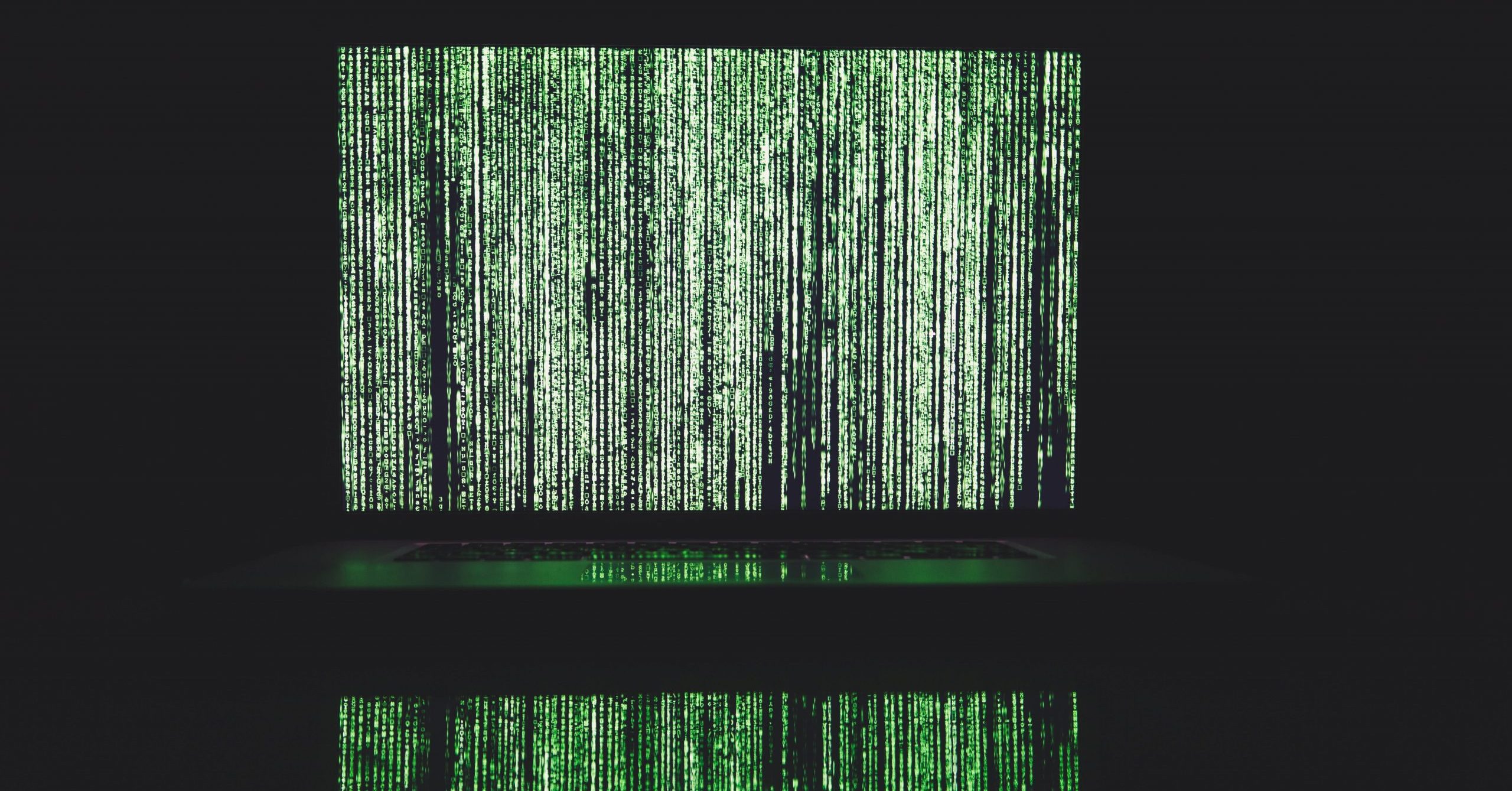
Data migration isn’t a matter of if, it’s a matter of when. Somewhere along the line, just like death and taxes, you will have to migrate data.
No one wants to migrate their data, just as no one really wants to pay taxes. But to keep your business healthy and competitive, you have to keep up with technological advances.
As a review, data migration is simply moving your data from one place to another. This includes changing the physical location of the data or system in addition to data profiling, data cleansing, and data validation.
While a move may sound easy the reality is migrating data is a major project that takes months of advance planning and a significant financial investment. Again, not fun stuff, but there’s good reason to go through the data migration process.
And those are: 1) system upgrades and 2) backing up your data.
Upgrading your systems is an inevitable part of doing business in this century. Technology changes quickly and if you don’t change as well, your competition definitely will, taking your customers and leaving you in the dust!
When you upgrade your systems, data migration is often necessary. Legacy data is rarely able to be used as-is on new systems and software, so the data must be moved (and sometimes converted) to be compatible with an upgrade.
Backing up is another important reason to migrate data. You don’t want to upgrade your systems too often, but you can never back up your data too frequently!
When you begin using a cloud-based storage solution or add a new hardware array to your system, data migration is needed to move the old information to the new storage device(s). The data migration process for backing up can be less complicated than cases of upgrading software but is no less important.
Whatever your reason for migrating data, there are a few tried-and-true ways to make the process run smoothly. As Hunter S. Thompson once said, “anything worth doing is worth doing right,” so here are three tips to ensure your data migration is done well.
Tip #1: Make a plan
Every great project starts with a solid plan. Every solid plan is well researched before planning begins. A data migration project is no different.
Begin your migration journey by researching methods, tools, experts, best practices and more. This project will probably cost quite a bit, so you should be extremely well-versed in the ins and outs of data migration. Know what types of migration work well and don’t work at all for your type of business, the different software tools available to you and whether or not you’ll need to hire a specialized contractor to see the job through.
When undertaking this research, you may be tempted to settle for the first data migration process you learn about. Resist that urge and objectively scrutinize every migration method until you find the perfect solution for your business.
Once you have all this information, you can truly begin to plan your data migration. Start with the large steps first, then break each down into smaller steps and even smaller, individual tasks.
Don’t forget to account for unexpected problems (because they will occur) and create contingency plans for every possible snag. If you don’t have a Plan B and C in place even a small issue can throw off your deadlines.
Tip #2: Assemble a solid team
The plan is important, but until there’s a solid team in place, the plan is merely an idea.
Start by selecting someone to lead your data migration process. The person you pick can be an in-house IT professional or a third-party contractor. Deciding which is best for you should take place during the research and planning phase. If you end up using an outside person, assign an in-house point person to act as a liaison between the contractor and your team. Depending on the size and scope of your company, the liaison just might have to be you.
Once leadership is sorted, build your team. Start by evaluating each step of the process and the tasks associated with those steps. Consider who on your team is best qualified to execute those tasks bearing in mind the data migration has to be a team effort.
Assembling the team is more than just selecting who will do what. The team needs a hierarchy, a chain of command and a workflow process to ensure all members are on the same page. Decide who will be able to create, approve, edit or remove data. Put this hierarchy in writing and clearly communicate the importance of the chain of command to your team.
Tip #3: Put your money where your mouth is
Data migration can be an expensive endeavor. If you want your migration to go well, you’re probably going to have to spend a bit of money on migration software, a specialized contractor or both.
Spending a lot of money on cutting edge data migration software won’t guarantee the success of your project. But, if the method you believe will work best is on the expensive side, don’t be afraid to spend the money to protect your data.
Sometimes, costs can prohibit you from executing a data migration process best suited for your business. If you can’t afford the migration you truly need, consider your options. You could continue to research until you find a more affordable option, wait until next quarter when things are a bit more flush, or simply make do with another, less costly data migration process.
The trouble with going the budget route is the impact on your team. Is the current data management system preventing them from doing their jobs well? Will a band-aid solution merely frustrate them and actually worsen the situation?
Sometimes, you have to bite the bullet and put your money where your mouth is to accomplish the goals for your business and your team.
Data migration is never easy, but a migration will go well with the right planning, team, and investment. Despite paying acute attention to these all-important factors, things happen and data loss during the migration process isn’t unheard of.
If the worst does happen, and you lose information during the data migration process, consult a data recovery specialist right away to get your data back.