In this article, we’ll break down what NIST 800-88 actually requires, why storage media of all types can defy expectations, and how verification services close the gap between intention and assurance.
Where is the Cloud?
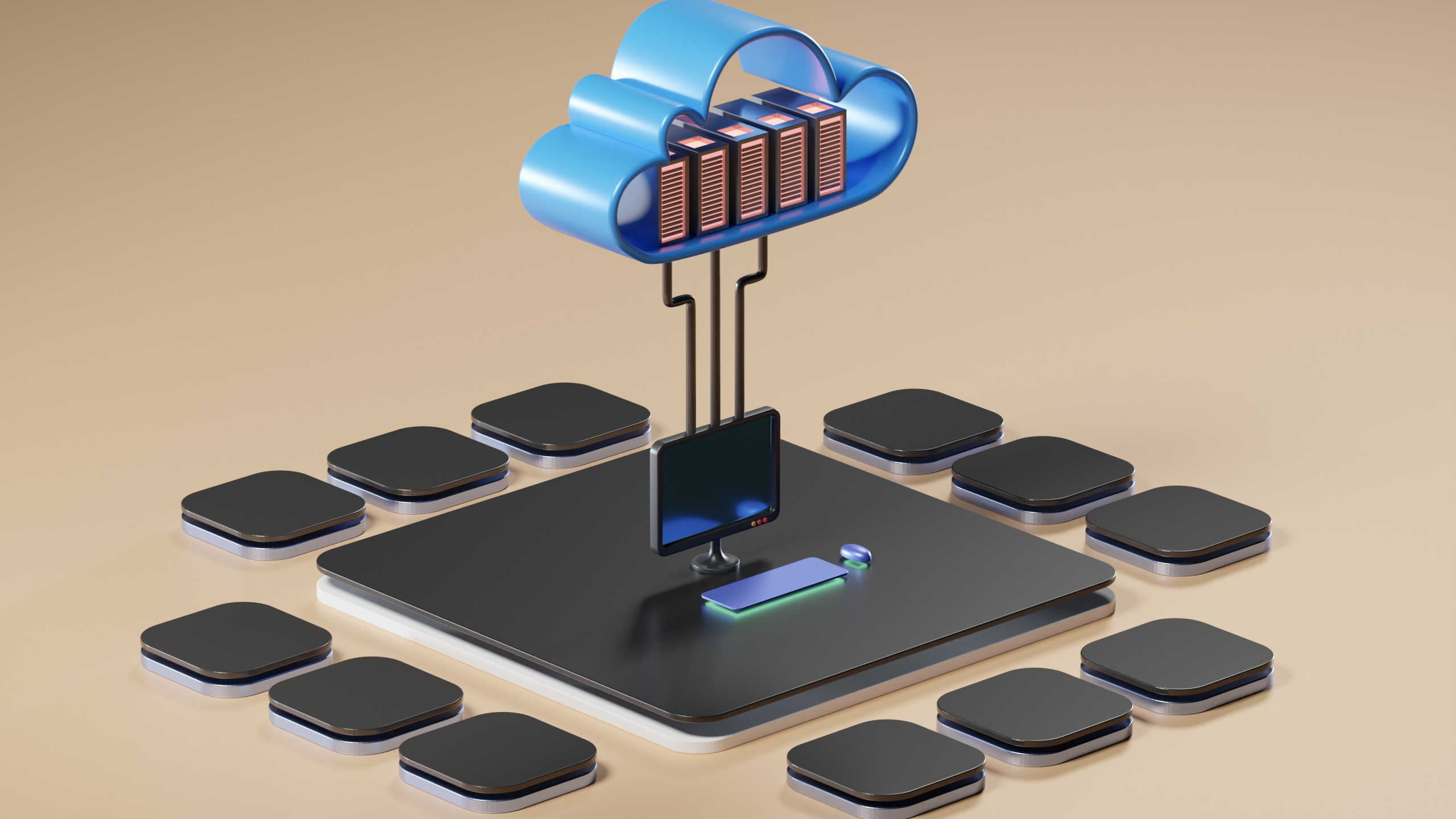
When you hear the word, “cloud,” what’s the first thing you think of? For most of human history, clouds were fluffy collections of water and air, passing through the sky, giving us a hint to changing weather conditions. But in recent years, the word has taken on a whole new meaning.
Do a quick Google search of “what is a cloud,” and you’ll find the top results have nothing to do with weather and everything to do with data storage. These days, clouds are more closely associated with data than weather.
Much like actual clouds, this form of data storage seems intangible. Something we can see but can’t touch. Of course, data storage clouds aren’t literal clouds, so what is the cloud and how does it work?
Cloud computing has effectively transformed the way we save and store data. Essentially, “the cloud” refers to internet-accessible data centers. Yes, the cloud has a physical location, just not anywhere near you (probably).
Where is the cloud? Do people work there? Is your data safe? We’ll explore these questions, and more as we consider what does the cloud do.
Where is the cloud?
Real clouds are in the sky, so does that mean your data lives in the sky, too? Sure, you access your information wirelessly over the internet, but gaining wireless access to your information doesn’t mean the data is aimlessly floating through thin air. So, where is the cloud located?
When you access your information, whether you’re reading an old email, looking at photos and videos on iCloud, or viewing and editing a GoogleDoc, you’re using an internet connection. This wireless connection to the worldwide web gives you access to about two billion websites, including portals to retrieve data saved to the cloud.
When you visit one of these portals, your information is recalled from one of several hundred server farms throughout the world. These facilities are boundless warehouses full of servers operating with flash or hard drive storage to guard and preserve thousands of exabytes of data from users around the world.
They are staffed with data administrators, security specialists and more to keep your data accessible and safe. Server farm staff and equipment work hard all day, every day to keep you safe from hostile digital threats.
Server farms typically consist of several thousand computers, an impressive power source and a robust HVAC system that cools the facility and prevents the hardware from overheating. They also have a series of backup servers to operate the farm in case the primary servers fail.
There are server farms all over the world, but the vast majority are located in North America, Europe and Asia. Google’s fleet of server farms can be found all over North America and Europe in addition to a few locations in Chile, Singapore and Taiwan.
If you’re truly interested in where, exactly your information is stored, you can inquire with your storage provider. But don’t be surprised if they don’t disclose the location of their server farms for security purposes.
Why use the cloud?
When you really start to think about where the cloud is located, you may begin to have second thoughts about using a data storage facility hundreds of miles away. After all, who wants their information stored in a giant warehouse, possibly in a foreign country with no way of knowing if the data’s truly being protected?
You need not worry. Cloud-based storage solutions are the norm and many of your devices already employ cloud backups, possibly without you even knowing. Overall, the cloud is a safe and reliable storage option. Here’s why.
Resilience
Computers, external hard drives, flash drives and cell phones are lost, broken or stolen every day. Server farms, where the cloud lives, aren’t. Yes, these facilities have their own set of risks, but the likelihood of complete hardware failure or security breach at a server farm is extremely low. The likelihood you’ll drop your phone in the pool, however, is significantly higher.
Accessibility
With cloud-based storage solutions, you can access your information from anywhere, at any time. All you need is your login credentials and a half-decent internet connection to be able to see everything you’ve stored on the cloud. This type of accessibility simply isn’t realistic with external hard drives and other hardware-based backups.
Space
You free up a ton of your personal digital space when using a cloud-based storage solution. Rather than carrying around a two-pound brick of an external hard drive, all you need is your device and an internet connection. You can gain access to any data you need instantly.
Is saving personal data to the cloud safe?
In short, yes. Saving your information to the cloud, no matter where the cloud is located, is considered safe.
Companies invested in server farms go to great lengths to ensure the security of their product both virtually and physically. They have processes and procedures designed to prevent hackers from getting in, and they employ well-trained personnel who are trusted to maintain the systems’ integrity at all costs.
But before you back up your information to the cloud, do take the time to research the company, its security protocols and track record before deciding to store your data with them.
What if my cloud backup fails?
Despite their market dominance, cloud-based storage solutions can fail. Ultimately, these storage solutions consist of the same components as your devices and external storage solutions. As a result, failure is always a possibility.
Fortunately, the best server farms keep several copies of the same data, making the impact of technical failures and hackers low. But despite these safeguards, and however unlikely, total failure is still a possibility.
If your cloud storage does fail, you have to be prepared. That means always keep a local copy of your data, preferably on an external hard drive, as a backup. When you regularly back up your data, you can rest assured that if there is an issue with the cloud or when you don’t have an internet connection, you can still access your data..
No matter where you store your data, the information can never be 100 percent, guaranteed protected. If your data storage solutions let you down, contact DriveSavers immediately. They can get you on the right track and help you get your information back.





