TechTarget: How to transition to NVMe SSDs from SAS/SATA
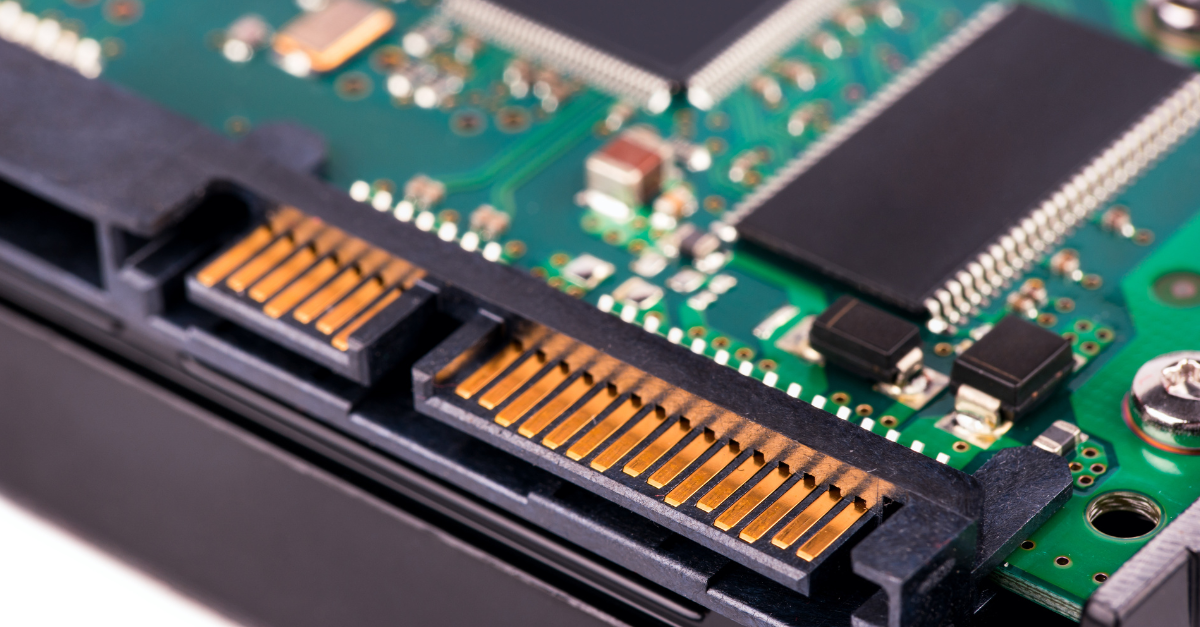
Originally published by TechTarget.
After fully testing the new environment, enact a fresh backup strategy, advised Mike Cobb, director of engineering for data recovery service DriveSavers. “Be sure to not overwrite the previous backup before the transition and to use new media in case you need to move back to SAS/SATA due to possible conflicts with the NVMe,” he cautioned. “Be more safe than sorry in any transition.”
Nonvolatile memory express has emerged as the open logical device interface specification that future generations of storage systems will be built upon, promising significant performance acceleration at economics that cannot be equaled by earlier generation SAS/SATA systems. In fact, when compared with NVMe SSDs, SAS and SATA have become legacy design interfaces. And IT experts are taking notice.
A growing number of enterprises are beginning to recognize that, if they truly want to benefit from SSD performance, they need to move toward NVMe technology with a direct attachment to the Peripheral Component Interconnect Express (PCIe) bus.
“This … gets you as close as possible to the CPU,” explained Ian McClarty, president of PhoenixNAP Global IT Services. The approach, he added, dramatically reduces latency and increases speeds through multiple PCIe lanes, thereby relieving the bottlenecks faced by SAS/SATA interface users.
Making the move
The transition to NVMe SSD technology will likely take place gradually over the next several years. Luckily for current SAS/SATA users, they don’t have to face the immediate prospect of ripping and replacing their existing storage technology or attempting a forklift upgrade. “Instead, [new adopters] should look to implement future-proof architectures that will allow them to scale with new innovations in flash technology,” said Jeff Baxter, chief evangelist of ONTAP at storage and data management software provider NetApp. “Some existing NVMeready solutions will allow customers to nondisruptively add new NVMe storage arrays directly into existing scale-out architectures and expand or move workloads as appropriate from current HDD or SAS/SATA-attached SSD arrays to NVMe SSD-based arrays over time,” he added.
Before launching an NVMe transition, IT leaders should first determine whether their incumbent storage array is NVMe-capable. “In other words, is the array capable of seamlessly adding NVMe SSDs without requiring a major reconfiguration or data migration?” asked Narayan Venkat, Western Digital’s vice president of data center systems for Tegile flash storage arrays. “If so, then simply replacing a few of the SAS/SATA SSDs with NVMe provides the benefits of instant performance acceleration without any disruption to applications.”
Unfortunately, Venkat added, most incumbent storage systems aren’t capable of seamless NVMe SSD support, since the products weren’t designed from the outset with NVMe SSD compatibility in mind.
Navigating compatibility pitfalls
If an incumbent storage array isn’t fully NVMe-compatible, as is typically the case, the only practical solution is to upgrade to an NVMe-based storage system that has been designed from the outset to take advantage of the speed and performance of NVMe SSDs. With this approach, managers can easily migrate applications and data to their new NVMe-based storage systems. “Migration is simple for virtualized environments, like VMware, as administrators can move virtual machines, along with applications and data, with a few clicks,” Venkat observed.
Eyal David, CTO for flash storage array manufacturer Kaminario, noted that it’s also important for transition-minded managers to follow a systems approach. “When transitioning from storage systems utilizing SAS/SATA SSDs, it’s critical to understand if the system can leverage [the] increased performance levels of NVMe SSDs,” he said. “For many systems, a simple replacement, if possible, will result in poor performance improvements as the system CPU can often become the bottleneck.” He explained that, if organizations have a scale-out system that fully disaggregates capacity and compute, it can then become possible to leverage the new capabilities and maintain the right performance density.
While taking a systems-oriented transition approach, it’s also important to maintain the integrity of the application stack to avoid the need to replatform core applications, observed Surya Varanasi, CTO of data management systems provider Vexata. “An example of this [concept] is the ability to fully utilize NVMe SSDs but expose the storage through existing network topologies, like a SAN,” he said. “In this manner, the system delivers the needed performance gains, while utilizing the operational benefits of standard multipathing, volume discovery and load balancing, without requiring any changes to the application/OS stacks.”
After fully testing the new environment, enact a fresh backup strategy, advised Mike Cobb, director of engineering for data recovery service DriveSavers. “Be sure to not overwrite the previous backup before the transition and to use new media in case you need to move back to SAS/SATA due to possible conflicts with the NVMe,” he cautioned. “Be more safe than sorry in any transition.”
Future-ready
Further development of more durable, larger capacity and less expensive SSDs, as well as the widespread adoption of NVMe technology, will bring significant changes to storage tiers ranging from hot to warm to cold storage, McClarty predicted.
“NVMe extension over Fabrics allows building scalable, high performance network-attached storage solutions,” he stated. He noted that Intel’s Optane/3D XPoint technology, which also uses the PCIe NVMe interface, will lead to even further changes in storage capacity, speeds and costs, resulting in additional changes in the way storage is tiered for performance versus costs.
“NVMe combined with NVMe over Fabrics should be used to build a truly flexible, composable storage system that allows you to balance capacity and compute,” David added.
Read more: searchstorage.techtarget.com/tip/How-to-transition-to-NVMe-SSDs-from-SAS-SATA


