Restore Data from an SD Card

A Guide for Professional Wedding Photographers and Videographers
In the world of professional wedding photography and videography, every moment counts. The precious memories captured on an SD card can make or break a client’s most cherished day. But what happens when these invaluable images are accidentally deleted?
Don’t panic—there are ways to recover your deleted photos from an SD card. Here’s a comprehensive guide to help you recover deleted images from your SD card, emphasizing best practices, immediate steps, and the pros and cons of different SD data recovery methods.
When you realize that photos have been deleted from your SD card, taking immediate and appropriate action is crucial to maximizing the chances of successful SD recovery. Follow these steps to protect your data:
Why It’s Important
Continuing to use the SD card after realizing data loss can overwrite the deleted files. Overwriting makes it extremely difficult, if not impossible, to recover the original data.
How to Do It
Remove the SD card from your camera or device immediately. Do not take any more photos or videos, and avoid transferring new files onto the card.
Why It’s Important
Formatting the SD card will erase the file system, making it more challenging for a data recovery service to locate the deleted files. Even though DriveSavers utilizes advanced recovery methods that can often retrieve data from formatted cards, the success rate drops significantly.
How to Do It
If your digital camera or computer prompts you to format the card, decline the request. Keep the card as it is until you can use recovery software or seek professional help.
Why It’s Important
Physical damage to the SD card can further complicate data recovery efforts. Keeping the card in a safe environment minimizes the risk of additional damage.
How to Do It
Store the SD card in a protective case and place it in a dry, cool place. Avoid exposing the card to extreme temperatures, moisture, or magnetic fields.
Why It’s Important
Keeping a record of what happened and the steps you’ve taken can be helpful if you decide to seek professional recovery services. Detailed information can assist technicians in diagnosing the issue and choosing the best recovery approach.
How to Do It
Write down the details of the incident, including when you noticed the data loss, any error messages received, and any actions taken before and after the deletion.
Why It’s Important
You might have a backup of your photos and videos without realizing it. Checking for backups can save time and effort if the data is already safely stored elsewhere.
How to Do It
Look through your computer, external hard drives, and cloud storage for recent backups. Many photographers use automatic backup solutions, so double-check your backup settings and storage locations.
Why It’s Important
Understanding your options for data recovery can help you make an informed decision about the best course of action. Whether you opt for DIY recovery software or professional services, knowing the pros and cons of each method is crucial.
How to Do It
Read reviews and testimonials of different data recovery solutions. Compare features, success rates, and costs to determine the best option for your specific situation.
Dangers of Using Recovery Software
There are several software options available for recovering deleted photos from SD cards. Depending on the type of failure or reason why your SD card has stopped working, these tools may be able scan your SD card for recoverable files and allow you to restore them; however, this is not the best option. While DIY data recovery software can be tempting, it’s important to be aware of the potential risks involved.
Overwriting Data
Using recovery software incorrectly can lead to overwriting existing data on your SD card, making it impossible to recover the lost files.
Data Corruption
Some software may not be compatible with certain SD card formats or file systems, leading to further data corruption and making recovery more challenging.
Incomplete Recovery
Free or low-cost recovery tools often have limitations in their recovery capabilities, resulting in partial or incomplete data retrieval.
Malware Risks
Downloading recovery software from untrustworthy sources can expose your system to malware, which can compromise your data security.
Physical Damage
If your SD card has physical damage, attempting to recover data using software can exacerbate the problem. Professional intervention is required to handle such cases without causing additional harm.
Given these risks, it’s often safer and more effective to rely on professional data recovery services for critical data, especially when dealing with important wedding photos and videos.
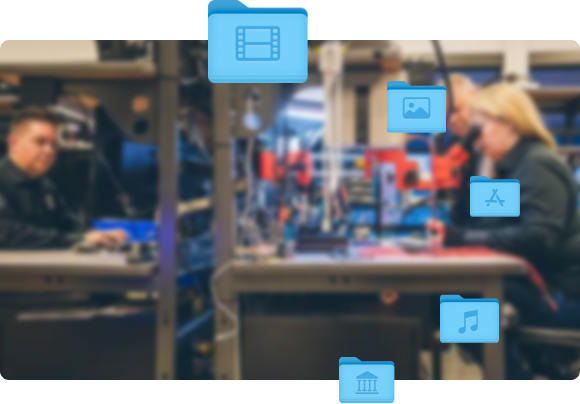
Benefits of Professional Data Recovery Services
When faced with the daunting task of recovering lost photos from an SD card, especially when DIY methods fall short, turning to professional data recovery services can be a game-changer. These services offer a level of expertise and technology that goes beyond what is available to the average consumer. Here are some of the key benefits of opting for professional data recovery services:
Advanced Technology
As a professional data recovery service, DriveSavers uses cutting-edge technology to perform precise diagnostics, identify irregularities, and detect critical damage in storage media without risking device integrity.
Expertise and Experience
With specialized training and experience, DriveSavers data recovery engineers are equipped to handle complex cases, ensuring the highest success rates in the industry.
Secure and Confidential
DriveSavers data recovery services ensure complete confidentiality and security of your data throughout the recovery process.
No Data, No Charge
DriveSavers offers a “No Data, No Charge” policy, meaning you only pay if we successfully recover your data. This policy underscores their commitment to providing reliable and trustworthy services.
In order to prevent losing files from an SD card, it’s essential to understand how data loss occurs. SD cards, though reliable, are prone to data corruption, accidental deletion, and physical damage. These incidents can result in the loss of crucial wedding photos and videos, causing significant stress for photographers and videographers.
Understanding the common causes of SD card failure can help you take preventative measures and keep your data safe. Here are some key reasons why SD cards fail.
Physical Damage:
- Wear and Tear: Repeated insertion and removal of the SD card can wear down the connectors, leading to read/write errors.
- Impact: Dropping or bending an SD card can damage its internal components, making it unreadable.
File System Corruption:
- Improper Ejection: Removing the SD card while it’s still in use or without properly ejecting it from the device can corrupt the file system, resulting in a corrupted SD card.
- Power Loss: Sudden loss of power during file transfer can lead to incomplete writes and file system corruption.
Environmental Factors:
- Extreme Temperatures: Exposure to very high or low temperatures can cause the SD card to malfunction or fail completely.
- Moisture and Humidity: Water and high humidity levels can lead to short circuits or corrosion of the card’s internal components.
Data Corruption:
- Viruses and Malware: Infected devices can transfer viruses to the SD card, corrupting the data stored on it.
- File Type Compatibility Issues: Using file types that are not compatible with your device or SD card can cause errors and data corruption.
Manufacturing Defects:
- Wear and Tear: Repeated insertion and removal of the SD card can wear down the connectors, leading to read/write errors.
- Impact: Dropping or bending an SD card can damage its internal components, making it unreadable.
Overuse:
- Improper Ejection: Removing the SD card while it’s still in use or without properly ejecting it from the device can corrupt the file system, resulting in a corrupted SD card.
- Power Loss: Sudden loss of power during file transfer can lead to incomplete writes and file system corruption.
By being aware of these potential causes, you can take steps to minimize the risk of SD card failure. Always handle your SD cards with care, keep them in protective cases, and ensure proper ejection from devices. Regularly back up your data to multiple locations to safeguard against unexpected data loss.
Preventing Future Data Loss
To avoid future instances of data loss, consider these best practices:
Why It’s Important: Regular backups are the most effective way to ensure you don’t lose important data. Backups provide a safety net in case of accidental deletion, data corruption, or physical damage to your SD card.
How to Do It: Use multiple backup methods, such as external hard drives, cloud storage, and network-attached storage (NAS) devices. Set up automatic backups to ensure your data is regularly and consistently saved without manual intervention.
Why It’s Important: Not all SD cards are created equal. High-quality SD cards from reputable brands are less likely to fail and are generally more durable and reliable.
How to Do It: Invest in SD cards with a good reputation for reliability and durability. Check reviews and manufacturer specifications before purchasing. Regularly replace old or heavily used SD cards to avoid wear and tear failures.
Why It’s Important: Physical damage is a common cause of data loss. Proper handling and storage of SD cards can prevent many of these issues.
How to Do It: Store SD cards in protective cases when not in use. Avoid exposing them to extreme temperatures, humidity, or magnetic fields. Handle SD cards gently to avoid bending or breaking them.
Why It’s Important: Regularly formatting your SD cards can prevent file system errors and data corruption. It also helps maintain optimal performance.
How to Do It: Back up all data before formatting. Use the camera’s in-built formatting function rather than formatting the card on a computer to ensure compatibility and proper configuration.
Why It’s Important: Keeping an eye on the health of your SD cards can help you identify and replace failing cards before they cause data loss.
How to Do It: Use software tools designed to monitor the health and performance of SD cards. Pay attention to signs of wear, such as slower performance or frequent errors.
Why It’s Important: Knowledge is your first line of defense against data loss. Being aware of best practices and common pitfalls can help you avoid mistakes that lead to data loss.
How to Do It: Stay updated with the latest information and techniques for data management. Train your team on proper handling and backup procedures.
Data loss from an SD card can be a nightmare for professional photographers and videographers, especially when that data includes irreplacable wedding photos and videos. However, with the right steps and methods, you can recover your deleted images and ensure your clients’ memories are preserved.
If you are in need of SD card data recovery, talk to a DriveSavers data recovery advisor today by calling (800) 440-1904.


