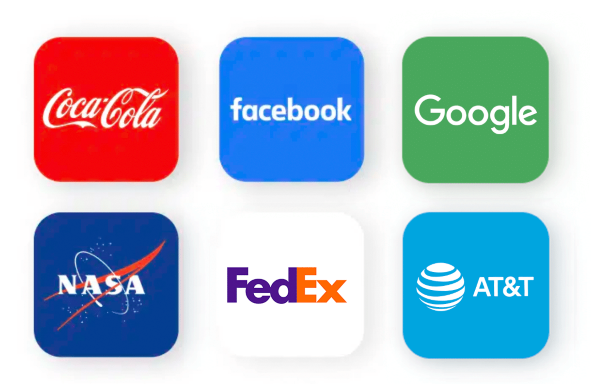Data Recovery for Ransomware Attacks
Our experts use tools and techniques that are specifically designed for recovering data that has been compromised by a ransomware attack. Some of the solutions that DriveSavers provides for ransomware-affected systems, before, or after engaging with the threat actor include:
If You Experience a Ransomware Attack,
Take Immediate Action
Note: Disconnecting is not the same as shutting down.
If you’re unable to disconnect devices from the network, the best course of action may be to power them down to prevent the further spread of the infection. However, it’s important to note that powering down the affected device could erase any potential evidence stored in volatile memory. Only take this step if there are no other options available.
By collaborating with DriveSavers in the event of a ransomware infection, you can minimise the damage to your data and systems and improve your chances of getting your valuable data back.

No matter the scale or severity of the ransomware attack, our data recovery solutions are optimised to help you recover your data as quickly and efficiently as possible.
It is critical to contact DriveSavers as soon as possible for optimal data recovery success, whether or not you’ve already contacted the attacker. We provide a free consultation to help you understand appropriate courses of action and review alternative, less expensive, and more time-effective solutions. It should be noted that paying the ransom does not ensure that the victim will receive the decryption key or regain access to their files.Mike Cobb — Director of Engineering
Data Recovery Solutions Supporting the Cyber Market
DriveSavers specializes in advanced data recovery for the cyber security market. Leveraging deep industry knowledge and cutting-edge techniques, we efficiently recover critical data from ransomware attacks ensuring business continuity and operational security.
Digital Forensics
Digital Forensic firms partner with DriveSavers because we are familiar with their tools and processes. This knowledge allows DriveSavers to collaborate with Forensic teams as images are collected and accelerate the data recovery process.
Incident Response
IR firms partner with DriveSavers because we are intimately attuned to the TA Comms, Negotiation, and overall IR process. This knowledge allows DriveSavers to work with IR partners to balance the data recovery efforts against their timelines.
Data Privacy Law Firms
DriveSavers has proven to be a qualified vendor for breach coaches who need a rapid response to assess the data loss complexity and associated risks, and evaluate the possibility of recovery. DriveSavers understands the need to operate under privilege, and maintain communication with counsel as to progress of the data recovery efforts.
Restoration Services
DriveSavers quickly and transparently offers Restoration teams options for accessing critical business information. We can also recover data that has been corrupted by unworkable decryptors or made inaccessible because of encryption.
Insurance Carriers
DriveSavers recognises the business interruption costs and urgency of restoring insureds’ businesses to their pre-breach, operational state. We deliver value by responding quickly and offering a rapid recovery evaluation that measures the viability of recovery and that may also offer an alternative to paying the ransom.
Data Security
During Data Recovery
In the virtual world of the web, other data recovery companies may claim to provide the same levels of experience, service, and security as DriveSavers. But, can they really support what they say? DriveSavers provides proof. Learn more.

Why Choose DriveSavers for Ransomware Data Recovery?
DriveSavers has been providing data recovery services since 1985 and has a proven track record of success. We use cutting-edge and proprietary data recovery techniques and employ experienced engineers to identify alternative recovery options, potentially avoiding the need for a decryptor. We also have a secure facility with 24-hour security monitoring to ensure that your data is always secure.
Certified Secure Advantage
DriveSavers is your best choice for data recovery. But don’t just take our word for it—always ask to see proof!
Read the full PDF Vetting Doc to see all of the certifications held by DriveSavers, including:
- An annual SSAE 18 SOC 2 Type ll security audit that ensures the highest level of data security available
- ISO Class 5 certification verifying that the cleanroom at DriveSavers is the most advanced in the industry, and the best chance for HDD data recovery
- IT industry training and certifications that ensure DriveSavers Data Recovery Engineers are up-to-date on all the latest technology, encryption, and related knowledge
Real Result: DriveSavers Case Study

Law Firm Data Restored: SQL Server, Backups, and Virtual Machines Recovered Post Ransomware Attack.
Our expert recovery team employed secure remote methods and innovative custom-designed tools to restore all critical SQL Server databases, Veeam backups, and virtual machine data.
Ransomware attackers often target high-value or sensitive data belonging to individuals, businesses, or organisations, as these victims may be more likely to pay the ransom to avoid the loss of data, financial damage, or reputational harm.
Before you contact the attacker, contact DriveSavers to learn more about our ransomware data recovery solutions. Our solutions may get more data back than you would by paying the threat actor.




Introduction to Ransomware
Ransomware has emerged as one of the most serious cyber security threats in recent years, affecting individuals, businesses, and organisations alike.
Ransomware is a type of malware that enters a computer or network, encrypts the victim’s data, and then demands payment for the decryption key. The goal of ransomware is monetary gain, with attackers attempting to extort money from their victims. There are many types of ransomware, each with its own encryption methods and tactics, but they all have the same goal: ransomware comes in a variety of forms, each with unique encryption strategies. While the primary goal of all of them is to hold a victim’s data hostage until a ransom is paid, there are other risks and objectives at play. For instance, some ransomware attackers may threaten to make private information public in an effort to increase pressure on the victim to pay the ransom. It is crucial to understand that these assaults don’t always have the sole purpose of capturing the data and destroying it. But commonly, they seek to hold a victim’s data hostage or threaten to expose it until a ransom is paid.
Ransomware is a major cyber security threat that can disrupt businesses, governments, and individuals alike. It takes advantage of flaws in a computer system or network, frequently via phishing emails, malicious downloads, or compromised websites. Once inside a system, ransomware spreads quickly, locking or encrypting files and demanding payment to unlock them. Ransomware can have a devastating impact on an organisation, resulting in data loss, financial strain, reputational damage, and potential legal ramifications.
Crypto malware is an umbrella term for malicious software that includes ransomware. Crypto malware is any malware that employs cryptography to conceal its activities, encrypt data, or extort money from victims. Ransomware is an example of crypto malware because it uses encryption to encrypt a victim’s files and demands payment in cryptocurrency. Cryptojacking, which secretly mines cryptocurrency on the victim’s computer, and cryptolockers, which encrypt files without demanding a ransom, are two other types of crypto malware.
Understanding Ransomware
To effectively defend against and respond to ransomware attacks, it is critical to understand how they exploit vulnerabilities and what they seek to accomplish.
Ransomware usually infiltrates a computer or network via phishing emails, malicious attachments, compromised websites, or exploiting software vulnerabilities. When the ransomware gains access, it encrypts the victim’s files or locks their system, rendering data inaccessible. Without the decryption key, the encryption is strong and frequently unbreakable.
Following the completion of the encryption process, the ransomware displays a ransom note, which includes instructions for the victim on how to pay the ransom, usually in cryptocurrency, as well as a payment deadline. If the deadline is not met, the attackers may threaten to delete the encrypted files, increase the ransom amount, or leak sensitive information.
Ransomware is intended to extort money from victims by encrypting and possibly exfiltrating their data. It accomplishes this by:
- Using various attack vectors to gain access to a computer or network.
- Using advanced encryption algorithms to encrypt files or lock systems.
- In exchange for the decryption key, the attacker demands a ransom from the victim.
- Using deadlines and threats of data deletion or exposure to apply pressure.
- Exfiltrating sensitive information to use as leverage in some cases.
Recognising a Ransomware Attack
Detecting and recognising ransomware early in the infection process is crucial to minimise its impact on your data and systems.
Familiarising yourself with the common signs of a ransomware attack can help you take swift action to mitigate the damage and improve your chances of recovering your files.
Ransomware can manifest in a variety of ways, but the following are some common indicators of a ransomware infection:
- Suddenly inaccessible files: You may notice that your files are suddenly inaccessible, with their icons replaced by unknown file types or blank placeholders. This is frequently caused by ransomware encrypting the files.
- Ransom note: A ransom note is typically displayed on the victim’s screen or within affected folders during a ransomware attack. The note usually includes information about the attack, instructions on how to pay the ransom, and a payment deadline.
- Changed file extensions: File extensions are frequently changed by ransomware, rendering the encrypted files unrecognizable to the operating system. The new extensions could be at random or linked to a specific ransomware strain (e.g., .locky, .wannacry, .crypt).
- Unusual system behavior: You may notice your computer or network running slower than usual, programs crashing, or increased hard drive activity, all of which may indicate that ransomware is encrypting files or spreading across the network in the background.
- Suspicious emails or attachments: Ransomware frequently infects systems via phishing emails that contain malicious attachments or links. Be wary of unexpected emails, particularly those that include unusual file attachments or links to unfamiliar websites.
Ransomware Attack Methods
It is critical to be proactive in protecting your systems from ransomware.
Implementing strong security measures, such as updating software and operating systems, using strong passwords, and regularly backing up data, can help to reduce the risk of ransomware attacks.
Furthermore, educating employees on the dangers of phishing emails and suspicious attachments can aid in the prevention of ransomware infections.
Ransomware attacks can be initiated through a variety of methods, some of which include:
- Phishing emails: Phishing emails are frequently used by attackers to trick recipients into clicking on malicious links or opening infected attachments. These emails may appear to be from trusted sources or contain urgent messages designed to trick the recipient into acting.
- Exploit kits: Exploit kits are tools used by cybercriminals to exploit known vulnerabilities in software or operating systems. Exploit kits can be used by attackers to deliver ransomware to a target system without requiring user interaction.
- Remote Desktop Protocol (RDP) attacks: RDP is a popular protocol that allows users to access and manage computer systems remotely. Attackers can gain access to a system and deploy ransomware by exploiting weak RDP credentials or vulnerabilities.
- Malvertising: Malvertising is the practice of inserting malicious code into legitimate online advertising networks. Users can be infected with ransomware simply by visiting a website that displays the malicious advertisement, even if they do not click on it.
Consequences of ransomware attacks
Understanding the various aspects of ransomware attacks and their potential consequences can aid in the development of effective strategies for preventing, detecting, and responding to such threats, thereby minimising their impact on your data and systems.
Ransomware attacks can have serious consequences for both individuals and businesses, including:
- Data loss: Many victims are unable to recover their encrypted data because they do not have backups or because the ransomware has also compromised their backup systems.
- Financial impact: The cost of a ransomware attack can be significant, including the ransom payment (if paid), data recovery expenses, and potential revenue loss due to downtime or reputational damage. Remember, paying the ransom does not ensure that the victim will receive the decryption key or regain access to their files.
- Disruptions in daily operations: Ransomware attacks can cause significant disruptions in daily operations, as organizations may be forced to halt operations while attempting to recover their data or restore their systems.
- Reputation: Ransomware attacks can harm an organization’s reputation, leading to a loss of trust among customers, partners, and the general public.
- Legal and regulatory consequences: Organizations that fail to protect sensitive data or comply with data protection laws and regulations may face legal or regulatory penalties.
Responding to a Ransomware Infection with DriveSavers
When confronted with a ransomware infection, it’s critical to act quickly and take the necessary precautions to limit the damage and increase your chances of recovering your data.
In the event of a ransomware infection, by following these steps and collaborating with DriveSavers, you can minimise the damage to your data and systems, improve your chances of recovery, and reduce the likelihood of future attacks.
Here’s what you should do if you get infected with ransomware, and how DriveSavers can help:
- Disconnect: Disconnect the affected device(s) from the network immediately to prevent the ransomware from spreading to other devices or systems. This includes disconnecting from Wi-Fi and any external devices or cloud storage services that are connected.
- Isolate the affected device(s): Turn off any shared network resources and disable remote access to the infected devices. This can aid in the containment of the ransomware and the mitigation of further damage.
- Preserve evidence: Keep a copy of the ransom note, any suspicious emails or attachments, and any other artifacts related to the attack as evidence. These could aid cybersecurity professionals or law enforcement in their investigation and recovery efforts.
- Consult with DriveSavers: For professional assistance, contact DriveSavers. Our experts can evaluate your options, walk you through the recovery process, and assist you in determining the viability of returning your data.
- Activate your incident response plan: If your company has an incident response plan, use it to ensure a coordinated response to the ransomware attack.
- Notify the following parties: Report the ransomware infection to your IT department, security team, or managed service provider. Depending on your jurisdiction and the nature of the compromised data, you may also be required to report the incident to law enforcement or a regulatory body.
- Determine the extent of the infection: Determine which files, devices, or systems have been affected, as well as the ransomware strain in question. This information can assist you in determining the best course of action for your recovery.
- Consult with DriveSavers: For professional assistance, contact DriveSavers. Our experts can evaluate your options, walk you through the recovery process, and assist you in determining the viability of decrypting your data.
- Communicate with stakeholders: Keep your employees, customers, and partners up to date on the situation, and be open about the steps you’re taking to address it, including working with DriveSavers to recover your data.
Paying the ransom is not your only option. Furthermore, it my not be the best option
- for the following reasons:
- Paying the ransom results in a full recovery of all data in as little as 4% of cases.
- Paying the ransom demonstrates the value of your data to the threat actor, and may encourage double, or even triple extortion.
- Paying a ransom is funding illegal activity, and, in some cases, is illegal in itself and can lead to prosecution.
- Engaging with a professional data recovery company can lead to a fuller, quicker, and less expensive method of reclaiming the data, without funding crime.
DriveSavers uses tools we have designed specifically for the recovery of data that has been compromised by a ransomware attack, and target unaffected sources of data.
- Data recovery solutions for ransomware-affected systems include:
- Using or modifying the hundreds of decryptors we currently have, or developing new decryptors to reverse the damage done by the threat actor.
- Modifying decryptors provided by the threat actor to improve decryption results.
- Repairing corrupt files post-decryption.
- Recovering older or other versions of the data which remain unaffected, including from copy-on-write systems.
- Searching and recovering from alternative data sources, including tape and cloud assets.
- Restore your files from secure, up-to-date backups of your data.
DriveSavers can also check that your backups are malware-free before restoring them to your system.
In the event of a ransomware infection, by following these steps and collaborating with DriveSavers, you can minimise the damage to your data and systems, improve your chances of recovery, and reduce the likelihood of future attacks.
Companies Worldwide Trust DriveSavers
DriveSavers supports over 20,000 business partners worldwide. Your business could be one of them! Some of our satisfied customers include companies such as Coca-Cola, Facebook, Google, Sony, NASA, and many others. Learn more.

Call DriveSavers Day or Night
Call now to receive a quote and a clear recovery plan. Same-day assessment is available. Cost is confirmed before the work begins.