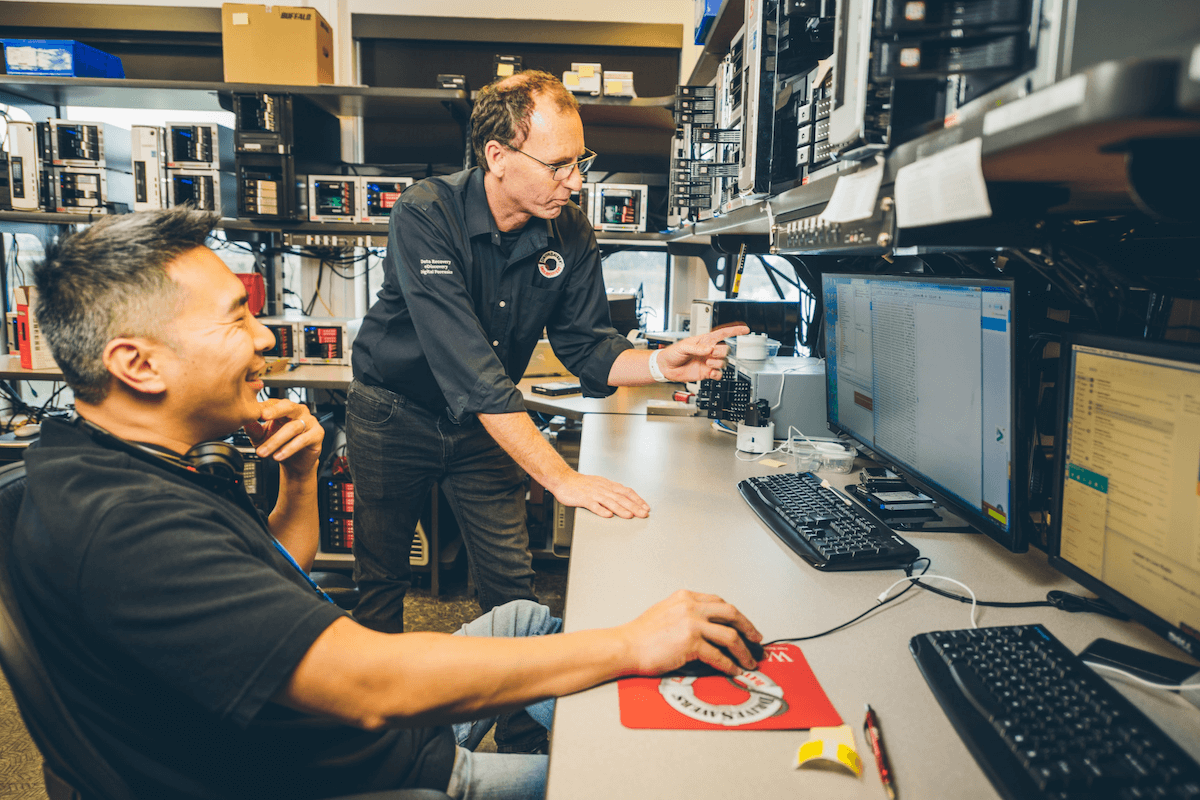SD Camera Card Data Recovery
Lost Precious digital photos or videos from an SD card, micro SD card, or other flash memory card? We can save it!
DriveSavers—the worldwide leader in flash memory data recovery services—was the first company to successfully recover lost images from digital cameras and the first data recovery company referred by Canon, Kodak, Nikon, Olympus, and Sony. Today, all major SD, flash, and other digital camera memory card manufacturers refer their customers to DriveSavers.

Why Choose DriveSavers
DriveSavers provides a comprehensive range of advantages in SD card data recovery.
Expertise and Experience
With over 40 years in the industry, our certified engineers have successfully recovered data from thousands of SD cards.
Advanced Technology
We use cutting-edge tools and techniques during SD recovery to ensure the highest recovery success rates.
Data Security
Your data’s privacy and security are our top priorities. We are SOC 2 Type II certified and follow strict protocols to protect your information.
No Data, No Charge
We offer a no-data, no-charge policy. If we can’t recover your data, you don’t pay anything.
24—48 Hours
Industry-leading Standard turnaround time of 24 to 48 hours.
Call 24/7
Direct phone support with expert Data Recovery Advisers, available 24/7.
Supported SD Cards
DriveSavers provides comprehensive data recovery solutions for a wide range of SD media formats. Our expertise encompasses the following SD card types:
- SD (Secure Digital): Standard capacity cards typically used in cameras and other portable devices.
- SDHC (Secure Digital High Capacity): High-capacity cards that offer larger storage options for advanced applications.
- SDXC (Secure Digital Extended Capacity): Extended capacity cards designed for even greater storage needs, commonly used in high-performance devices.
- MicroSD: Compact form factor cards used in smartphones, tablets, and other compact digital devices.
- MiniSD: Mid-sized cards that bridge the gap between standard SD and MicroSD, often used in older mobile devices.
DriveSavers specialises in recovering data from these various types of SD cards, ensuring that no matter the format, your valuable data is retrievable.
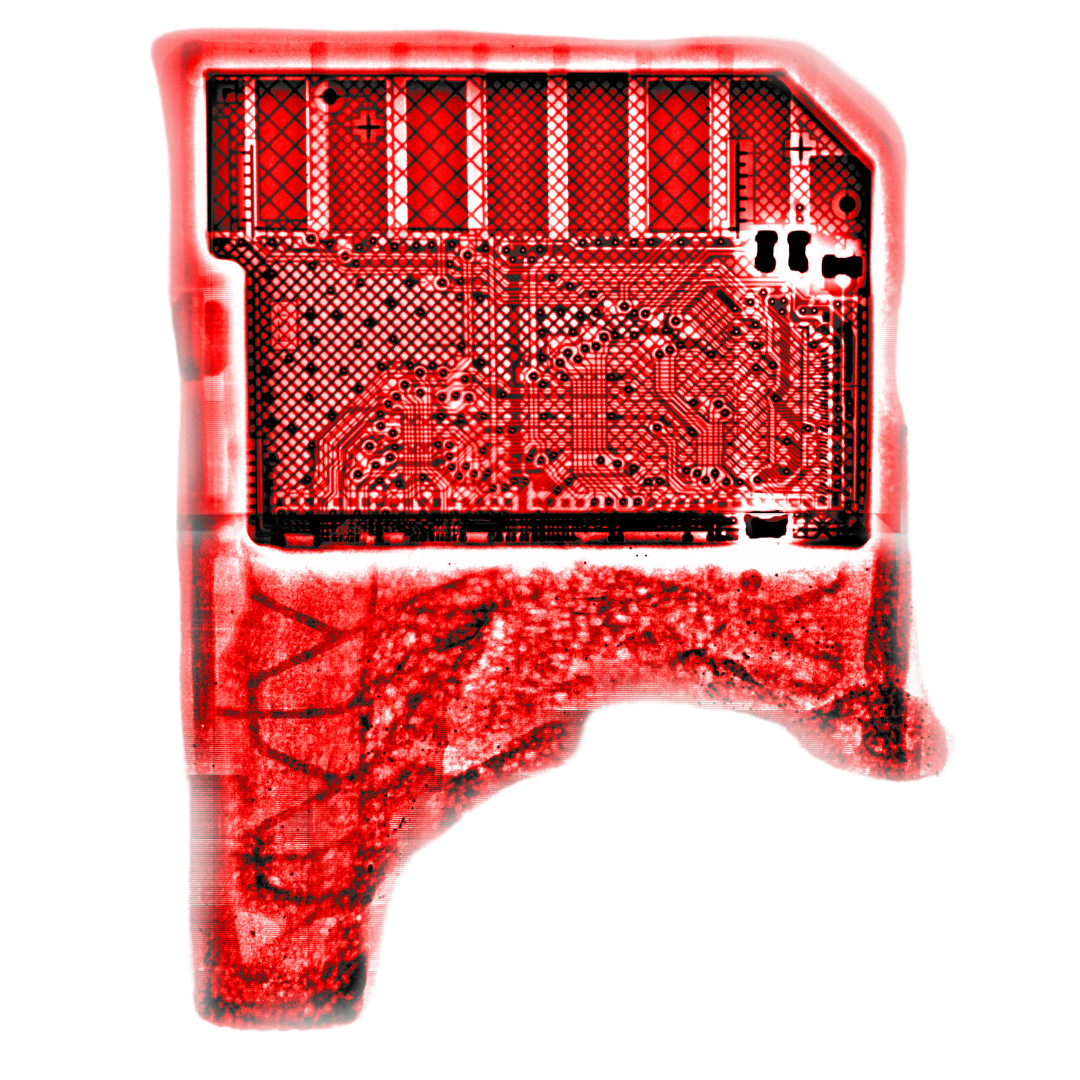
Common SD Card Data Loss Situations
DriveSavers offers expert SD Card data recovery solutions for any cause of data loss, ensuring your critical information is retrievable regardless of the circumstances. Our capabilities include recovering data from:
- Accidental Deletion
- Corrupted SD Card
- Physical Damage
- Water Damage
- Fire Damage
- File System Errors
Digital Camera Card Data Recovery
DriveSavers has successfully recovered corrupt or deleted files and other types of data from digital camera cards since they first became popular with professional photographers and enthusiasts alike. We recover data from all types of digital camera storage media, including CompactFlash, SD Cards, SDHC, microSD, and others.
We are familiar with all the manufacturers, including SanDisk, Kingston, Lexar, PNY, Transcend, PQI, Toshiba, Samsung, Sony, Delkin Devices, and more.
Our engineers are experienced in recovering lost photos and videos due to deletion, re-formatting, damage, or corruption. We use specialised tools and techniques to ensure the highest possible SD data recovery rates.

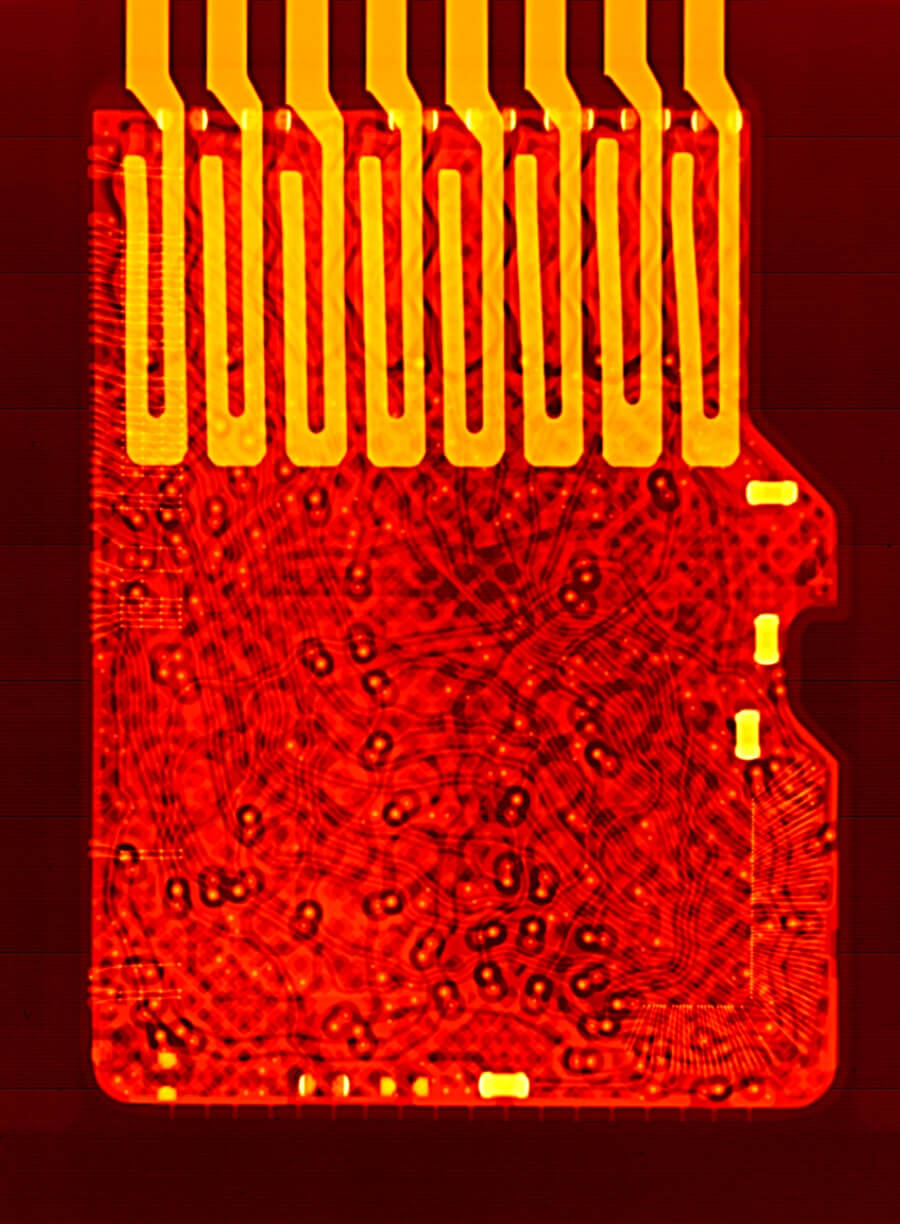
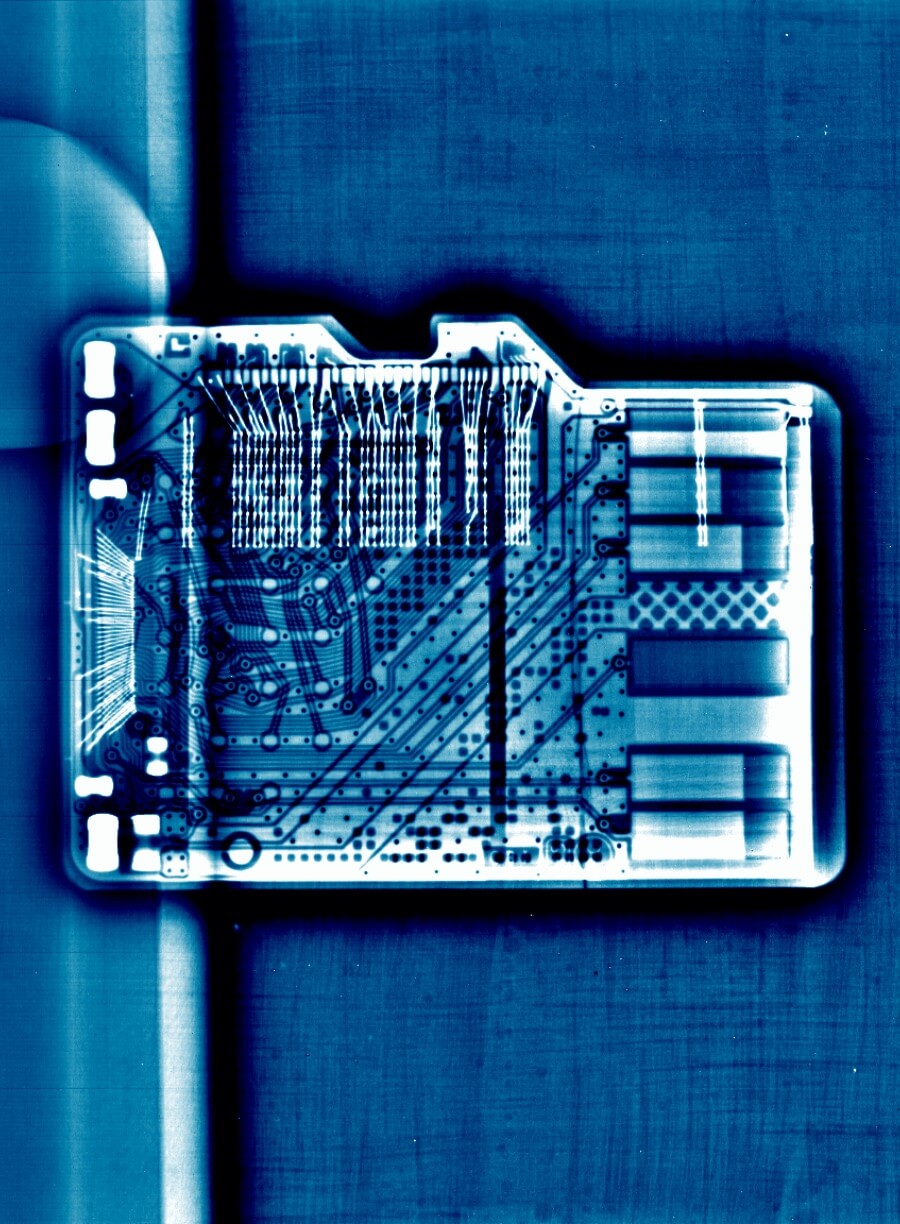
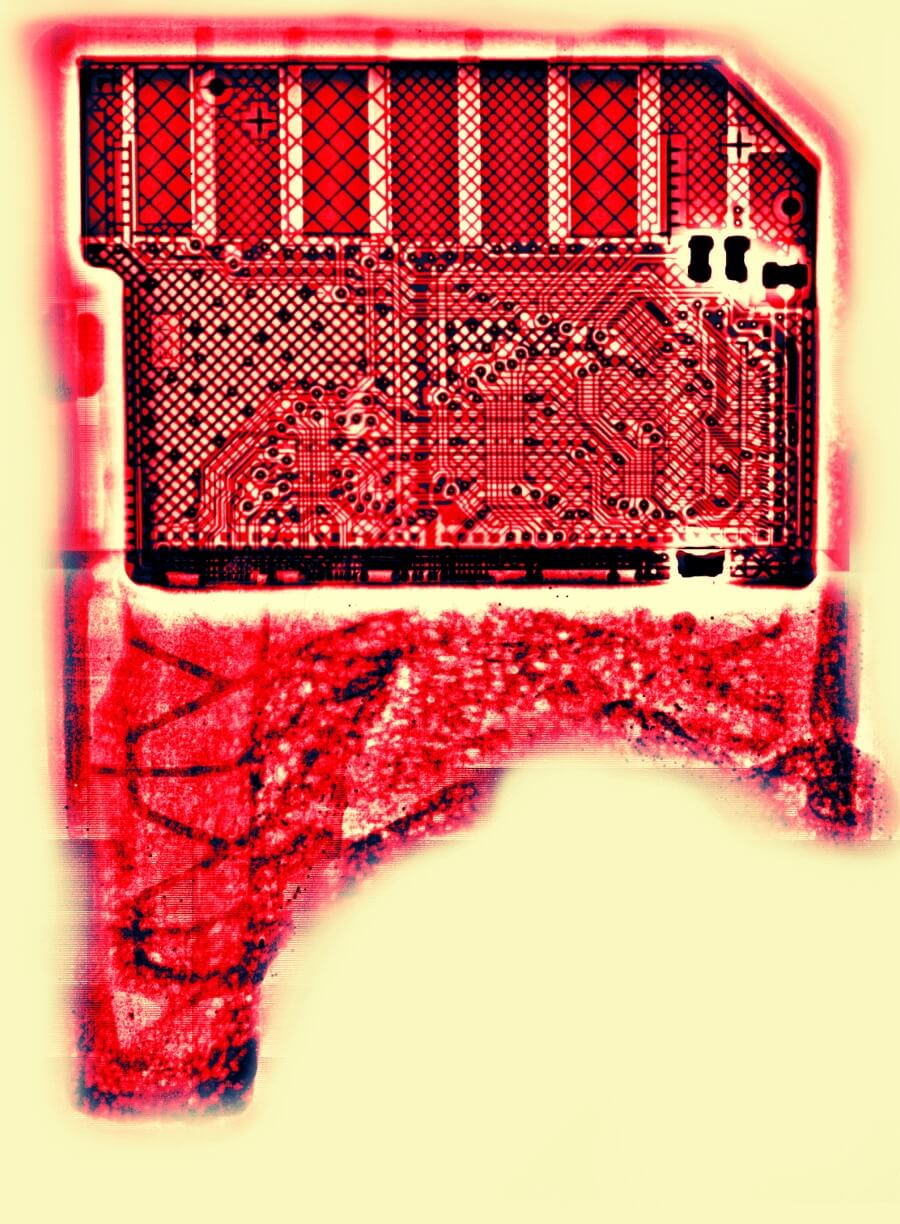
X-Ray Technology
DriveSavers utilises X-ray technology for precise diagnostics, identifying irregularities and critical damage in storage media without risking device integrity. Using X-ray technology expands our data recovery capabilities, confirms suspected component failure, and validates proficiency of ball grid array (BGA) rework. No other data recovery service has this advanced technology in its lab.
Manufacturer Approved
All leading manufacturers authorise DriveSavers to open sealed storage device mechanisms without voiding the original warranty. Our data recovery allows you to receive an in-warranty device replacement from the manufacturer. Learn more.
SD Card Data Recovery Process
DriveSavers utilises advanced techniques and proprietary tools to ensure the highest success rate in SD Card data recovery. Never assume data is unrecoverable. Call for a free estimate, our Data Recovery Advisers are available 24/7.
Evaluation
Send us your SD card for a free evaluation. Our engineers will assess the damage.
Recovery
Once you approve, we will proceed with the recovery process using specialised tools and techniques.
Data Delivery
After successful recovery, we will return your data on an external device.
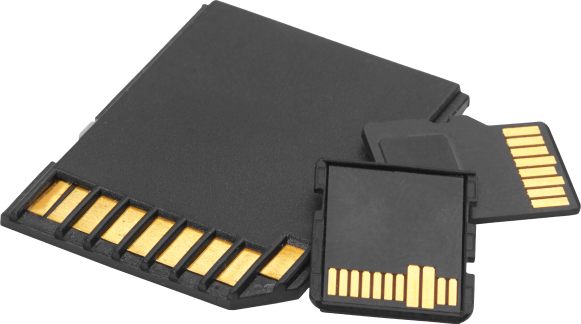
SD Card Data Recovery FAQs
The recovery process typically takes 1-3 days to restore data from an SD card, depending on the complexity of the data loss scenario.
Yes, our experts are trained to handle physically damaged SD cards using advanced recovery techniques.
Absolutely. We follow stringent security protocols to ensure your data’s confidentiality and integrity.
Digital Camera Card Data Loss Prevention Tips
Digital photography and flash memory present an array of potential data loss problems. DriveSavers Data Recovery has assembled the following list of tips to help prevent potential data loss and handle flash memory camera cards properly. If you have deleted images or videos, get an error message, or are unable to view the images from your camera card, call DriveSavers. We can save it!®
Back up your images
Protect yourself and your irreplaceable images by backing up onto an external hard drive or the cloud to guard against data loss.
Verify the transfer
Open the images on the hard drive before re-formatting the digital memory card.
Transfer your photos
Place the images from the camera’s flash memory to a computer’s hard drive as soon as you can. Do not delete images or re-format the memory card while it is still in the camera. Do not delete images or re-format the memory card until all photos and videos are transferred, verified and backed up.
Follow the instructions.
Take care when removing flash memory from the camera or card reader. Be sure the camera is powered off before removing the memory card. Use the 'Eject' command on the computer to avoid deleting or corrupting images and move the card icon from the desktop to the Trash (Mac) / Recycle Bin (PC) or click the icon to 'securely eject mass storage device' (PC) before physically removing the card.
Protect your SD, flash, and other memory cards
Use their plastic holder when carrying them around. Simple static buildup can zap the card and make it unreadable. Plastic holders can prevent a card from breaking in your pocket.
Make more than one copy
Back up your backup media and keep a duplicate copy offsite in a secure location.

Call DriveSavers Day or Night
We will email a free shipping label and then call with the results of the evaluation and the cost to recover the data. If the data is not recoverable or you choose to decline the recovery, your cost is zero dollars.