Hardware VS Software RAID: How Do They Compare?
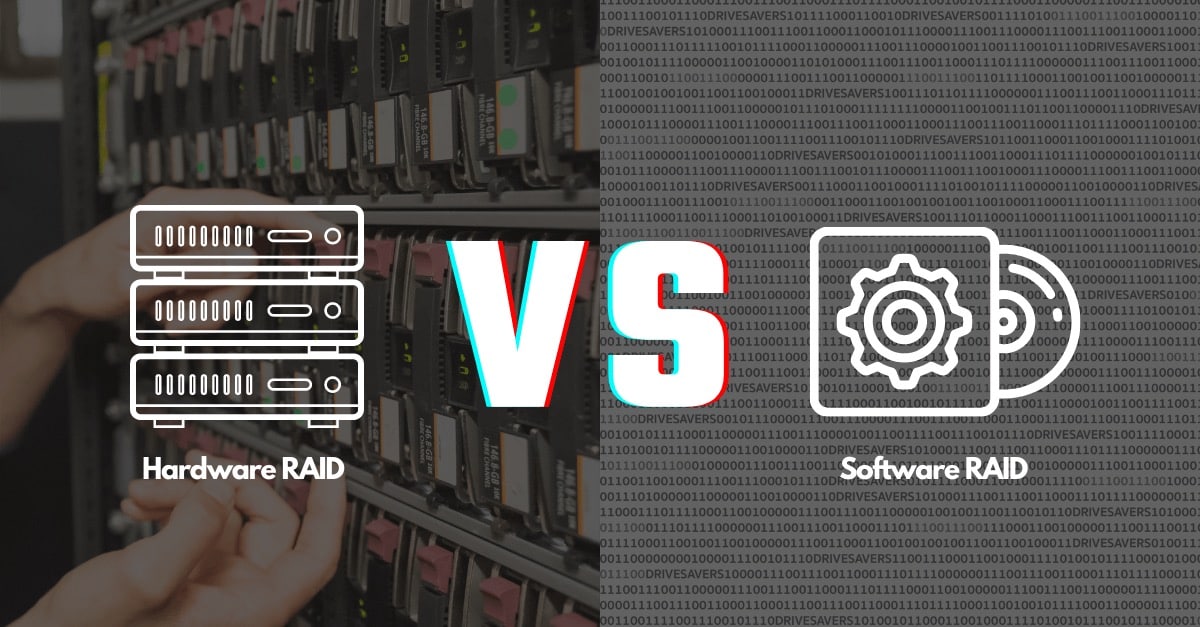
Setting up a RAID configuration is a helpful way to maximize storage capacity, amplify performance and reduce risks of data loss. RAID-based storage solutions use all the best parts of a group of hard drives to create an efficient, reliable data storage unit.
RAIDs come in many shapes and sizes—each with its own set of advantages and disadvantages. For example, there are hardware or software RAIDs. Today we’re comparing the positives and negatives of a software RAID vs. a hardware RAID.
Software RAID
Software RAIDs are set up by connecting hard drives within the same server. Their existing software configures the hard drives to your desired RAID level (0, 1, 5, 6 or 10). RAID controller software conducts processing operations on the server’s motherboard.
Advantages
Affordable
RAID configurations set up with software are quite cost-effective. They use the programs already installed on the connected drives and incur no up-front costs to create. There are no new tools, hardware or software required to make a software RAID.
Easy
Again, software RAIDs use what’s already there: programs built into the array’s hard drives. You don’t have to worry about finding unique components or tools to create the array because they already have everything they need. With the right know-how, anyone can create a software-based RAID configuration!
Drawbacks
Slow
RAID configurations generally require a great deal of processing. And in the case of software RAIDs, all the processing is done on the server’s motherboard. This significantly increases the load on the motherboard and results in slower operating times overall.
The impact of this slowdown is far less in RAID 0 and RAID 1 configurations. The parity calculations needed to execute Raid 5, 6 and 10 mean a more dramatic decrease in software RAID performance.
Limited
The server’s OS limits software RAID configurations. Usually, you can’t configure software RAIDs on partitions shared between operating systems. Operating systems also have parameters defining which RAID levels they will support, and not every OS supports every type of RAID.
Hardware RAID
Hardware RAID setups combine hard drives on the same server with a controller card in the server or storage subsystem. When you think about hardware vs. software RAID, weigh these pros and cons:
Advantage
Performance
Hardware RAIDs are much faster than software RAIDs because they don’t need to operate using the server’s processing power. They have their own processing system in the form of a controller or RAID card. Separate processing hardware minimizes read and write speeds.
Flexibility and Features
Who doesn’t want something made just for them? RAID configurations set up with hardware are packed with features and easily customizable to your unique needs. A hardware RAID also allows hot-swaps to quickly and easily replace a drive in the array if a failure occurs.
Drawback
Cost
You need to buy a RAID controller or card to create a hardware RAID. These can be expensive, depending on what you need, and can run anywhere from $100 to $1,000.
Deciding whether you need a hardware RAID vs. software RAID is easy if you know what you want. When comparing software vs. hardware RAIDs remember that even though the software RAID is more affordable, it comes at the cost of flexibility and functionality. While a hardware RAID is expensive, you’ll get more return on performance and features.
If you’ve already configured a hardware or software RAID and are having trouble accessing your data, talk to a hard drive recovery company specializing in RAID. Contact DriveSavers today to recover data from your hardware or software RAID.


