SSD Data Recovery Saves Small Business
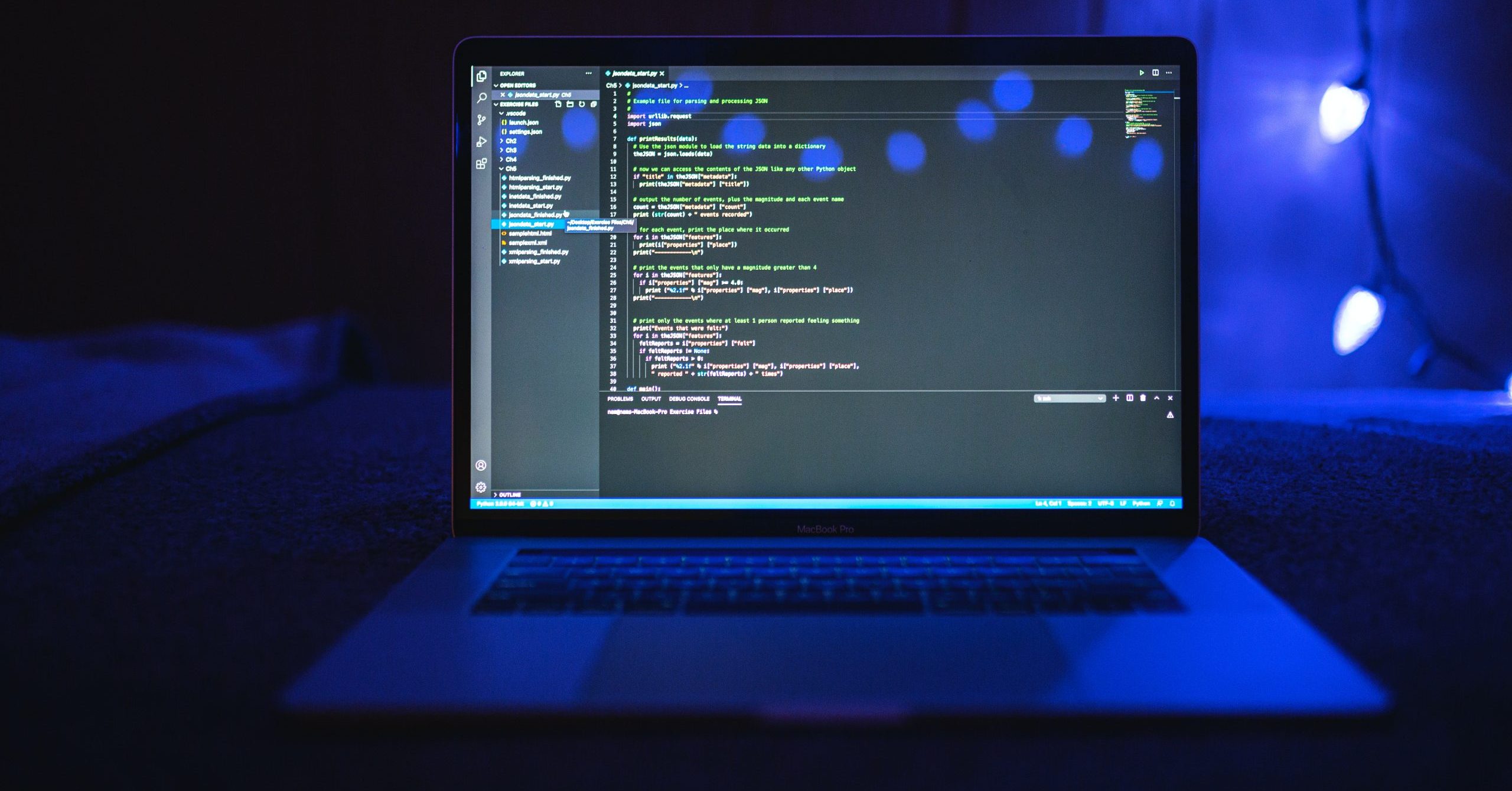
By Chris Bross, Chief Technology Officer
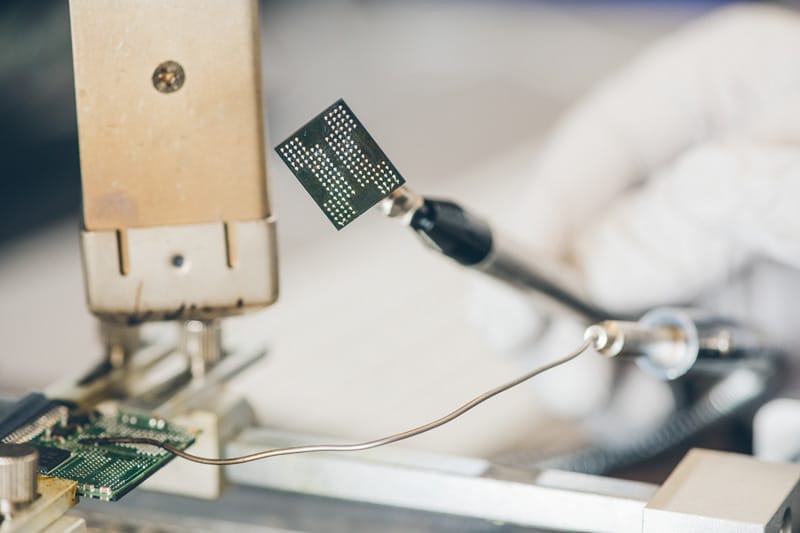 Predicament
Predicament
For years, Susan stored her most important files including medical records, Quickbooks and other financial data on a desktop computer that used a 64GB solid-state drive (SSD) for storage.
One morning, she switched on her PC and was prompted for a password, which had never been needed before. She and her company IT technician tried many different passwords, none of which worked. Then, the computer just stopped responding and would not reboot. Susan was completely locked out and unable to access the needed data. When the technician found that the backup had failed and the most recent usable copy was fourteen months old, Susan was desperate for a workable solution.
“This was a huge problem and I didn’t think there was any possible way to recreate a year’s worth of data,” she said. “We didn’t know who owed us money, or what we paid employees. We didn’t know about W-2s and 1099s. I couldn’t imagine how much time and effort it would’ve taken for our small staff—probably impossible.”
The company IT technician was not able to get the SSD to work again, nor could he access the data it held captive. Susan brought it to a local computer repair shop, but they could not recover any data. From there, the drive was sent to a professional data recovery company out-of-state. After three weeks, however, even this specialized company could not recover any of the SSD’s lost data.
Luckily, Susan didn’t stop there. “I took the initiative and talked to the manufacturer of the drive,” she recalled.
The manufacturer asked Susan to send the drive to them but, after a week, they too were unable to recover any data. “I explained that all of our financials were on this drive. It contained all of our data involving payroll, W-2 and 1099 information—we didn’t have paper trails for any of it. That’s when they recommended DriveSavers.”
DriveSavers Determination
The data stored on solid-state drives is spread across multiple NAND flash memory chips. No single file is stored on any single chip. The system controller keeps track of where all the bits and pieces of data are and how they fit together.
Susan’s SSD had severe firmware corruption and the controller had completely locked the drive.
In most cases, the standard SSD data recovery approach is to try and fix the controller, which is what Susan’s local computer repair shop, the first data recovery company and the device manufacturer had all attempted. The problem was that the controller on this particular SSD could not be unlocked. Without access to the drive’s controller, the order of the data bits on the chips was unknown, which is why it appeared that Susan’s drive may not have been recoverable.
But DriveSavers engineers don’t give up easily. Instead, they tried something different. The engineering team attempted to create a virtual controller and bring the data on the chips together like the original controller would. This approach wouldn’t work unless all 16 chips and/or 32 logical banks lined up perfectly. When the correct order was obtained, translation and reconstruction began and Susan’s company data was successfully recovered.
Finally, Susan was able to breathe a sigh of relief. “I am very grateful for DriveSavers,” Susan said. “There is nothing I would have done differently, from the intake call and throughout the entire process. The engineer who worked on this is my hero.”


