What is Data Migration?
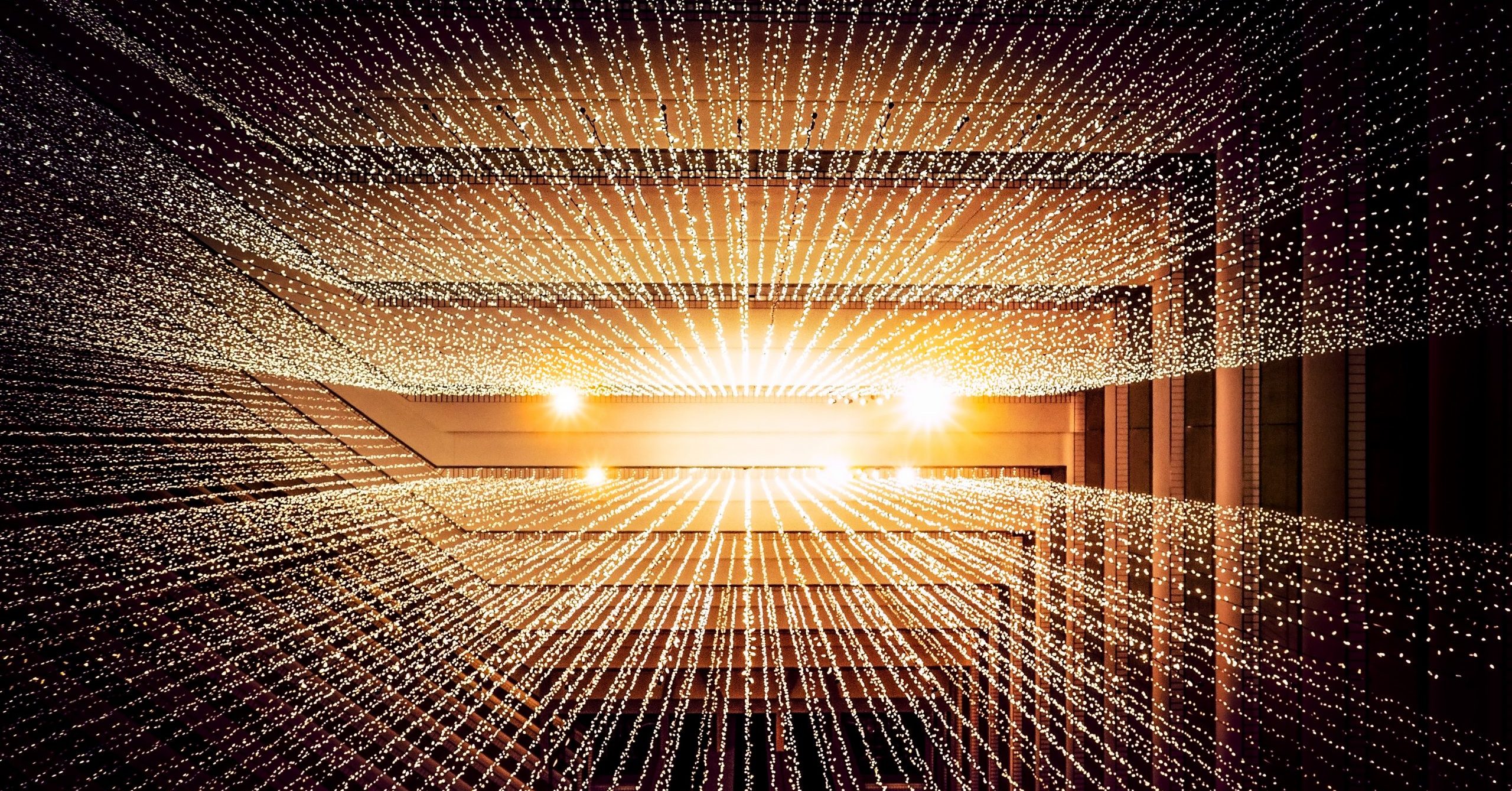
Have you ever moved? The answer is probably yes unless you’ve made the decision to live out your days in the basement of your childhood home…
Current living situation aside, think back on the last time you moved. Relocating was a pain, right? You had to find a place, get rid of your old place, change your address and notify every company with which you do business of your move. And we haven’t even mentioned the challenge of learning your way around a new neighborhood, finding a new favorite grocery store, coffee or ice cream shop.
Moving isn’t fun. Usually, we move because we have to, not because we want to. Data migration is no different.
What is data migration?
Data migration is moving data from one place to another. This sounds pretty simple, but the data migration process is anything but. Moving data from one place to another includes changing the physical location of the data or system. Data migration also comes in the form of data profiling, data cleansing and data validation.
Sometimes, data migration is confused with data conversion. There’s a big difference between these two terms. Data conversion is when files are changed from one format to another. Often, data conversion is one of the first steps when migrating data, but conversion should not be confused with migration.
Data migration can sometimes also be confused for data integration, which is when data from different locations or applications are combined to create a unified dataset. Like data conversion, data integration can be part of the data migration process, but integration isn’t conversion.
If you’re still wondering what is data migration, there are three data migration processes to help you better understand how data migration works.
Process #1: Storage migration
When you want to move your data from existing arrays onto modern storage hardware, you’re looking at a storage migration. Typically, these data migrations increase performance while decreasing costs. Also, depending on your software, storage migrations expand storage features like cloning, snapshots and more.
Process #2: Cloud migration
This type of migration occurs when you move your data from a hardware-based storage array to a cloud-based storage solution. In many cases, this type of data migration goes hand-in-hand with a storage migration as solely relying on one type of storage is not recommended.
Process #3: Application migration
Moving entire programs and all the data they encompass is called application migration. This includes moving the application to another hardware array or the cloud.
Why migrate data?
We’ve established moving is no fun. So why do we move? There are many reasons to perform data migration, all of them resulting in a better long-term result for the user. Here are a few reasons to migrate data.
Reason #1: Upgrading systems
Upgrading your systems is an important part of doing business. You can’t expect a house built in 1990 to have the same features as a house built in 2020, and the same goes for software. You can’t use outdated software and expect the same result as a competitor using the latest and greatest software on the market.
To remain competitive, upgrading your systems is inevitable. And data migration is a necessary part of upgrading. You can’t put a VHS tape into a Blu-ray player and you can’t put old data into new software. Rolling legacy information into new systems almost always requires data migration.
Reason #2: Backing up
In some cases, you may not need new systems. You may not even need new storage hardware, but you do want to enhance your backup by adding additional arrays, offsite storage or cloud-based storage.
Whichever storage solution you choose, enhancing your backup is an important effort many people and businesses should undertake, even if it means initiating a data migration.
What are the risks?
As important as data migration is, this process isn’t without risk. There are many ways data migrations can fail if you haven’t hired a professional firm to handle the move!
Risk #1: Data gravity
Let’s say you’re a large retailer. Twenty years ago, you launched your first website. Since then, you’ve added many features to the website, including an eCommerce platform. You’ve also added a mobile application and updated your in-store point of sale to integrate with your website so sales associates can place online orders for out of stock merchandise in real-time.
All of these things, despite their modernity, are running off the platform of the original website you created 20 years ago. Twenty years in the tech industry might as well be 100 years in real life.
You learn your servers are being retired which means you must undergo a data migration and shut down the legacy site. Unfortunately, this website doesn’t exist in a vacuum and doing something to the site will affect every other part of your tech. This problem, called data gravity, is faced by almost every data migration.
As data is created, new data becomes attracted to the old. In the example above, when the website was first created, management quickly learned the website wasn’t enough. They needed to offer eCommerce to keep up with the competition, so what started as a small group of data to start the website in earnest snowballed into bigger and bigger chunks of information as technology advanced and features were added.
The danger of data gravity in the context of the data migration process is the interconnected nature of the information being migrated. You can’t move one section of data without negatively impacting another. Essentially, the data is a tangled web of information.
This can be avoided. When you first create systems, make sure they can operate independently of those systems with which they’re integrated. This isn’t easy and requires much more work up-front. But the result is far better when (not if) you need to migrate data.
Risk #2: Lack of stakeholder buy-in
Data migration can be a hard sell for stakeholders. Undergoing a data migration project means more work, slower response times, potential data loss and lots of headaches for the people who interact with the data on a daily basis.
If they don’t support migrating the data, they won’t put in the effort and the data migration process will be long and arduous. You need their buy-in to be successful, so how do you get it?
First, open the lines of communication. Be as transparent as possible about the migration, why it’s necessary, what the process will look like and (most importantly) the benefits once the migration is over.
A solid plan is required for buy-in, so take a lot of time to select a software and/or support company, hire a contractor (if needed), develop a management and leadership hierarchy for the project and plan for every possible challenge. The more you plan and demonstrate your commitment to the plan, the more your people will believe in the project, too.
Risk #3: Data loss
Whenever you’re moving, converting, integrating or interacting in any other conceivable way with data, you risk data loss. You could have the best, most thorough plan being carried out by a skilled team of experts and data loss is still a risk you face.
As the saying goes, you plan for the worst, but hope for the best. In the case of data migration, this means adhering to a robust back-up schedule to ensure you and your business aren’t victim of data loss.
If the worst does happen, and you’ve lost information during the data migration process, consult a data recovery specialist right away to get your data back.


