TechRepublic: Top 5 data recovery tips

Originally published by Tom Merritt of TechRepublic
Losing data can be a scary experience. Tom Merritt offers five helpful tips for creating a data recovery plan.
Hard drives die—it happens all the time—but what can you do? You can try to recover that data. Or better yet: Plan ahead so you don’t have to fret. Start thinking about the inevitable now—don’t wait for the bad stuff to happen. Here are five data recovery tips.
- Have backups: I know, I’m like your mom nagging you to clean your room, but if you have backups, data recovery just becomes so much less stressful. In the worst case, you lose only a small amount of data. Oh, and make sure you know where the backups are.
- Have a plan: It’s better to know what you’re going to do before you have to do it. Create a recovery plan and regularly test the effectiveness of it. If the drive is already dead, it’s still a good idea to map out your strategy so you don’t get flustered and make the problem worse.
- Try a dead drive in other machines: Sometimes mounting a drive externally through USB or even Firewire does the trick. It may seem silly, but I’ve seen it work more than once. And if it does work, make sure you get the data off it before you unmount it. I know it sounds obvious, but still…
- Get data recovery software: Free software like Recuva and TestDisk, or paid programs like FileSalvage or SpinRite, might be exactly what you need.
- Call in the pros: DriveSavers is expensive, but they are legendary at recovering data from burned, drowned, or otherwise devastated drives.
See? Don’t you feel better? It’s like insurance, but cheaper.
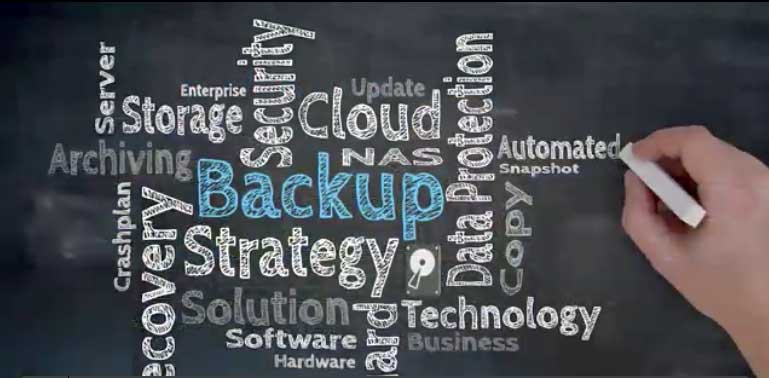
Read more: https://www.techrepublic.com/article/top-5-data-recovery-tips/


