What is Data Recovery?
Data recovery is the process of locating, accessing, and restoring files that have become unavailable due to accidental deletion, corruption, or device issues.
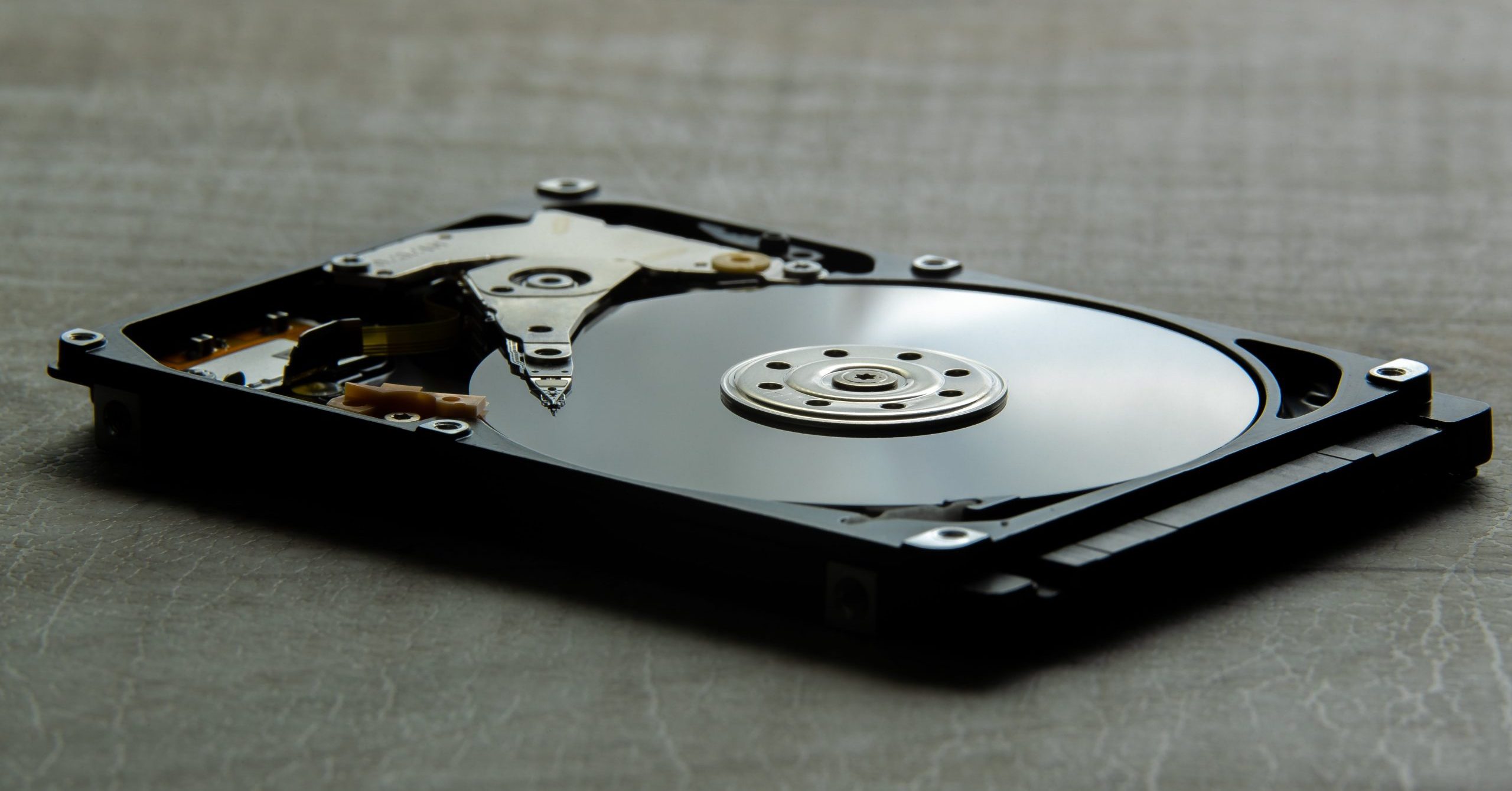
Hard drives are where we keep some of life’s most important data. You probably store everything from your wedding photos and favorite songs in high school to your résumé and tax records on your hard drive.
So the last thing you want to imagine is losing your precious data to a bad hard drive. But the reality is, hard drives fail. Most hard drives only last three to five years. Beyond that, your device is operating on borrowed time and could crash at any point.
Why does a hard drive crash, and is there any way to save them once they do? What are the signs of a dying hard drive? No two hard drive problems are created equal, so there are many different and complex answers to this question. Here are five of the most common causes of hard drive failure.
Problem: A head crash occurs when the hard drive’s head physically crashes into the platters. This issue is caused by either an electrical malfunction between the logic board and the head or trauma to the drive. Whether your hard drive is spinning or not, if it’s dropped, the heads can slap or crash into the magnetic layers of the platter. A head crash is actually one of the most common causes of a hard drive failure.
Symptom: Head crashes are notorious for—you guessed it—a crashing sound. You can literally hear the read/write head crashing into the platters. In general, a common sign of a failing hard drive involves abnormal sounds.
Solution: Unfortunately, the outlook for this particular problem is pretty bleak, and hard drive repair may not be possible. Usually, a head crash severely damages the platters storing the data. But data recovery is still possible! So if you think your hard drive has suffered a head crash, contact a data recovery advisor at DriveSavers right away.
Problem: A spindle motor malfunction is one of the most common issues an older hard drive experiences. The spindle motor spins the platters so they rotate at 7,200 RPM. If the platters don’t spin, the heads can’t send and receive information. Spindle motors give out for any number of reasons, including dried-up bearings with little lubrication.
Symptoms: Spindle motor failure produces a faint beeping noise. Again, a common symptom of hard drive failure involves strange sounds. So if you hear any out of the ordinary sounds coming from your hard drive, contact a data recovery specialist right away.
Solution: If the motor failure hasn’t compromised the platters in any way, there’s a good chance you can fully recover your data. Regardless, motor issues can only be addressed by a data recovery engineer if you want any chance of getting your information back!
Problem: Over time, the magnetic media that resides on the platters breaks down. This is simply a symptom of aging hardware, so there’s nothing you can do to prevent this. In fact, all new hard drives have defective or bad sectors. When these bad sectors are discovered, they’re replaced with spare sectors on another part of each platter. But once all the spare sectors are used up the hard drive’s data integrity is compromised.
Symptom: If you have bad sectors, you may notice your files are moving to new locations or vanishing altogether.
Solution: If you think your drive has bad sectors, run a manual disk check. Doing so should find and clean up bad sectors found on your hard drive. Unfortunately, more bad sectors might follow and that means a total hard drive failure isn’t too far off. Before your hard drive is too far gone, ask a data recovery advisor at DriveSavers to evaluate your hard drive and help determine your best options.
Problem: PCBs, or power circuit boards, are the lifeblood of your hard drive. PCBs are responsible for enabling the read/write heads to create and interpret data. Inside the hard drive, there’s a tiny arm powered by an electromagnet that changes the cell orientation. The microcontrollers within PCBs power this tiny arm. If the PCB fails, the hard drive fails, too.
Symptom(s): There are several symptoms of PCB issues, many of which could be caused by another hard drive issue. They include: a burning or smoky smell, an unresponsive drive, a drive that overheats, the computer prompting you to format the drive, strange file errors and more.
Solution: The good news is, PCB failures don’t often cause platter damage, so there’s a chance your data is recoverable. But this type of work can only be completed by a data recovery specialist. Never try to repair the PCB yourself!
Problem: Within every hard drive’s firmware is a list of its imperfections—literally. Hard drive manufacturers know their product will eventually fail so they provide a list of those imperfections called the adaptives list or adaptives table. When your hard drive is calibrated, they take into account these potential issues.
But over time, every hard drive’s operation changes. And as a result of these slight physical changes, the read/write heads get off track. This is called adaptives deviation. The adaptives originally set forth by the manufacturer remain the same, even though the physical operation of the hard drive shifts. When this happens, your hard drive can’t read or write data.
Symptoms: When adaptives deviation occurs, the device will struggle to read the hard drive. In some cases, it may fail to recognize it at all.
Solution: Hard drives can be recalibrated, but it takes a seasoned professional to repair a hard drive without compromising the data. You’ll definitely need to contact a data recovery specialist to properly recalibrate your hard drive.
If you’re really serious about protecting your hard drive, consider preventing a crash in the first place. Most modern hard drives include SMART (Self-Monitoring, Analysis and Reporting Technology) analysis tools that let users regularly check their drives’ performance.
SMART tools analyze 10 critical indications within the hard drive to determine if there are any bad sectors. If any indicators are flagged, the user can further query about 30 additional attributes before determining the likelihood of a hard drive failure. If a failure appears imminent, SMART tools give the user the forewarning they need to prepare for the worst. If you receive that warning, take it seriously! Back up your data, and invest in a new hard drive.
According to a white paper written by a team of Google engineers, two-thirds of hard drive failures can be predicted by SMART tools. Definitely an impressive record, but remember it can predict two out of three, it can’t repair two out of three. SMART tools only work if they’re actually engaged by the user.
Unfortunately, many users use SMART tools when they already know there’s a problem. At that point, the damage is probably already done. So be smart! Get on a schedule to run SMART diagnostics, and stay informed about the health of your hard drive.
Hard drives fail. Either through age or damage, hard drive failure is an unavoidable part of computing. So what should you do when your hard drive fails?
You may be able to self-diagnose the issue if you have a bit of computer savvy and are willing to do some research. But diagnosing the problem is one thing, repairing the damage of data loss properly is another entirely.
Don’t be seduced by the seemingly endless amount of data recovery tools on the internet. Data recovery isn’t a DIY project you can casually tackle on the weekend! Attempting to repair your hard drive will probably result in irreparable damage and permanent data loss.
Every hard drive failure, no matter what the cause, is best addressed by a data recovery specialist. Don’t waste your time, energy and possibly lose your data permanently by trying to fix your own hard drive. Call DriveSavers today to ensure the best possible outcome for your hard drive and data.