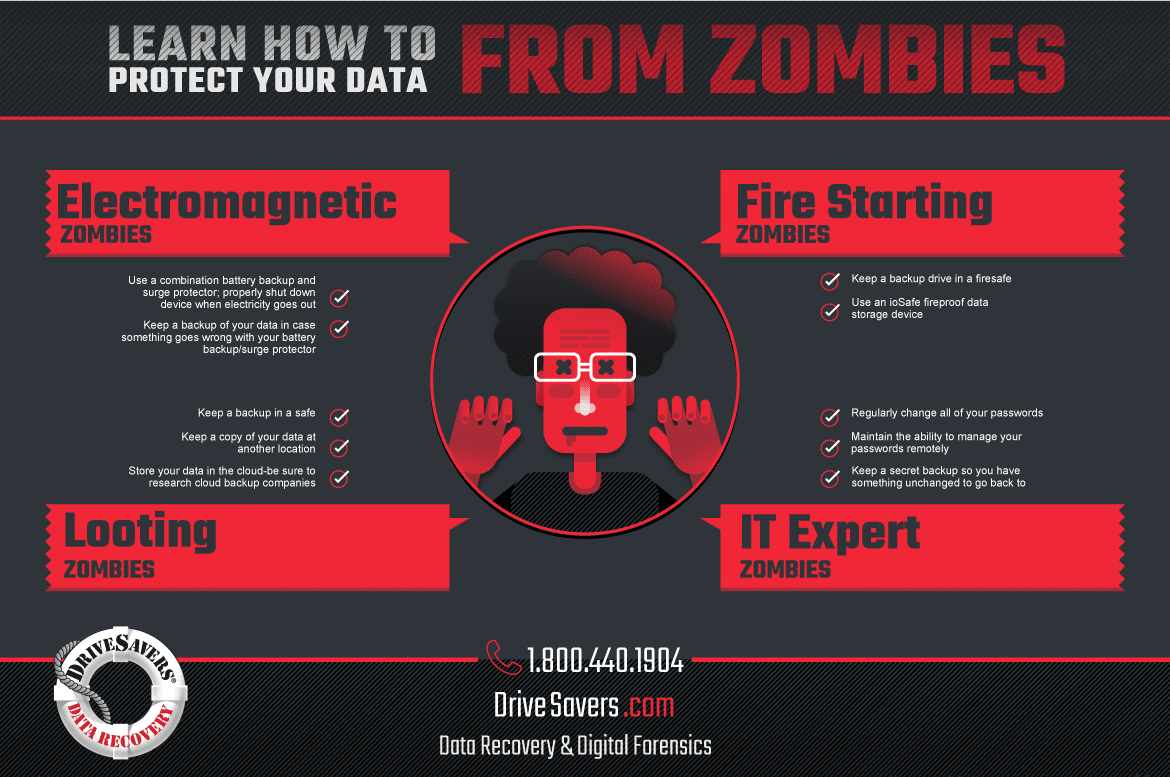How to Protect Your Data During a Zombie Apocalypse

By Chris Bross, Chief Technology Officer – Repost from Oct. 27, 2017
If you still have your brains, then you already understand how a zombie apocalypse would cause all heck to break loose in the world. Power outages, wifi outages, chaos in the streets…
But what might happen during a zombie apocalypse that would cause data loss? Well, to start there are…
- Electricity outages
- Fires
- Looters
- Your IT expert becomes a zombie
Let’s take a close look at each of these issues—just to make sure you’re prepared.
Zombies Messing with Electricity
We all know that zombies are erratic and destructive creatures. Who knows what’s going on in those grubby, porous skulls of theirs? Get one near an electrical cable and it’s apt to start gnawing like a hapless guinea pig that, having escaped its shoebox condo, remains blissfully unaware of the peril just beyond the insulation.
The damage could be as small as losing that spreadsheet you were still working on when some zombie finally managed to chew through a cable and toast the grid. On the other hand, if power loss causes your PC to shut down in the middle of writing to a system file that’s necessary for the booting process, you now have an unbootable computer. A sudden loss of electricity can interrupt the process that protects your data and turn your computer into a different type of zombie—sure, it’ll show signs of life, but your efforts to get it to do anything useful will be met with mounting disappointment.
Power surges are another danger that may result from zombies overrunning the local power station and causing malfunctions or messing around with the electric lines. Surges, also known as power spikes, can be an even bigger enemy to your data than full power loss. These jolts can literally fry the electronics inside your device.
You can be prepared for zombie-caused electric power surges and outages by employing a combination battery backup and surge protector. In this way, your device will be protected from dangerous power spikes and you will also have time to properly shut down your device when you see that your electricity has gone out.
It’s also a good idea to keep at least one backup of your irreplaceable data just in case something goes wrong with your battery backup/surge protector. Just don’t forget to keep your backup drive unplugged and disconnected from your computer when it’s not in use. Otherwise, a power issue could transfer directly to that device as well.
Zombies Starting Fires
Zombies don’t start fires on purpose. It’s not like they cook people’s brains before eating them. But they are extremely clumsy. And they’re hellishly destructive. Zombies trip and push and tear through everything without considering all those candles we had to light when they knocked out the electricity. What do you get when you combine destructive behavior with a severe lack of motor skills? You get crashed and burning vehicles, hair and clothing torn from their victims and tossed onto lit candles and stovetops. You get fire.
Fire is a big enemy to your defenseless devices. It can warp the platters or destroy the controller card in your desktop’s hard disk drive (HDD). It can scorch the circuitry or the memory in your laptop’s solid state drive (SSD). It can melt your smartphone.
You can be prepared by keeping a backup drive at a distant location, in a fire safe or using an ioSafe fireproof data storage device.
Zombies LootING
Zombies are not the only evil during a zombie apocalypse. Unfortunately, plenty of the uninfected will commit terrible acts even before they become undead. Any time businesses close or homes are evacuated from a disaster, there are some greedy souls out there who decide to help themselves to whatever isn’t nailed down (and sometimes even things that are). A zombie infestation would be no different. Your computers, backup drives and other devices are no safer than your television or Twinkie supply.
Even if we do manage to squelch the zombie menage, you may find that all of your devices with your precious photos, music and other data have been stolen. How can you possibly preserve those treasured memories of life before the plague?
You can be prepared for looters in a few ways.
- You can keep a copy of your data in a safe. Unfortunately, the thieves may break into your safe or steal it with the intention of breaking it open elsewhere.
- You can keep a copy of your data at another location, preferably at the home of a friend or relative who lives in a gated community. After all, that would be safer from both looters and zombies. In fact, you should live there, too.
- You can store your data in the cloud. People are going to be too concerned about hoarding tangible goods like food and water to hack into an online storage company. Plus, many of those businesses have excellent data security and do a decent job fending off both zombies and hackers. Just do some research before choosing one.
Your IT EXPERT Becomes a Zombie
If your IT expert becomes a zombie, that is a serious bummer on multiple levels.
First off, you’ve probably become friends with this person over the years, as suffering tends to bring people together and chances are tech trauma is what introduced the two of you in the first place. It’s gotta be tough when a relationship abruptly goes from swapping funny stories about Lloyd in accounting to fending off cranial overtures.
Secondly, your IT expert likely knows all your passwords. They can use that knowledge to log into your various accounts and devices and figure out where you’re hiding.
To keep your delicious brains off the former IT person’s plate, it’s a good idea to regularly change all of your passwords. Let your IT guy or gal have their own passwords to your devices and accounts whenever necessary, but maintain the ability to delete their access or change your passwords remotely as much as possible.
In cases where passwords cannot be changed remotely, such as desktop computer accounts, change the password after each time your IT expert has needed access; when he or she has fixed your problem and no longer needs that access.
If keeping track of all your different passwords is difficult for you, keep a password manager such as 1password. Store all of your different passwords in this one encrypted location, which incidentally can be set up for remote access so you can make necessary changes on the run. Don’t share the password to your password manager with anyone, including your IT expert.
As we know, sometimes zombies just plain wreak havoc for no reason whatsoever. Your data won’t be any different. If they can access your files, they will cause destruction. It’s a good idea to keep a secret backup of all your important data so you have something unchanged to go back to.
Back Up, Back Up, Back Up
What’s the common theme here (besides the undead)? Having a couple good backups of your irreplaceable data may come in real handy no matter what type of disaster befalls you and your computer, smartphone or other device. If you need advice on backing up your data, here are a couple articles that will help:
Your Hard Drive Will Fail—You Should Have a Backup Plan!
Bulletproof Your Backups!
If you’ve already lost your data and sent us your device for data recovery, there is no need to be concerned about unwanted access to your precious files. The security at our lab is beyond top notch, even from zombies, and maintains SOC 2 Type II security certification.
From all of us at DriveSavers, have a Safe and Happy Halloween.