What is Data Recovery?
Data recovery is the process of locating, accessing, and restoring files that have become unavailable due to accidental deletion, corruption, or device issues.

By Will DeLisi, NAND Flash Recovery Specialist
It’s mid-May and wedding season is fast approaching. Depending on where you are in the world, it’s already here!
Have you ever lost the photos from a wedding shoot? Whether or not you have already experienced this, the very thought likely throws you into a full panic attack. After all, you can’t re-shoot a wedding! And in today’s world of online reviews, one angry bride or groom could mean the end of your career as a professional wedding photographer.
Digital photography offers a fast and convenient way for wedding photographers to accomplish their work. However, with convenience comes the extra task of managing camera cards and unlimited numbers of digital images. Add to the list, the very real possibility of a hard drive crash or physically damaged camera card and data recovery becomes a priority.
These tips will help you handle flash memory cards properly, prevent potential data loss, keep your clients happy and maintain your excellent reputation as a wedding photographer.
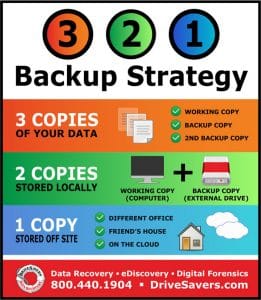
The first rule of thumb for protecting your digital wedding photos (or any important data) is to back up! That may seem obvious, but we see hundreds of drives, flash memory cards and other storage media every month that have logical and mechanical failures or physical damage.
Back up recently shot wedding photos immediately! This will guard against data loss when your hard drive crashes unexpectedly. Back up your data using an external hard drive, online backup service or, better yet, both.
It’s best to follow the 3, 2, 1 Backup Strategy: make more than one copy of your backup media and keep a duplicate offsite in a secure location such as a fire safe, bank safety deposit box or secure cloud service.
Read Best Backup Solutions to help you identify what devices and protocols may be best for your needs as a professional photographer and learn more about the 3, 2, 1 Backup Strategy.
Always transfer photos from your camera’s memory card to your computer’s hard drive as soon as you can, especially in situations where photos cannot be re-shot such as a wedding. Note that some image management programs installed on your computer allow you to delete photos from the memory card as soon as the transfer is complete. We do not recommend deleting images or reformatting memory cards until you have opened and tested all newly transferred files on your computer’s hard drive.
When traveling for destination weddings, always carry a spare external hard drive or other media to use for backup. Most importantly, when you return home from your trip, don’t forget to back up your laptop. You can’t back up too often!
Never carry unprotected flash memory cards in your pocket! Simple static buildup in your clothing can zap the card and make it unreadable. There are other dangers as well, such as breaking a card in your pants pocket as you sit down, or putting the card along with your clothing through the wash.
Stay away from no-name “affordable” memory cards. These generally offer low read/write speeds and therefore poor performance. Worse, some of these off-brand or no-name cards advertise higher capacities than the cards actually hold. Once you hit the true capacity limit (which will be less than you think it is), your device may crash and your image files become logically corrupt.
No-name cards also have a high probability of containing remanufactured and mismatched components. We call these types of cards “Frankensteins.” If something does go wrong with your wedding photos and you need to employ a data recovery service, no-name cards make for incredibly difficult and, in some cases, impossible data recoveries.
It’s a good idea to stick with brand names you know and trust such as Fuji, Kingston, Lexar, SanDisk and others. Take a look at the manufacturers who authorize DriveSavers to recover data from their devices. These are all good, upstanding manufacturers with quality products. We would recommend camera cards manufactured by anyone on this list.
We hope these tips help ensure this wedding season is successful and profitable for you.