At DriveSavers, we often receive requests for data recovery from grieving family members who don’t know the passcode to their loved one’s device.
Identifying Fake Flash Drives: Data Recovery Challenges and Solutions
USB drives have become essential tools for data storage and transfer. However, the market is flooded with fake flash drives that often cause significant data loss. This blog post aims to help identify these fraudulent devices, understand their impact on data recovery, and ensure data integrity.
Fake flash drives deceive buyers into thinking they are purchasing high-capacity USB storage devices. These drives often claim to offer terabytes of storage for prices as low as $9.99. However, their actual usable storage capacity is far less, and they use technical manipulation to misrepresent their capabilities.
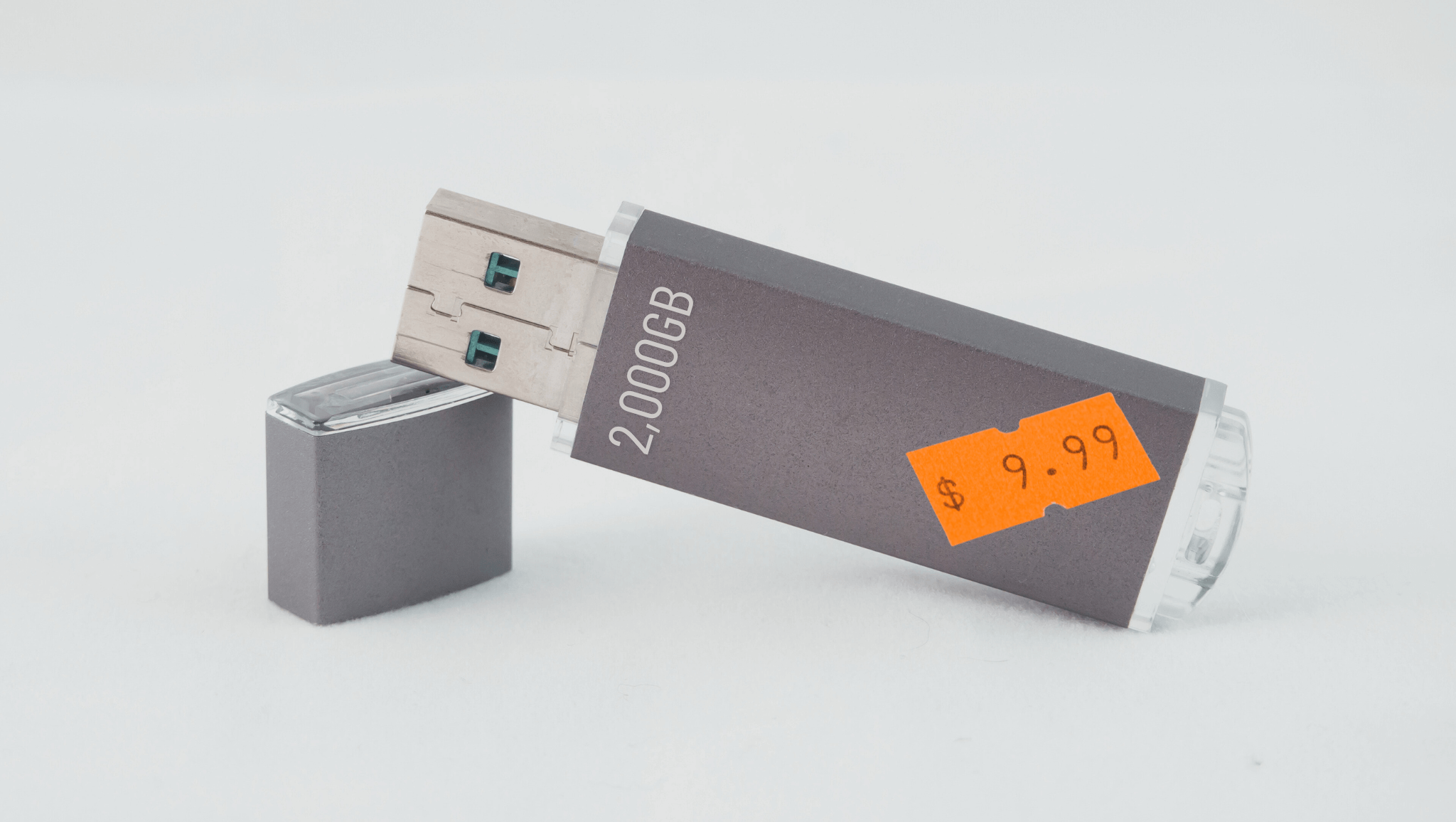
At this moment in time, genuine flash drives with large storage capacities, such as 1TB or 2TB, generally cost over $80. Flash drives claiming to offer terabytes of storage for a fraction of the usual cost are likely fake or very low quality.
The cost of flash memory stays mostly consistent between reputable fabricators, and genuine high-capacity drives reflect this in their pricing. If a deal seems too good to be true, it probably is.
Inspect the physical features of the drive. Fake flash drives often use generic housings, or are built to look similar to legitimate brands.
Look for inconsistencies in labeling, build quality, and specifications. For example, a drive claiming to be USB 2.0 but advertising fast multi-terabyte storage is highly suspicious because USB 2.0 is limited to the maximum theoretical transfer speed to 480 Mbps. This speed is not well-suited for handling large amounts of data efficiently, which would be a typical use for multi-terabyte storage devices.
Also, check for signs of tampering, such as missing or non-genuine parts, and compare the drive’s exterior materials and finish to known genuine models.
Listings for fake flash drives often contain poor grammar, vague descriptions, and exaggerated claims.
Descriptions like “Large-Capacity Storage: USB Flash drive super space” and promises of “excellent water resistance, magnetic resistance, high-temperature resistance, and X-ray resistance” should raise red flags. These listings might also boast features that sound too good to be true, such as being indestructible or having an unlimited warranty.
DriveSavers has a designated department where we specialize in flash memory data recovery. Here is a detailed examination the team conducted of a fraudulent “2,000GB” flash drive and what we found:
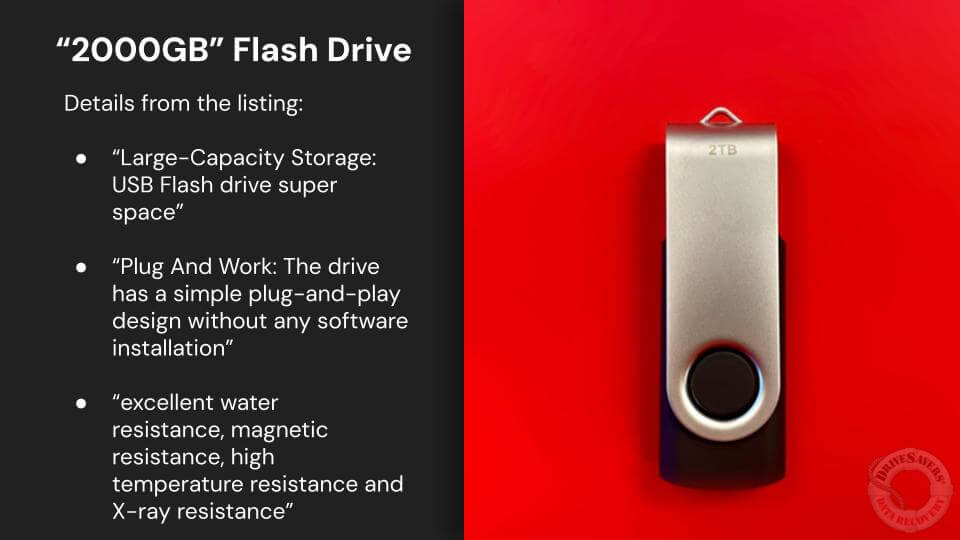
The drive was advertised as a 2,000GB USB flash drive with features such as “Plug and Work” and “excellent resistance to water, magnetic fields, high temperatures, and X-rays.” Such exaggerated claims are common in fake listings and are generally irrelevant to the technical functions of the storage device.
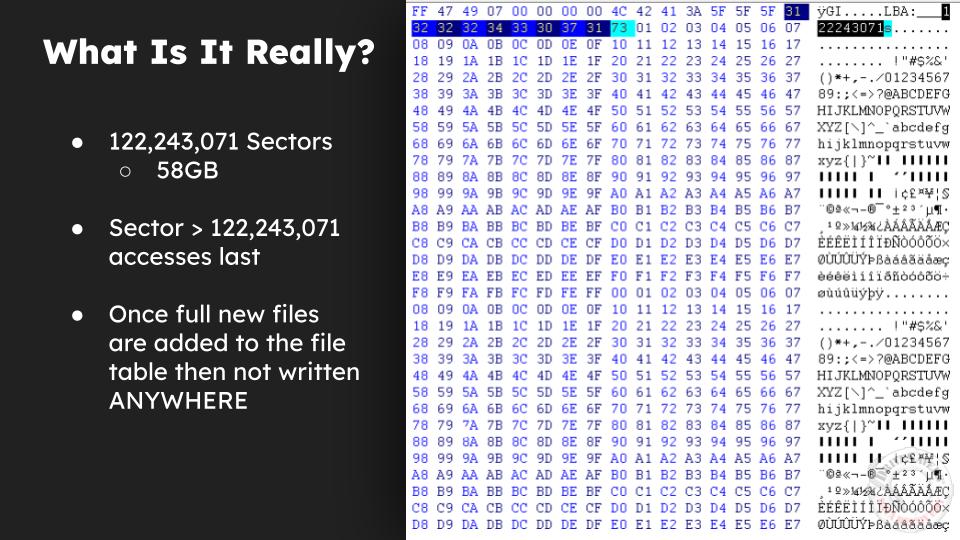
After writing 58GB of data, the drive stopped storing new data correctly. Instead, new files were added to the File Allocation Table at the beginning of the drive but were not actually written in full to the storage media. This means that while the file names and directories appeared on the computer, the actual data was lost.
This type of behavior is typical of fake drives, where the firmware is programmed to overwrite existing data or not write new data beyond a certain point.
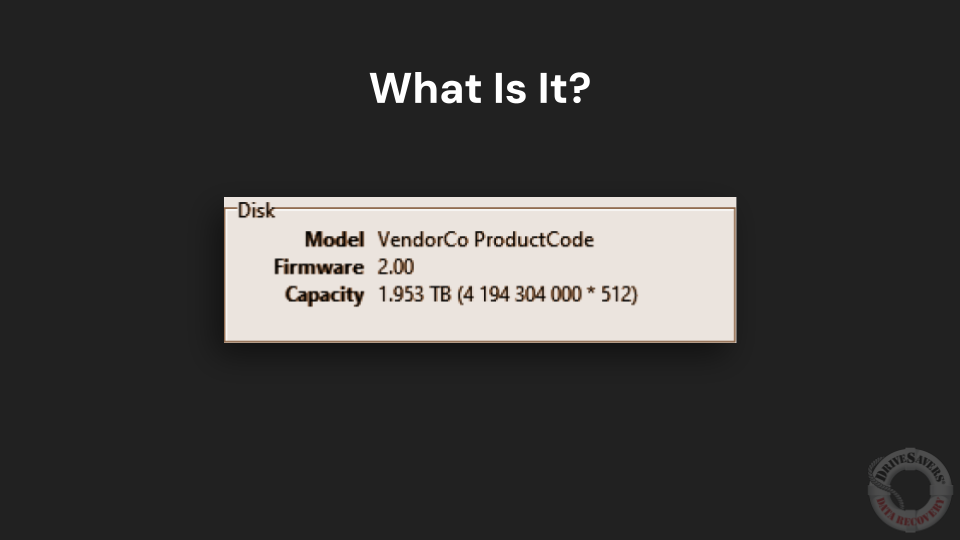
The drive reported having 4 billion sectors of 512 bytes each, corresponding to its claimed capacity. However, upon closer examination, it was found to contain only 58GB of usable storage. Any data written beyond this limit would not be stored correctly, leading to data loss. This discrepancy arises from firmware manipulation, which tricks the operating system into displaying false capacity information.
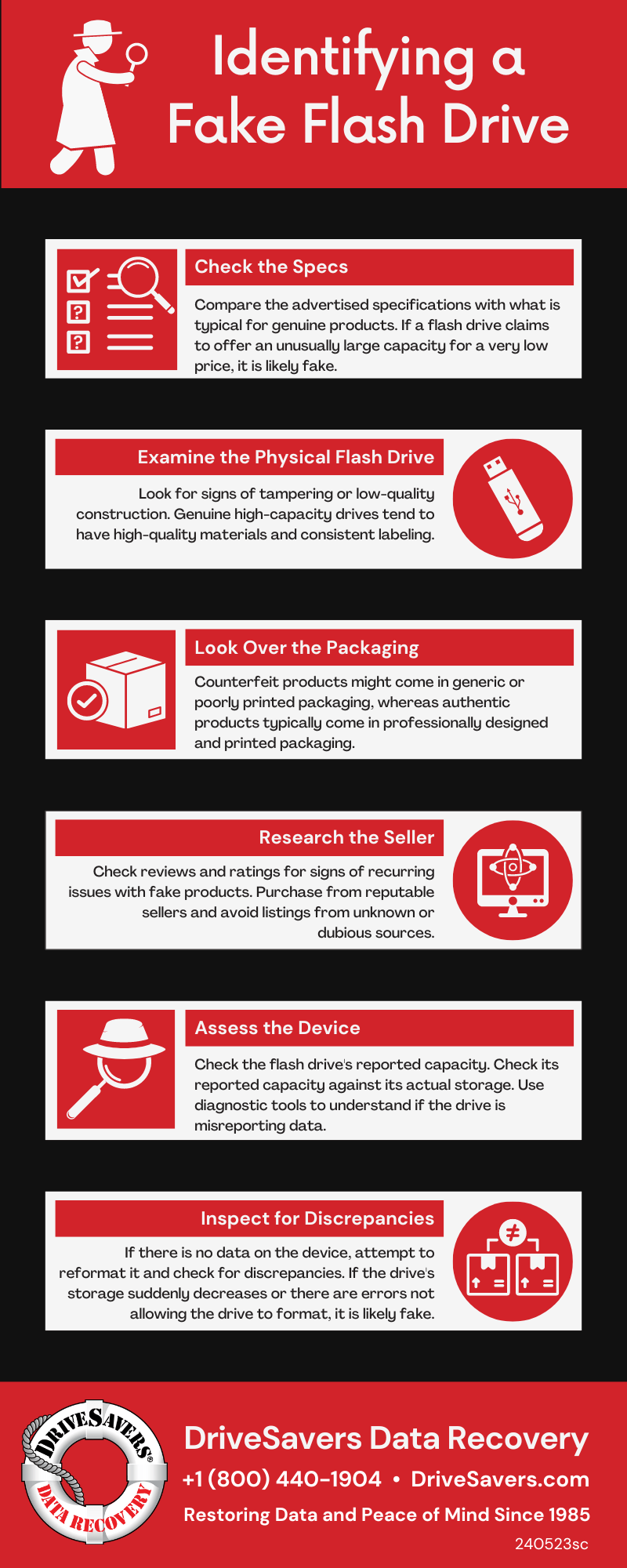
Compare the advertised specifications with what is typical for genuine products. If a flash drive claims to offer an unusually large capacity for a very low price, it is likely fake. Familiarize yourself with the average price range for different capacities and brands to better spot anomalies.
Look for signs of tampering or low-quality construction. Genuine high-capacity drives tend to have high quality materials and consistent labeling.
Pay attention to the packaging as well; authentic products typically come in professionally designed and printed packaging, whereas counterfeit products might come in generic or poorly printed packaging.
Purchase from reputable sellers and avoid listings from unknown or dubious sources. Check reviews and ratings for signs of recurring issues with fake products. Be wary of sellers with a large number of low-cost, high-capacity flash drives and read through the negative reviews for specific mentions of fake products.
Determine if the drive is fake by checking its reported capacity against its actual storage. Use diagnostic tools to understand if the drive is misreporting data.
If no data has been written to the drive yet, attempt to format the drive. If there are any discrepancies, such as the drive’s storage suddenly decreasing, or there are errors not allowing the drive to format, it is likely fake.
When dealing with fake flash drives, data recovery can be challenging. Since these drives often do not store data as they claim, recovering lost data may be impossible. Here are some steps to follow:
New data being written to a fake flash drive jeopardizes the integrity of any critical files that may be still intact on the drive. Due to the delicate treatment required to properly handle accessing these types of devices, ensure use of the drive is strictly limited. Any unnecessary access leaves data vulnerable.
Keep a record of the fake drives you encounter, including details about their purchase source, reported capacity, actual capacity, and any recovery attempts. Report these cases to relevant authorities or platforms to help combat the proliferation of counterfeit products.
If you are an IT or computer repair professional, clearly explain the situation to your customer. Let them know that data recovery from a fake flash drive may not be possible, and educate them on how to avoid such issues in the future. Offer advice on best practices for data storage and recommend reliable brands and sellers for future purchases.
In cases where data has been stored on a counterfeit drive, a professional data recovery service may be able to attempt recovering data. Keep in mind, though, that data stored beyond the true capacity of the fraudulent drive might be permanently lost. The data recovery process from physically damaged or tampered flash memory chips requires specialized equipment, recovery tools, and technical expertise.
Inform your customers, friends, and family about the risks of buying storage devices from unreliable sources. Encourage them to purchase from reputable brands and retailers. Provide them with information on how to recognize fake drives and the importance of verifying the authenticity of their purchases.
Fake flash drives pose a significant risk to data security and integrity. By staying vigilant and educating others, you can help prevent the spread of fake flash drives and ensure that private data remains safe. Always recommend purchasing from reputable sources and conducting thorough tests to verify the authenticity of storage devices.
At DriveSavers Data Recovery, we are committed to helping you safeguard your data. If you need flash drive data recovery, our experts are here to help.

Call DriveSavers Day or Night to Get a Risk-free Estimate
We will email a free overnight shipping label and then call with the results of the evaluation and the cost to recover the data. If the data is unrecoverable or you choose to decline the recovery, your cost is zero dollars.




