Flash drives are one of the most popular accessories of modern computing. Since their introduction…
Everything you need to know about the NVMe protocol
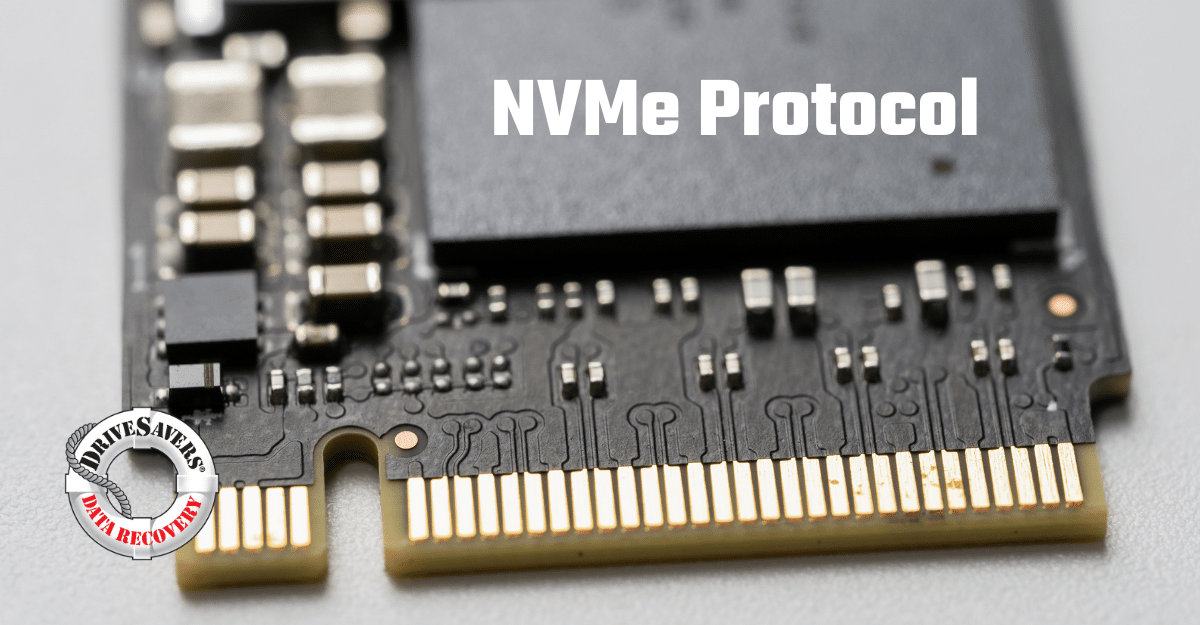
Data storage technology is a rapidly changing space. Several decades ago, most of us were using magnetic tape to store our information and thinking we were living on the cutting edge of technology. We thought nothing could be more efficient or useful. And we were right… back then.
But in the years following, data storage technology evolved exponentially. Slowly but surely, storage became smaller, faster and more efficient. Most recently, we observed the rise of the solid state hard drive (SSD) which has replaced the now antiquated hard disk drive (HDD) on most new devices on the market today.
But what happens when your SSD tries to transfer data using the same old tools as your HDD? Well, because flash technology is so much faster than spinning disks, your data can get stuck in a slow-moving queue. And when you’re transferring large amounts of data that added time can be a huge roadblock.
What is the NVMe protocol?
The NVMe protocol is a new set of hardware and software standards on new SSDs that are intended for organizations who deal with large amounts of data. By definition, the NVMe protocol is, “an open logical-device interface specification for accessing non-volatile storage media attached via PCI Express bus.” Great, but what does NVMe stand for and where did it come from?
NVMe, or Non-Volatile Memory Express, was created specifically for SSDs. Every major tech company, from Facebook to NVIDIA, is part of NVM Express—an organization that has been working to create and advance NVM. And together they’ve developed NVMe, a protocol allowing SSDs to operate at their full capacity.
Usually when an SSD is added to a device or server system, the drive is connected via a SATA or SAS connection originally created to connect HDDs. Because their purpose was to connect HDDs to devices, they have a difficult time handling the much faster speed of SSDs. And SSDs read and write data many times faster than their HDD predecessors.
As a result, data read to or written by SSDs with SATA or SAS connections can become bottlenecked. On a legacy SATA connection there is only one queue for just 32 pieces of data.
This is where the NVMe protocol comes into play. NVMe streamlines the connection between the storage unit and operating system, allowing SSDs to operate to their full potential. In a pretty extreme contrast, the NVMe can have 65,535 queues with 65,535 entries each. That’s a total of 4,294,836,225!
How does the NVMe protocol work?
This innovation in storage technology has drastically improved SSD performance, but how exactly does this process work?
There are a few ways the NVMe protocol maximizes SSD performance. The innovation begins with the PCIe bus, a hardware component allowing a direct connection between the storage device and the system’s CPU. With this direct connection, the information can bypass some of the hoops the data used to have to jump through with a SATA or SAS connection.
Granted, the everyday consumer probably doesn’t need so many queues or entries, but these numbers are a game-changer for enterprise data storage.
What are the benefits of the NVMe protocol?
Speed is the name of the game with the NVMe protocol. This technology can increase read speeds from 550 MB per second with an SSD connected via SATA to more than 2,500 MB per second with an SSD running with NVMe. Write speeds are exponentially increased, as well.
But the benefits go beyond read and write speeds. Because of the increased efficiency of the storage device, there is some trickle-down efficiency realized in other parts of the operating system, making the computer faster and the user more productive.
What are the best NVMe SSDs?
There are thousands of digital storage solutions on the market today. Selecting the right one for you can be a confusing, frustrating experience. Fortunately, we’ve researched a few of the best NVMe SSDs available today.
Adata XPG SX8200 Pro
Capacities: 256GB, 512GB, 1TB, 2TB
Sequential Reads/Writes: 3,500 MBps/3,000 MBps
Warranty: 5 Years
This industry-leading SSD offers one of the best values in digital storage. The 1 TB model with 3,500 MBs read speeds running at $135 is a tough bargain to beat. You’d be hard-pressed to get more storage with better performance for the money, although a slightly slower model is available for a lower price.
Crucial P2
Capacities: 250GB, 500GB
Sequential Reads/Writes: 2,300 MBps/2,300 MBps
Warranty: 5 Years
The Crucial P2 is a great option for someone looking to buy their first NVMe SSD. At $65 for a 500 MB model, the hard drive is quite affordable, yet boasts competitive read/write speeds and a solid warranty.
Sabrent Rocket Q
Capacities: 500 GB, 1TB, 2 TB, 4 TB, 8TB
Sequential Reads/Writes: 3,200 MBps/2,000 MBps
Warranty: 5 Years
The Sabrent Rocket Q is a workhorse. This model comes in a wide variety of storage capacities and rings in at $120 for the 1 TB model. The drive offers excellent read/write speeds and is one of the most popular models on Amazon, racking up nearly 1,900 reviews and a 5-star rating.
Samsung 970 EVO Plus
Capacities: 250GB, 500GB, 1TB, 2TB
Sequential Reads/Writes: 3,500 MBps/3,300 MBps
Warranty: 5 Years
The Samsung EVO is another great entry-level NVMe SSD. This drive boasts some of the best read/write speeds at 3,500 and 3,300, yet costs just $100 for a 500 MB model. The popularity of this unit is unparalleled with more than 6,000 Amazon reviews and a 5-star rating.
WD Blue SN550
Capacities: 250GB, 500GB, 1TB
Sequential Reads/Writes: 2.400 MBps/950 MBps
Warranty: 5 Years
At $60 for a 500 MB, the WD Blue 550 is one of the best values in NVMe SSDs. But despite the low price, this SSD doesn’t spare any performance. This model boasts more than 1,800 reviews on Amazon with a five-star rating, high praise for an SSD at such a price point!
When SSDs hit the market, they made incredible strides over the speeds of the once-dominant HDDs, but their full potential could never be realized until the NVMe protocol was developed to resolve the issues caused by SATA and SAS.
Now, SSDs can operate at lightning speed and users are reaping the benefits, as long as their SSDs are in good working order. But despite the many advantages of the NVMe protocol, this innovation can’t prevent drive failure and data loss.
If you have an NVMe SSD and have experienced data loss, contact DriveSavers today to expertly recover your data.



