Is RAID 0 Right for you?
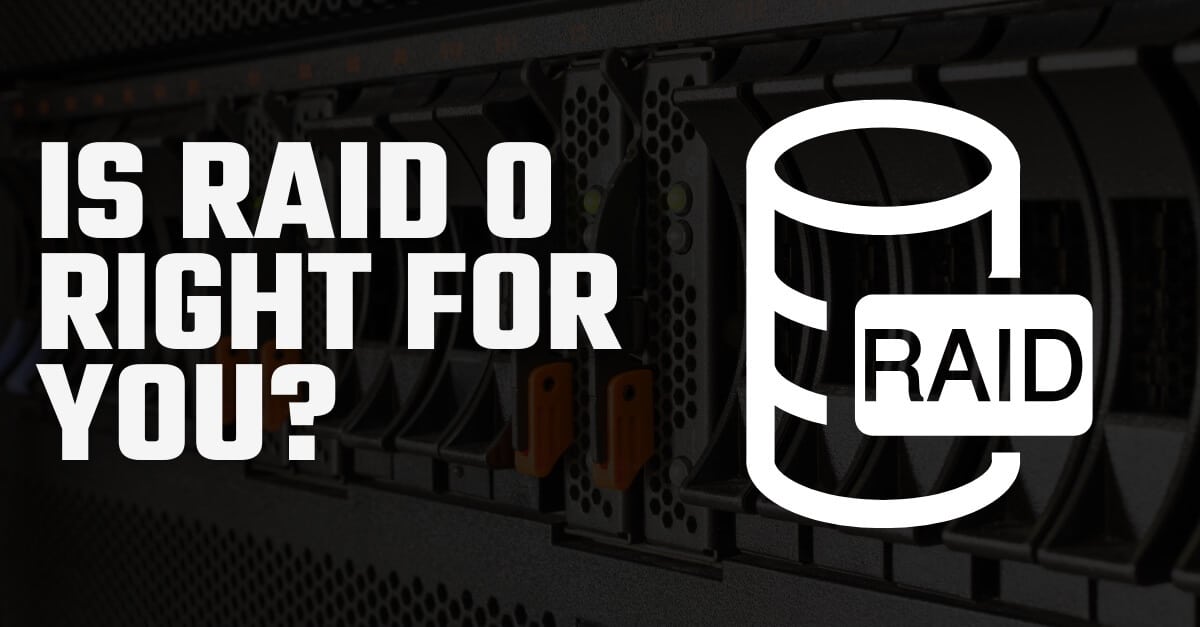
What do you do if you need very fast data processing and don’t want to spend a lot of money? Well, RAID 0 may be the perfect solution.
RAID stands for Redundant Arrays of Independent Disks and comes in several configurations, each with unique benefits. In this article, we’re going to take a deep dive into RAID 0. We’ll explore what RAID 0 is, how it works and why this technology just might be the right solution for you.
RAID 0 Defined
In the RAID 0 array, two or more hard drives are connected so that they work together simultaneously. With each added drive, the performance scales. So if you combine two drives, the performance will double. Combine three drives, and you triple it. RAID 0 unites the performance and storage capacity of all the connected drives to create a single super fast, extremely large hard drive system.
If you’re a hardcore gamer, you might use RAID 0 to decrease load times and maximize performance. A videographer that deals with multiple gigabytes of video would use RAID 0 to improve processing speed. Companies with massive data archives could employ RAID 0 for faster read/write times.
How RAID 0 works
RAID 0 configurations take multiple hard drives and makes them work together as one. Data is split across all the drives using a technique called data striping. Each data stripe is always the same size regardless of the size of the file. Files that need more storage space than the data stripe are saved to the next stripe on the next drive until the file in its entirety is saved.
Unlike other types of RAID arrays, there’s no limit to the number of drives on a RAID 0. And, in an ideal scenario, the transfer speed of the whole is calculated by adding together the transfer speed of each drive.
Using drives with the same storage capacity is generally considered best practice. If that’s not possible, the array will default to using the smallest connected capacity.
Once the drives are connected, you can control them with either the system’s software or a RAID controller. Both software and hardware RAIDS have speed gains. If you choose to use the system’s software, expect to experience a slight increase in performance and speed. If you’re looking to further increase your drive speed, a dedicated RAID controller is possibly faster.
The benefits of a RAID 0
Performance is what sets RAID 0 apart from other RAID configurations. There’s no RAID configuration that is faster or that has more excellent storage capacity retention than RAID 0. If you value speed and need a lot of data storage space for a little money, you should consider RAID 0.
But high performance comes at a price. Before you start setting up your RAID 0 storage solution, you should clearly understand the appropriate uses for RAID 0. The upside to RAID 0 is that you’re significantly improving speed by reading and writing to multiple disks.
The very real danger of RAID 0 is the striping—the primary feature that makes it attractive. Since the data is split evenly between all the drives on the array, there is absolutely no redundancy. Because of this zero-fault tolerance, if one drive fails, all the data on the array is lost. That means RAID 0 is actually less reliable than using a single disk.
RAID 0 failure is a real possibility. Consider this: the annual failure rate of drives is 2.5%. So with every drive you add, you increase your risk of malfunction. You get the benefit of higher read/write speeds, but the more drives in your configuration, the greater the chance of disk failure and data loss.
When a RAID 0 should be used
Since in a RAID 0 configuration if one drive fails, all the drives fail, you will lose the data saved on the array. The only way to prevent total data loss is to regularly back up your RAID 0 array. We recommend the 3-2-1 backup strategy, which means keeping three copies of your data at all times. You’ll save two copies locally and one offsite. For most users, this means using an external hard drive and a cloud-based storage solution to protect your data.
If you’ve experienced data loss in your RAID 0 array, and don’t have a backup, give us a call right away. Don’t be tempted to use your own data recovery software! Not only is attempting your own fix unlikely to solve the problem, but you’ll also likely cause additional damage that may make your data impossible to recover. With more than 30 years of experience in the field of data recovery, we’re your best bet for recovering your data from a failed RAID 0. Contact us now for your free evaluation.


