Improve your Google Search results and attract more customers!
Google My Business is a great free tool to help your company stand out on the web. It allows you to assign specific search terms to your business name so that local customers who need your services can find and call you more easily.
Add “Data Recovery Service” to your business information on Google My Business to have your business appear more prominently in search results.
To add a business category, click here: www.google.com/business/.
1) Click “SIGN IN” if you already have an existing Google My Business account.
If you don’t have an account set up, click “MANAGE NOW,” follow the instructions and then come back to this page.
2) Click the “Edit Profile” button to add the new categories.
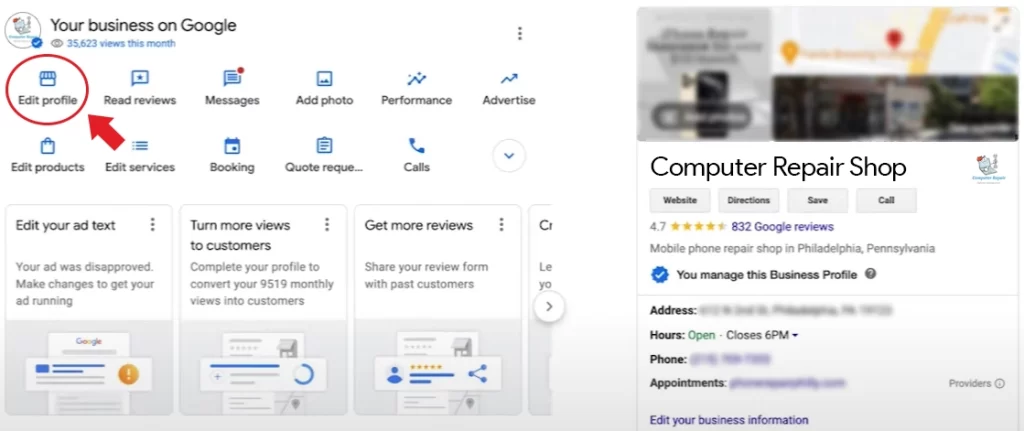
3) Below your Business name, hover on Business Category then click on the pencil icon.
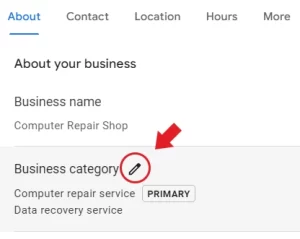
4) Select “Additional Category” and add:
- Data Recovery Service
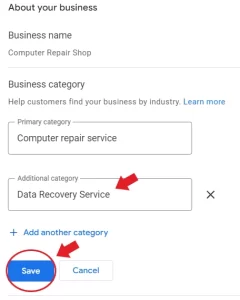
5) When done select “SAVE”
Google will review your listing and, in a couple of days, your business’s new categories will be added to Google Universal search results, Google Maps. This will also automatically add “Data Recovery Service” in the list of your services offered.


