Helium HDD Data Recovery: Interview with Mike Cobb, Director of Engineering at DriveSavers
Since helium hard drives came to the market at the very tail end of 2013, DriveSavers has seen more and more helium-filled hard disk drives coming in each year for data recovery. Director of Engineering Mike Cobb shares his insight into data recovery for these unique devices and why data loss occurrences are happening more frequently. It’s not what you might expect!
Transcript
Gera:
Today, we are going to be talking with Mike Cobb, DriveSavers Director of Engineering.
We’re going to discuss helium hard drives and share some information about data recovery for these unique devices.
Mike:
Alright. Well, it’s really good being here.
My name is Michael Cobb. I’ve been at DriveSavers for nearly thirty years, so I’ve seen a lot of changing technologies over that time.
As technology develops, we bring in and train our specialists directly since data recovery is something that’s not out there, really. It’s really something that we’ve developed.
I oversee all the teams of data recovery engineers at DriveSavers. Each team specializes in a specific type of data storage, including mechanical or spinning drives, like the helium drives, in this case.
Gera:
Well, Mike, I’m excited to have this conversation with you. I’m definitely going to learn a lot. So, tell us more about helium drives. These are similar to traditional hard drives, correct? What are some of the similarities, and what are some of the differences?
Mike:
Ok. Great questions.
So helium drives are very similar to traditional hard drives in the technology used.
Helium itself is 7x lighter than air, which has produced lots of benefits, such as less drag and turbulence with the HDD when the HDD platters spin. This really gives the ability to put more platters and read/write heads into the helium HDD, and it gives it increased data storage capacity.
The coolest part with helium is it has less drag, which means the device can run at cooler temperatures and lower power draw, and really has great reliability overall compared to the traditional HDDs, which are using air.
So it’s actually really exciting to have this technology inside the hard drive—in a hermetically-sealed hard drive.
Gera:
Oh, that’s really interesting. So, tell me, Mike, are helium drives more economic for the amount of data they store?
Mike:
Ha haa… So, as you know, we do data recovery. Therefore, my view of what people should or shouldn’t do is going to be … it’s going to be up to that customer to decide what their balance and their needs are as far as what capacity do they need for whatever it is they’re doing, what’s the power usage, how much heat is generated…
So, therefore, if you have a ton of hard drives that are generating a whole bunch of heat, then you have to have a lot of air conditioning. And how much money can you spend on these hard drives as well? Because the helium drives, again, the power draw is much less, and the heat given off of the hard drive is much less than a traditional hard drive. So you can actually, depending on your needs, factor in all these things.
Gera:
Yeah—I totally hear you. There are a lot of elements at play here.
So tell me, does DriveSavers see a lot of these devices?
Mike:
Yeah. Like all traditional hard drives.
Well, first off, let’s kind of go back. Helium drives came to the market at the very tail end of 2013, so that’s actually quite a long time ago. So there’s been a lot of development, a lot more models, a few more players that have now created helium drives and used that technology.
We saw our first helium drive almost immediately in 2014, as far as for data recovery. It doesn’t mean that they’re more prone to data loss that we see them right away because, actually, all hard drives, DriveSavers typically sees failed devices almost within the first few months—guaranteed—on any release of hard drive or storage technology. So it’s normal for us to see a new device not long after it comes to market actually needing data recovery.
And remember, a data recovery is where a customer puts data onto their hard drive that they bought, or their storage, and didn’t make a backup. So when that device broke or had some sort of a failure, they needed to have their data back. And so it’s really all about the backup not being done.
With that said, the number of helium drives that DriveSavers sees has definitely been increasing very rapidly, especially in the last couple of years. We saw a 27% increase from 2019 to 2020. And then that almost doubled from 2020 to 2021.
Remember, though, these are just like traditional hard drives—the more drives that are in the field for a longer period of time, there’s a better chance for those drives that have been in the field to actually die. So we’re going to see all model hard drives fail after a couple of years for sure. There don’t seem to be any hard drives that have escaped that reality.


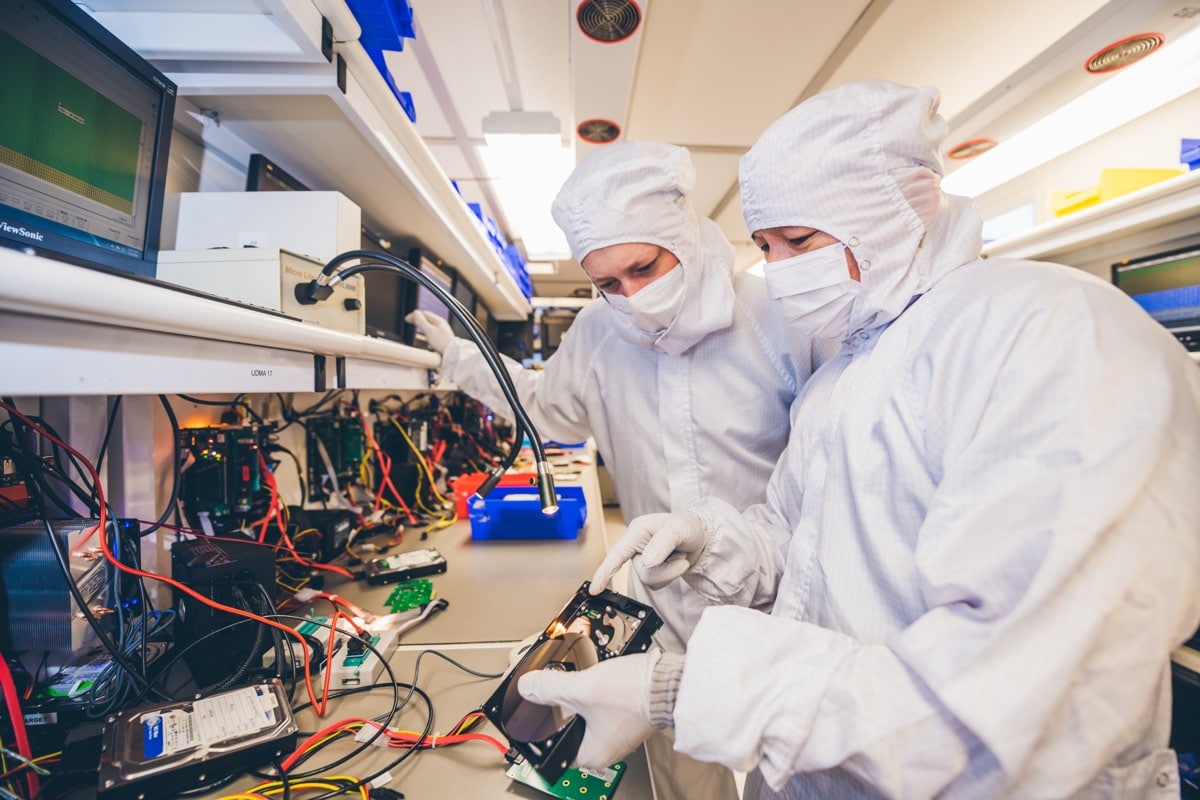
Gera:
Right, so yes, we see a lot of these come through DriveSavers.
Now, is that just because there are way more helium drives today?
Mike:
So yeah. And it really is because now we have ten years of these helium drives that have been in the field, kind of piling up year after year after year. And the longer a hard drive is in the field, the more the customer—if they’re not paying attention to their backups—could actually have a failure. And then again, DriveSavers would see it when that customer doesn’t have a backup.
So this is still very normal, and we absolutely expect the number of helium drives that come into our facility to continue to grow. But again, nothing different than all the other storage devices and HDDs.
Gera:
Okay. What types of failure do you typically see, and what are some of the unique challenges when it comes to recovering data from helium drives, specifically?
Mike:
Yeah…So all the failures that we see with helium drives are exactly the same, really, as HDDs—traditional HDDs. And that’s going to be your typical no-access, or the drive possibly has like a clicking noise or some other noise that comes out of it. But it’s traditionally no access to the actual data—that’s when the customer would call us.
So DriveSavers has an ISO 5 Certified Cleanroom. That, along with our engineers and their experience and the tools that are continuously being developed and updated has made it so that helium drives have actually the same challenges as normal HDDs to actually get an actual data recovery.
With that said, there are many times when the higher capacity of the helium drives have really given our engineers more of a challenge returning the data. And that’s because when it’s a higher capacity, it means there’s more data on it, and it takes longer to copy the data from a functional hard drive, or in this case, a recovery itself. We can only go as fast as the drive allows us to go.
And a good example of how helium drives are being used now: We had a customer who had a 5-drive system—a QNAP system—where they had 16TB helium drives inside of it in a five-drive configuration where the drives failed mechanically. Our engineers have to focus on getting the data that the customer needs back as soon as possible to then copy that data first. So that customer can get up and running as fast as possible while we then copy the rest of the data that can come off of that system.
Like I said, in this particular system, a five-drive by 16TB set up as a RAID 5 or even a stripe would be almost 80TB of data. That’s insane to try and copy that kind of data! And that typically—on a good system—will take days to actually copy. Which is why the customer probably doesn’t have a good backup is because it’s so much data, it’s difficult for them to create backups and to keep that backup system up and running and be in sync with the actual server that they’re using.
So our challenges are definitely the higher capacity more than anything else.
Gera:
Yeah, I hear what you’re saying. That is just a massive amount of data. Getting that recovered, I can see, would be really challenging.
So tell me, Mike, what recommendations do you have for helium drive owners?
Mike:
At the end of the day, helium drives are just storage devices that can fail. Just like all the other storage devices out there. So my only recommendation could be to be proactive and create a backup strategy. But not just for helium drives but all of your storage devices.
And again, your challenge when you create that backup strategy is because of the capacity. It’s obviously going to be a lot of data, typically, if you’re using a helium hard drive.
So it’s going to be the same—be proactive, create a backup, and then you shouldn’t have to call DriveSavers.
Gera:
Yeah. So often, people forget or just put that on the sideline, though. I guess that’s why DriveSavers exists, right?
Mike:
I’ve been here almost thirty years, remember, and we do our best to teach everybody to create the backups. But honestly, at the end of the day, sometimes that’s just more difficult, and it’s just bad things happen. So DriveSavers is here for those people, and we will always be here for them.
Gera:
Just a couple more questions for you, Mike.
Is there a special way they should handle their device to prevent failure and data loss?
Mike:
Good question. Not at all. There’s no special way. The helium drives are normal hard drives. So just treat normal hard drives as carefully as normal.
What does that mean? Make sure that whatever your server is, it’s in a good environment—it’s not too hot, it’s not too cold. Just the normal storage concerns that you would have. Nothing different with helium drives.
Gera:
Got it. Got it. Seems like pretty solid advice there.
Okay Mike, if failure or data loss occurs, though, what’s the best way to handle the device to prevent further damage?
Mike:
Yeah. So, like all scenarios where you are possibly in a data recovery need, the only advice I can tell you is to just turn off the device, assess your situation. You can call our data recovery advisors anytime, and they will teach you the process.
And you’ll learn how simple DriveSavers has made the data recovery process. It all starts with a free shipping label, free evaluation, and no charge to the customer if they decide not to move forward with the data recovery—or if the device doesn’t yield any data for the customer. Either way, there’s no money out of their pocket with the way that we’ve created this very simple process.
It all starts with that first phone call to a data recovery advisor.
Gera:
Mike—thank you again for spending some time with me today to discuss helium drive technology and data recovery and for sharing some professional insight for helium drive owners, potential owners, and service providers.
Mike:
Yeah. No problem, and very glad to help clarify helium drives. Thank you.


