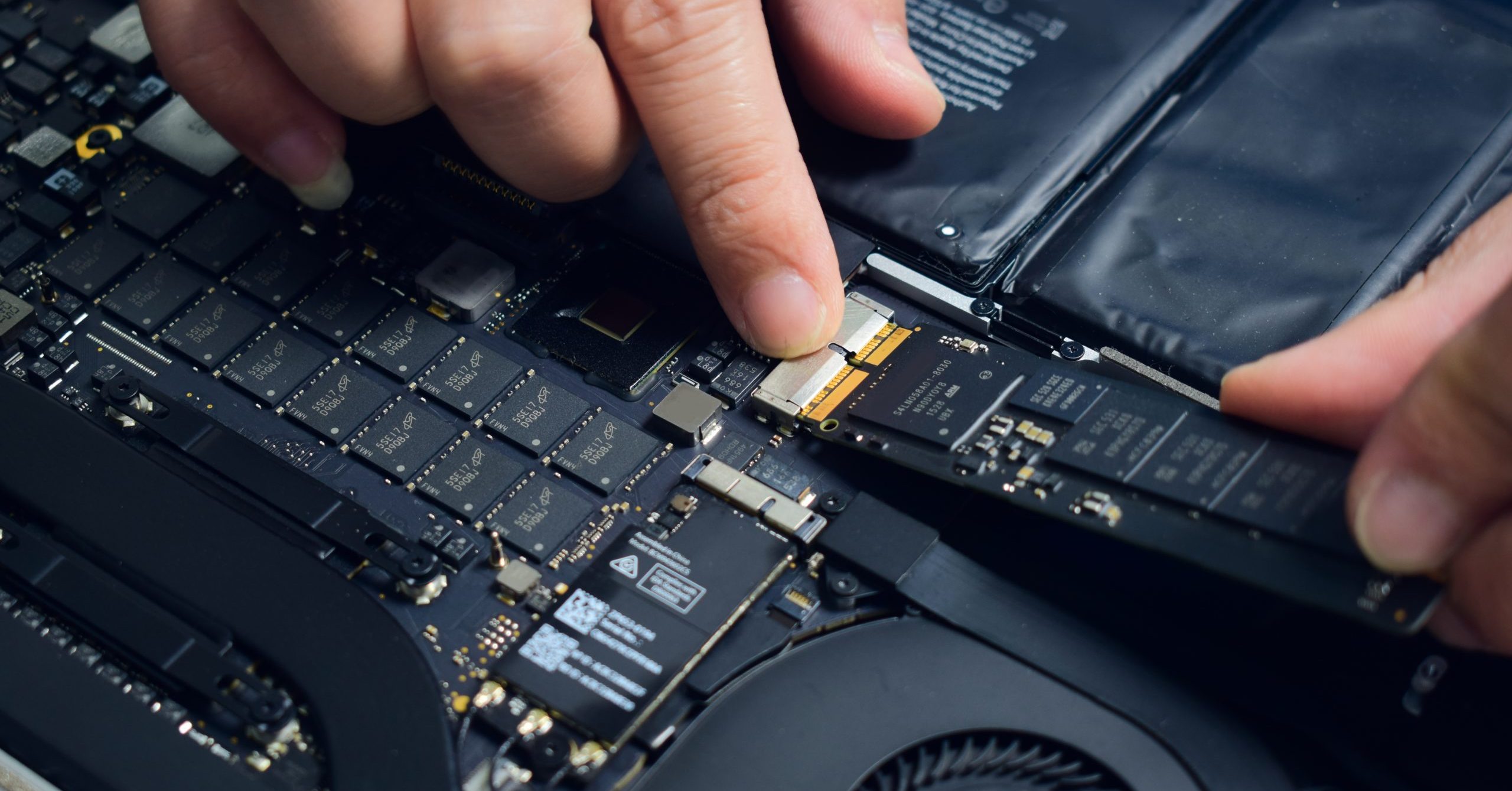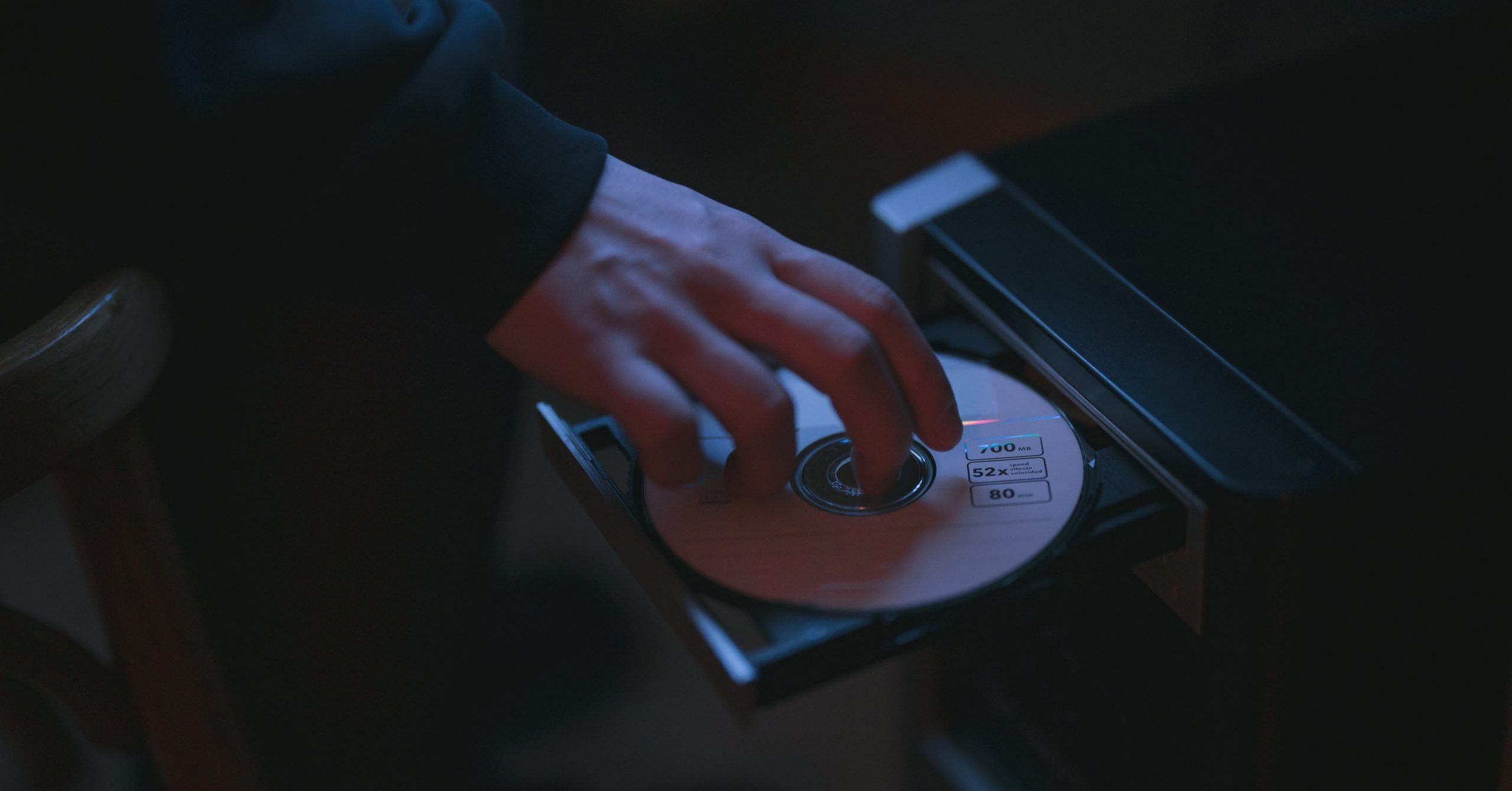SSD: What Happens When Connections Fail
Scenario: Unknown PCB (printed circuit board) Failure A solid-state drive (SSD) is simply a printed circuit board (PCB) with typically 3 basic types of chips soldered to it; DRAM, NAND and a controller (aka the “brain”). Each chip must be perfectly aligned with its specific location on the PCB, and…