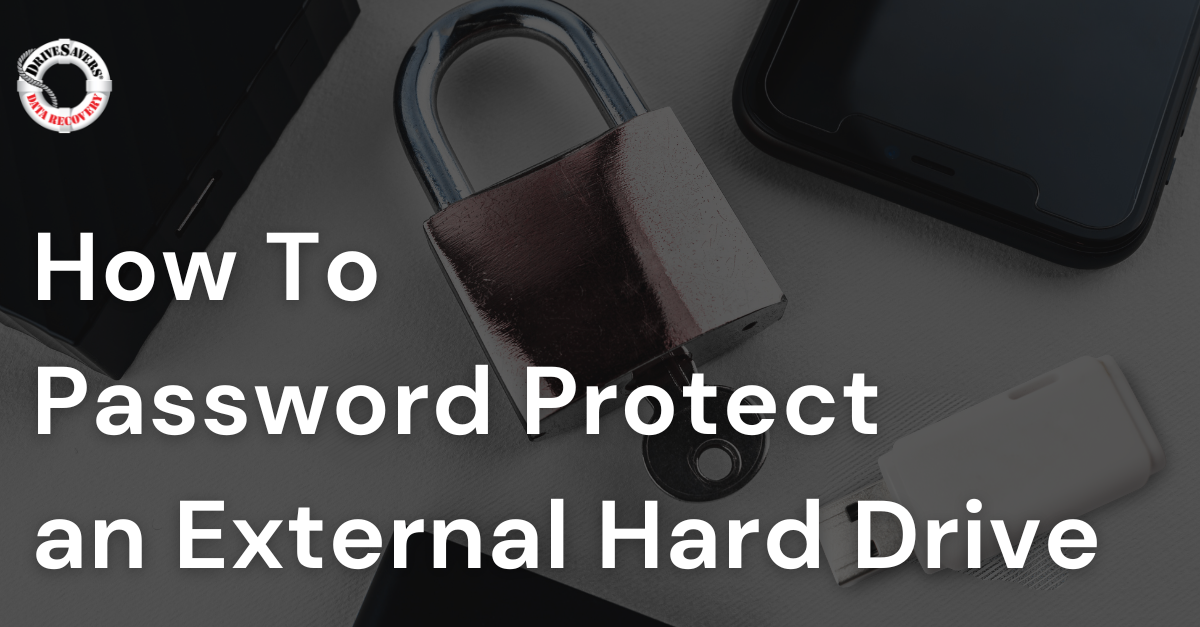Knowing how to password protect an external hard drive is crucial to your overall cybersecurity. ✓ Learn how to protect both PCs and Macs.
12 Tips for a Stronger Password

By Michael Hall, Chief Information Security Officer
Weak passwords are an easy way for someone to access your personal data. Use proper password techniques that are enforced for all user accounts, including those with remote access to your system. Here are some good tips to follow when creating passwords:
- Passwords should be at least 7-10 characters long
- Don’t use a number series like 1234 or 4321
- Don’t use the names of children or pets
- Don’t use birthdays
- Include a mix of upper and lower case letters
- Include at least 1 number
- Include at least 1 special character
- Don’t use single dictionary words (spelled forward or backward)
- Don’t use character substitution for dictionary words (like p@$$worD)
- Use a string of 3 words smushed together that are meaningful to you so you can easily remember your password without having to write it down and refer to it
- Good password example: 3wOrdSmushedTo{gether
- Bad password example: P@ssword123