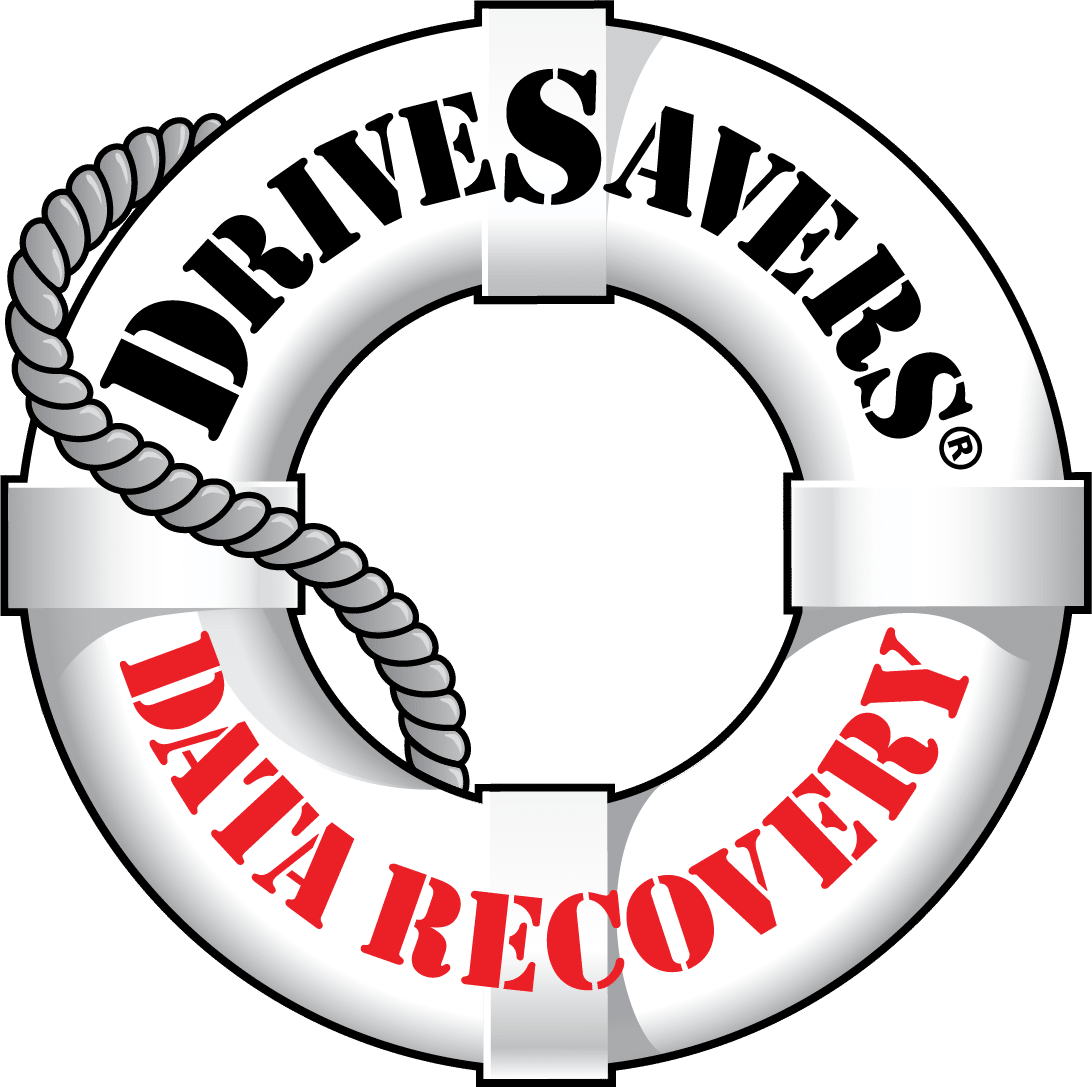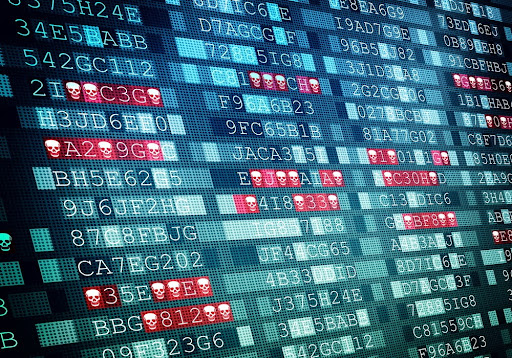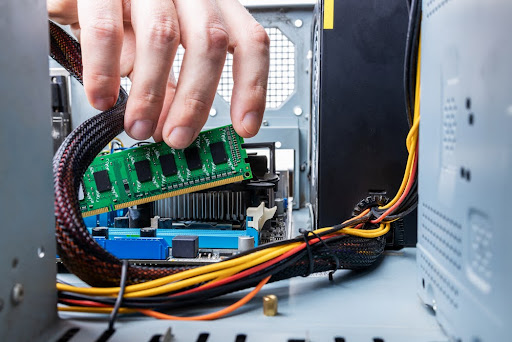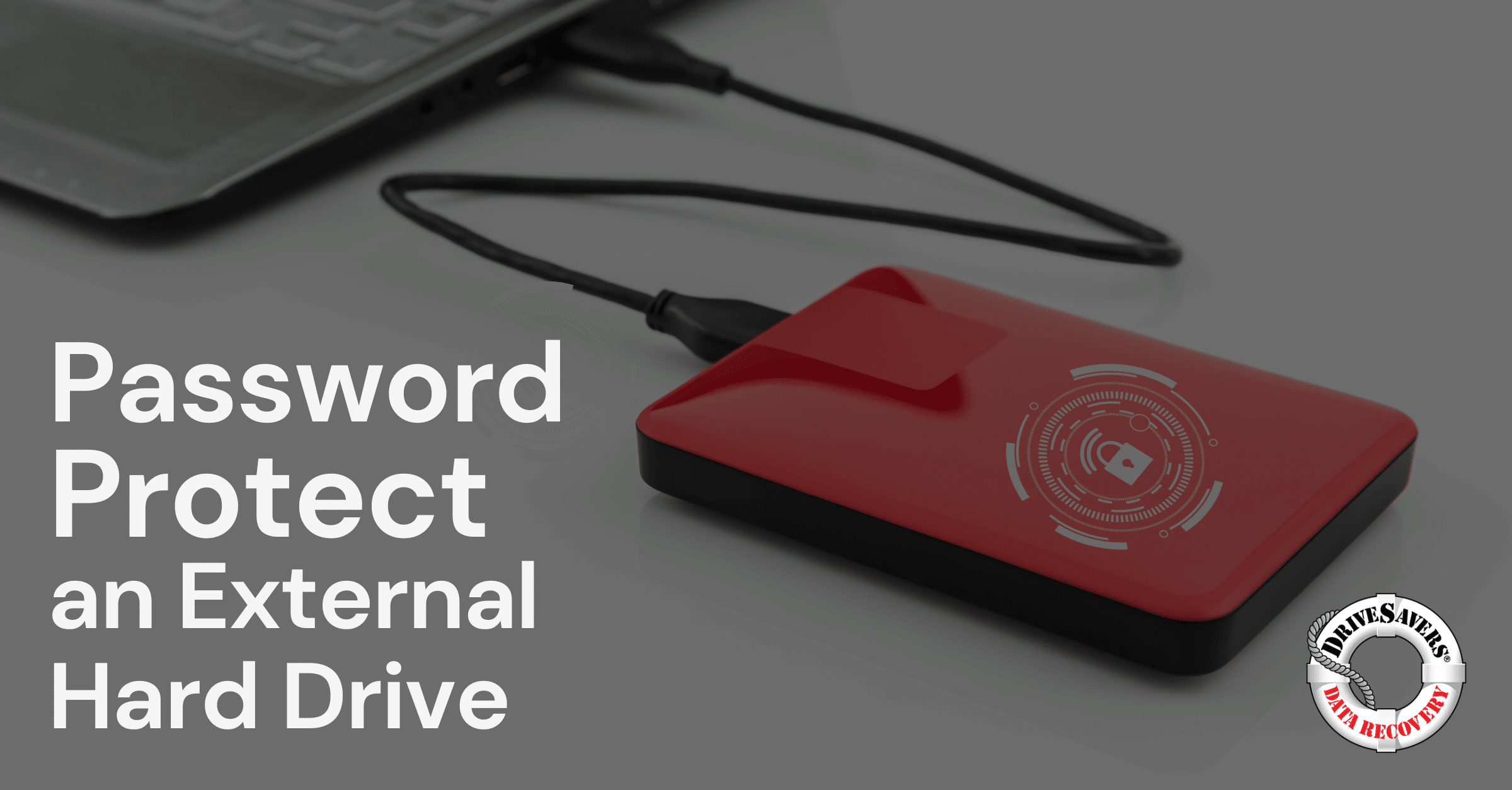How the data recovery experts at DriveSavers plan to retrieve £600 million in Bitcoin from a hard drive buried in landfill since 2013.
What to Do About Lost Data After a Power Outage on RAID Servers?

In today’s digital world, RAID servers are the unsung heroes of many organisations, safeguarding crucial data and ensuring seamless operations. The repercussions of a sudden power outage are far from trivial – such an event could grind business activities to a halt, potentially leading to significant financial losses and erosion of customer trust.
Now, amplify that feeling for managers responsible for vast amounts of organisational data. Fortunately, as a leader in RAID data recovery, we’re here to guide you through these unnerving times.
Related Reading: RAID Data Recovery Services
Understanding RAID Servers and Power Outages
Let’s start with a brief overview. Think of RAID (Redundant Array of Independent Disks) as a team of employees working together in perfect harmony. When one member falls sick (or a disk fails), others step in to ensure work continuity.
However, RAID server power outages are like an unexpected office evacuation – everything stops abruptly, leaving tasks incomplete. The aftermath can result in lost or corrupted data, which can be a nightmare for any organisation.
Related Reading: 3 Misconceptions About RAID Servers
Immediate Steps after a Power Outage
A sudden power outage can feel like being caught in a downpour without an umbrella — unexpected and potentially damaging. Before diving into advanced solutions or panicking, there are immediate, on-the-ground steps that can be taken to mitigate risks and set the stage for effective data recovery.
Much like following safety protocols after an unexpected event, these measures provide a structured approach to navigating the aftermath of a server power outage on your RAID servers. Let’s walk through these essential first actions.
- Stay Calm and Assess the Situation: Just as you wouldn’t rush back into an evacuated building without a safety check, refrain from hasty decisions post-outage. Panic can lead to further complications.
- Avoid Restarting the RAID Server Repeatedly: Think of this as trying to force-start a car with a dying battery – it can cause more harm than good.
- Inspect the Physical Infrastructure: Before jumping into the digital aspects, ensure there’s no visible damage or disconnected cables, much like checking for trip hazards after a sudden office evacuation.
- Verify the Status of All RAID Disks: Identify if any of the disks are missing or unresponsive.
- Backup Current Data Configuration: It’s always a good idea to make a copy of whatever data remains, similar to saving a document before making edits.
Case Study: U.S. Air Force 12-Drive RAID 0 Server — Recovered!
RAID Data Recovery Post Server Power Outage
Navigating RAID data recovery after a power outage isn’t just about finding the right pieces but understanding the bigger picture they form. Let’s look a little deeper into this process.
- 1. The Jigsaw Analogy: Just like a jigsaw puzzle, where each piece has a unique place and purpose, RAID systems store data across multiple disks in a specific pattern. A disruption, like a server power outage, can scatter these “pieces”, making it challenging to see the complete image. The recovery process involves meticulously placing each piece back to its original position to restore the data landscape.
- 2. Expertise is Key: The world of RAID is vast, with various configurations (RAID 0, RAID 1, RAID 5, etc.), each having its own nuances. A specialist in RAID data recovery possesses the knowledge and experience to identify patterns, anticipate challenges, and implement solutions with precision.

- 3. Patience in the Process: Data recovery is not a sprint, it’s a marathon. It demands a calm, patient approach. Hasty decisions can lead to further data corruption or loss.
- 4. The Right Tools Matter: The right tools in RAID data recovery are a guiding light. Specialised tools, state-of-the-art equipment, and advanced techniques ensure that the data is retrieved without compromising its integrity.
- 5. The Stakes: Unlike a jigsaw puzzle, where a missing piece might be a mere annoyance, RAID data recovery deals with valuable, often irreplaceable, organisational data. The stakes are high, making the process all the more critical.
RAID data recovery post power outage is a meticulous, challenging process, demanding the perfect blend of expertise, patience, and technology. It’s about ensuring that every piece of data, no matter how small or seemingly insignificant, finds its rightful place in the larger data mosaic.
Related Reading: RAID Glossary
Common RAID Data Loss Scenarios after a Power Outage
Power outages can strike like unexpected thunderstorms, leaving organisations grappling with data loss. Just as different weather conditions can cause varying damages, several RAID data loss scenarios can emerge after a power outage. Let’s dig in.
1. RAID Controller Failure
Consider the RAID controller as the team leader in an office setting. This leader provides direction, assigns tasks, and ensures everyone is on track. Now, imagine if this leader suddenly goes on unplanned leave or becomes unresponsive. The team, without direction, can quickly become disoriented, missing deadlines and failing to coordinate effectively.
In RAID terms, the RAID controller is the brain behind managing how data is stored across multiple disks. If it fails, like after an unexpected power outage, the entire RAID system can become inaccessible. Without the controller’s guidance, the disks don’t know how to work in harmony, leading to potential data loss or inaccessibility.
2. Multiple Disk Failures
Every organisation has had those days when multiple key employees call in sick simultaneously. The absence of these pivotal members can lead to delayed projects, missed targets, and a general dip in productivity. It’s challenging for the remaining members to cover for their absent colleagues.
RAID systems distribute data across several disks for redundancy and performance. If a server power outage causes multiple disks to fail at once, the RAID setup might struggle to function or rebuild the lost data, especially if the number of failed disks exceeds the RAID’s fault tolerance.
3. Corrupted RAID Configuration
Think of a well-structured workflow in an office where every task has a set process and sequence. Suddenly, a system glitch reshuffles these processes, causing confusion. Tasks might get duplicated, important steps could be skipped, or employees might find themselves working on tasks they’re unfamiliar with.
RAID configurations dictate how data is spread across the disks and how redundancy is maintained. A power outage can sometimes corrupt this configuration, meaning the system no longer understands its own data layout. Data might appear scrambled, missing, or entirely inaccessible.
While RAID systems are designed for resilience, they aren’t immune to the challenges posed by power outages. Recognising these common data loss scenarios is the first step in the recovery journey and reinforces the importance of professional intervention to navigate these challenges.
DIY vs. Professional RAID Data Recovery
In today’s age of readily available information and online tutorials, the allure of a DIY approach is ever-present. Whether it’s car repairs, cooking gourmet meals, or even RAID data recovery, there’s always a video or guide promising easy solutions. But when it comes to the delicate task of data recovery, is DIY truly the best route?
The Allure of DIY Recovery
With abundant online resources, forums, and videos, the DIY route might seem cost-effective and immediate. After all, if you can assemble furniture or bake a cake from scratch using a tutorial, why not recover data?
The reality is that RAID data recovery is a nuanced process. Each RAID setup presents a unique challenge, from the type of RAID (RAID 0, RAID 1, RAID 5, etc.) to the specific configuration and the nature of the data loss. A one-size-fits-all tutorial cannot cater to these specificities.
The Risks of DIY
Imagine you’re feeling unwell. Instead of visiting a doctor, you diagnose yourself using online resources. Not only is there a risk of misdiagnosis, but the remedies or procedures you might attempt could exacerbate the problem. Just as you wouldn’t trust a YouTube tutorial for a surgical procedure, RAID data recovery demands a similar level of expertise.
A DIY recovery can lead to further data corruption, permanent data loss, or even damage to the RAID hardware. Without the right tools and knowledge, you might be walking into a minefield blindfolded.
The Assurance of Professional RAID Data Recovery
Entrusting your RAID server to professionals is like seeking out a specialist’s opinion when faced with a health concern. These experts have years of experience, access to state-of-the-art tools, and a deep understanding of various RAID configurations and data loss scenarios.
Professionals not only aim to recover data but also ensure its integrity. They can provide insights into the cause of the failure, offer solutions to prevent future occurrences, and often guarantee the safety of your data.
Data is invaluable. It represents hours of work and crucial information, and it’s often the backbone of operations. When faced with potential data loss, the question isn’t just about recovering bits and bytes but preserving the essence of what the data represents. The stakes are undeniably high.

While the DIY spirit is commendable, RAID data recovery is an area where expertise and experience reign supreme. By seeking professional help, you’re not just opting for a service, you’re choosing peace of mind, assurance, and the best possible outcome for your RAID server’s health.
Related Reading: RAID Spring Cleaning Tips
Preventive Measures for Future Power Outages
While navigating the aftermath of a power outage can be a daunting task, prevention is always better than cure. Just as we prepare for storms by securing our homes or getting vaccines to prevent illnesses, there are proactive steps we can take to shield our RAID servers from the unpredictable nature of power outages. Let’s look at the key measures to ensure that when the lights go out, your data remains safe and sound.
- Investing in UPS (Uninterruptible Power Supply) Systems: Consider a UPS as a safety net, catching your data before it hits the ground during a power outage.
- Regular Data Backups: Consider data backups as an insurance policy. You hope you never need it, but it’s invaluable when disaster strikes.
- RAID Maintenance and Monitoring: Regular health checks, like routine medical check-ups, can preemptively address potential issues.
- Educating Team Members: Equip your team with the knowledge to handle unexpected situations, much like fire drills in buildings.
Related Reading: Useful Tips to Prevent Data Loss in Your RAID-Based Storage Array
Final Thoughts on RAID Data Recovery During A Server Power Outage
Navigating the intricacies of RAID servers and data recovery can seem daunting. While the technology is sophisticated, remember that, at its heart, it’s about safeguarding your organisation’s valuable assets. When faced with data loss or corruption, professional intervention is vital. Companies like DriveSavers have the expertise to ensure data recovery with precision, offering peace of mind in turbulent times.
Should you find yourself in a data quandary, remember that expert help is just a call away. With decades of experience in RAID data recovery, DriveSavers is equipped to guide you through the recovery maze. It’s always better to have a guiding hand than to wander lost in the complex world of data recovery. Reach out for a free evaluation and safeguard your organisation’s digital future.
Call 24/7 for a Free Evaluation: +44 (20) 30485486