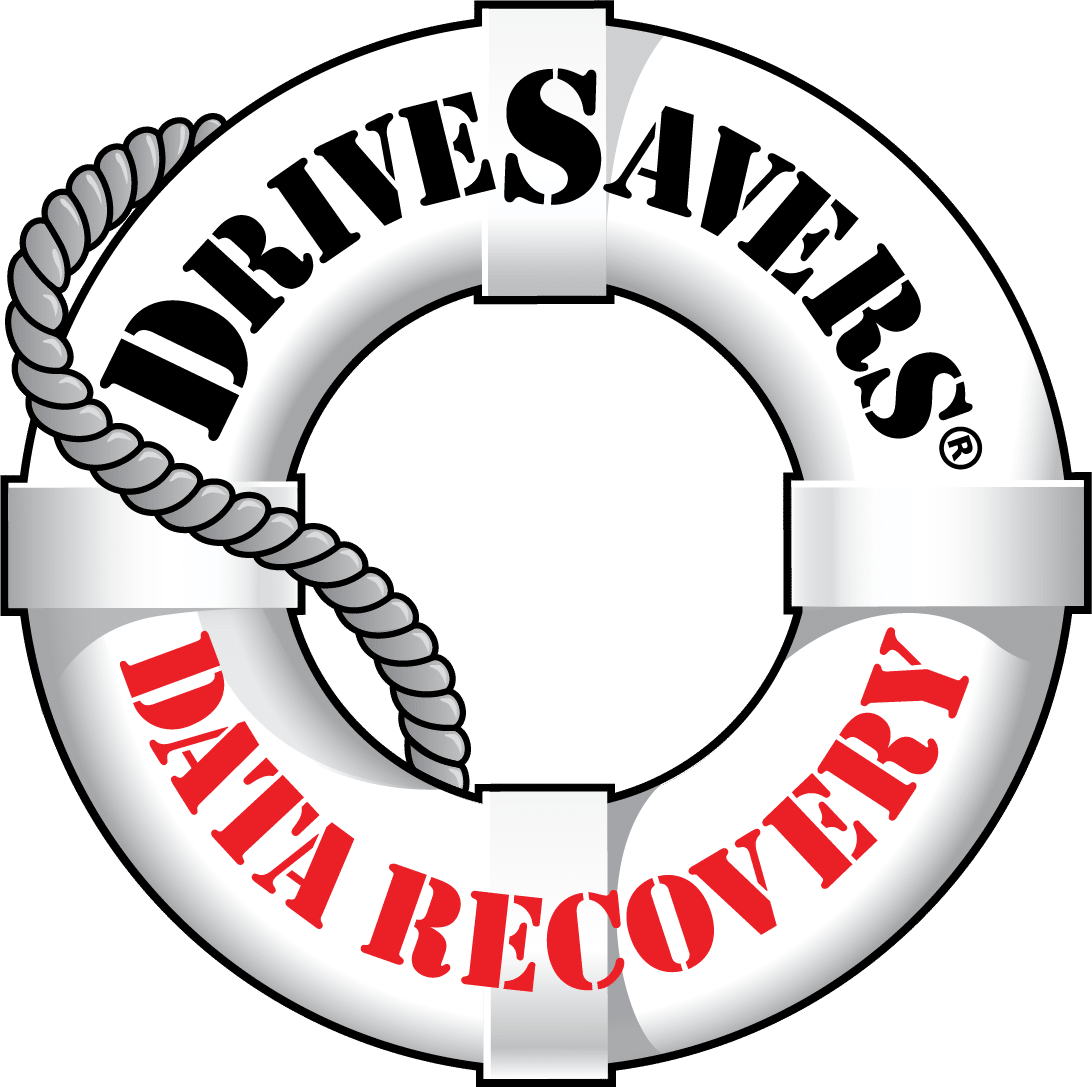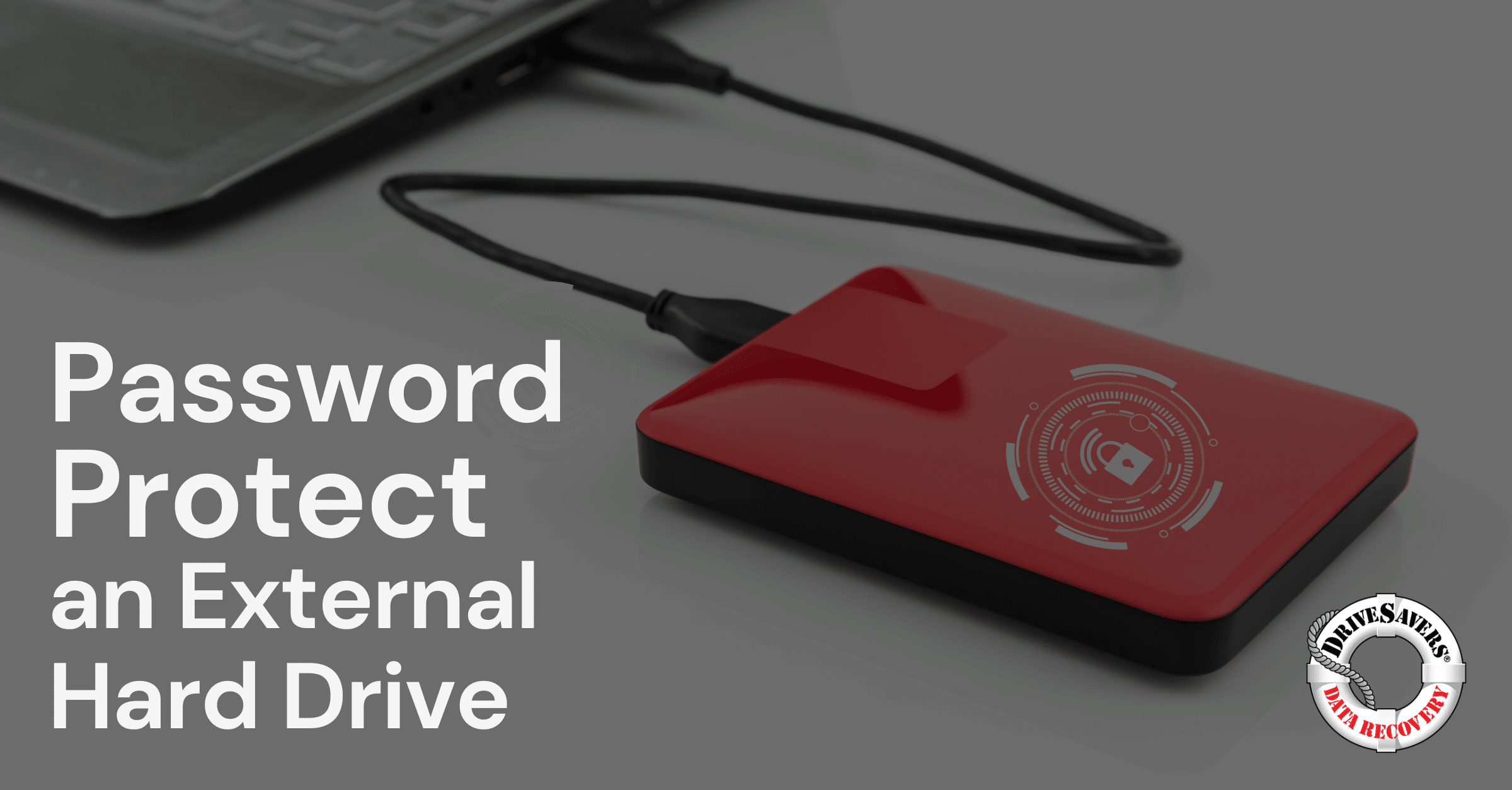How the data recovery experts at DriveSavers plan to retrieve £600 million in Bitcoin from a hard drive buried in landfill since 2013.
How to Recover Accidentally Deleted Photos on a Digital Camera

While smartphones are becoming an increasingly popular choice for aspiring photographers, digital cameras remain the best way to capture stunning images at the click of a button. But what happens when those precious moments, stored as photos on your digital camera, are accidentally deleted? It’s a common scenario that can lead to panic, but we’re happy to say all is not lost.
In this post, we’ll explore the most reliable methods to retrieve deleted images from your digital camera, ensuring your artwork or cherished memories are not lost forever.
How Digital Cameras Store Photos
Understanding how digital cameras store photos is the first step toward understanding how to recover lost files. Digital cameras primarily use memory cards, such as Secure Digital (SD) cards, to store images. Other common memory cards include the smaller MicroSD cards, Compact Flash (CF) cards, and MultiMedia cards (MMc). We’ll focus on SD cards, as they’re the most commonly used storage device for digital cameras.
When you capture a photo, it saves as a file on the SD card in one of the following formats – exFAT, FAT32, or NTFS. exFat is a newer format with a larger capacity, whereas FAT32 is smaller but sometimes the only format supported. SD cards are now often formatted NTFS as well and can accommodate any filesystem. These file systems function similarly to a table of contents, directing the camera to where to find each photo on the card. When images are deleted — either accidentally or intentionally — the file system removes the entry from this contents table. However, the actual data of the photo remains on the card until it’s overwritten by new data, making recovering deleted photos possible in many cases. Knowing the type of file system your camera uses can be helpful, as each system might require a different recovery approach.
It’s important to note that the sooner you attempt to retrieve deleted images, the higher the chances of recovery. This is because if you continue to use the camera, new photos can overwrite the space where the deleted files are still stored. In essence, the deleted files are like ghost data – invisible but present until overwritten. This concept explains why you should immediately stop using your camera if you accidentally delete an image.
What to Do after Accidentally Deleting a Photo
When you realise you’ve accidentally deleted photos from your digital camera, your actions immediately afterwards are critical for a successful recovery. Here’s what you need to do immediately to maximise your chances of retrieving your lost data.
1. Stop Using the Camera
As mentioned in the previous section, new data can overwrite the space where your deleted photos are stored. To avoid this, stop taking new pictures or recording videos. This step is crucial for picture recovery, as it preserves the current state of the memory card.
2. Safely Remove the SD Card
Carefully remove the SD card from your digital camera — you should follow the guidance from your camera’s manufacturer. Handling the card carefully is important to prevent any physical damage that could impact your deleted photos. Once removed, place it in a safe, static-free environment to prevent any risk of electrostatic discharge (ESD).

3. Protect the SD Card
If possible, enable the write-protect switch on the SD card. This switch prevents new data from being written onto the card, safeguarding the deleted files. While not all SD cards have this feature, it’s a valuable step if available.
4. Avoid DIY Software
While numerous software tools are available for recovering files from an SD card, it’s important to be cautious. Many of these tools can potentially overwrite the data you’re trying to recover. It’s often safer to consult with professional data recovery services right away, especially if the photos are valuable.
5. Prepare for the Recovery Process
Gather information about your camera and SD card early on in the process. Information that is extremely useful for professionals will include the brand of your camera, its capacity, and the file system type (FAT32, exFAT or NTFS).
Understanding the Risks of DIY Recovery Methods
While DIY methods for recovering files from an SD card can be tempting, as you could gain access to your photos sooner and for a lower cost, it’s important to understand the risks involved. These risks can affect the success of your picture recovery efforts and potentially lead to permanent data loss. Let’s look more closely at these risks and why professional guidance is often the better choice.
Risk of Overwriting Data
The most significant risk in DIY recovery is accidentally overwriting the data you’re trying to retrieve. This can happen if the recovery software is incorrectly used or new data is saved onto the same SD card. Once the deleted files are overwritten, they become much harder, if not impossible, to recover.
Potential for Further Data Corruption
In some cases, using recovery software improperly can lead to further corruption of the data — especially on fragile or already damaged SD cards. When data corrupts, the chance of successfully recovering deleted photos is much lower.
Software Reliability
Not all recovery software is created equal. Some might promise to recover deleted photos effectively but, in reality, fall short of what you expected. Unreliable software can lead to incomplete recovery, where only parts of the photos are retrieved, and they could also further complicate the recovery process.
Lack of Expertise
Unless you have significant experience in data recovery, it can be challenging to understand the steps involved in the retrieval process. Without proper expertise, you might miss key recovery steps or misinterpret the software’s instructions, leading to unsuccessful results.
Emotional Factors
Losing photos that are precious to you can be incredibly stressful, and attempting to recover them on your own can add to this stress. This could lead to panic, potentially causing you to make rushed decisions and mistakes in the retrieval process.
Given these risks, professional data recovery services are often advisable, especially for photos of significant value. Professionals have the expertise, tools, and experience to handle complex recovery situations, providing a safer and more reliable option for picture recovery.
Alternative DIY Recovery Methods without Software
To avoid resorting to data recovery software, other methods of photo retrieval can be an option. While these methods don’t involve downloading software, their effectiveness can vary and they often have limitations.
One common feature in some digital cameras is a built-in recycle bin or trash folder. Deleted photos might temporarily reside here before being permanently erased. So, checking your camera to see if this feature exists can offer a quick and simple solution to recover files from an SD card.
Additionally, using different devices or computers to read your SD card can sometimes yield results. Since various devices may read data in different ways, this could potentially allow access to photos you thought were lost.
Another tip is to consult your camera’s manual or the manufacturer’s website. Manufacturers often provide specific recovery instructions or tools tailored to their camera models, which can be incredibly helpful.
While these alternatives offer various venues to recover your photos, they don’t guarantee success and are less reliable than professional recovery methods. The chance of successful recovery depends on several factors, including the specifics of your camera and SD card, as well as how the photos were deleted. When the stakes are high, seeking professional assistance tends to be a safer and more effective choice.
Do you need to recover files from your iPhone? Find out how we can help.
How to Avoid Future Photo Loss
While knowing how to recover deleted photos is helpful, taking preventative measures to avoid loss in the first place is also important. By following these recommendations, you can minimise the risk of needing to retrieve deleted images in the future.
Regular Backups
Regular backups are one of the most effective ways to safeguard your photos. You can back up your images to a computer, an external hard drive, or cloud storage services. Regularly transferring pictures from your camera to these backup locations ensures that, even if you lose files from your camera or SD card, you have copies stored safely somewhere else.
Look After Your SD Card
SD cards are delicate and can be easily damaged. To avoid data loss, handle them carefully by avoiding exposure to extreme temperatures or water. In addition, we recommend getting into the habit of ejecting the SD card from your camera or computer properly — consult your manufacturer’s latest guidance to find out how to do this.

Using Reliable Digital Cameras and Storage Solutions
Investing in reliable digital cameras and high-quality SD cards can massively reduce the likelihood of unexpected data loss. Cheaper options might be tempting, and you might think the same device should work the same no matter the brand, but often, the lower the cost, the lower its reliability.
Regularly Formatting SD Cards
Formatting your SD card means erasing every single file on it — including any that are hidden or corrupted — potentially helping to maintain your SD card’s health and reduce the chance of file corruption, particularly when using it with a new device. However, it’s essential you back up your photos before formatting, as any left on the card will be erased permanently.
Keep an Eye on Your SD Card’s Capacity
Overfilling your camera’s storage can lead to issues, including lost files. Be mindful of the storage capacity and try not to push it to its limits. Regularly backing up photos can prevent this.
When to Seek Professional Recovery Services
In some cases, despite all of your DIY efforts to recover your pictures, you could still find yourself unable to recover your photos. This is where professional recovery services come in.
Professional services that are recommended by camera card manufacturers are incredibly valuable in complex recovery situations. Professionals have the advanced tools and skills necessary for successful recovery. The expertise of a professional data recovery specialist becomes particularly important for cases involving high-value data, such as images with a significant sentimental or professional value. Relying on experts ensures a higher success rate in safely recovering deleted photos and preserving your valuable memories or work.
Data corruption, malware, and SD card errors are other scenarios where professionals are better equipped. They possess specialised techniques to recover files from an SD card that might be deemed inaccessible or corrupted using standard methods. Additionally, the safety and security offered by professional data recovery services are invaluable, especially for sensitive or private images. They ensure your data is handled confidentially and with the utmost care, offering a secure recovery process.
Perhaps one of the most significant benefits of opting for professional services is the peace of mind it brings. Entrusting your files to experts can significantly reduce the stress and anxiety associated with data loss, knowing your photos are in capable hands.
Securing Your Memories with Expert Recovery
If you’re facing the challenge of lost photos and feel uncertain about the right steps to take, don’t risk it. DriveSavers understands the value of your photographs, not just as files but as irreplaceable memories. Our team of experts is equipped with the skills and technology to handle even the most challenging recoveries. Imagine the relief and satisfaction of recovering the photos you thought were gone forever! By entrusting your recovery needs to DriveSavers, you choose peace of mind and the chance at the best possible outcome.
With decades of experience and teams specialising in flash memory, we ensure the highest probability for your valuable images. Our team of experts is equipped with the skills and advanced technology to handle even the most challenging recoveries. Imagine the relief and satisfaction of recovering the photos you thought were gone forever! By entrusting your recovery needs to DriveSavers, you choose peace of mind and the chance at the best possible outcome.
Take the first step towards recovering your lost memories. Contact DriveSavers today to request a free evaluation of your device.