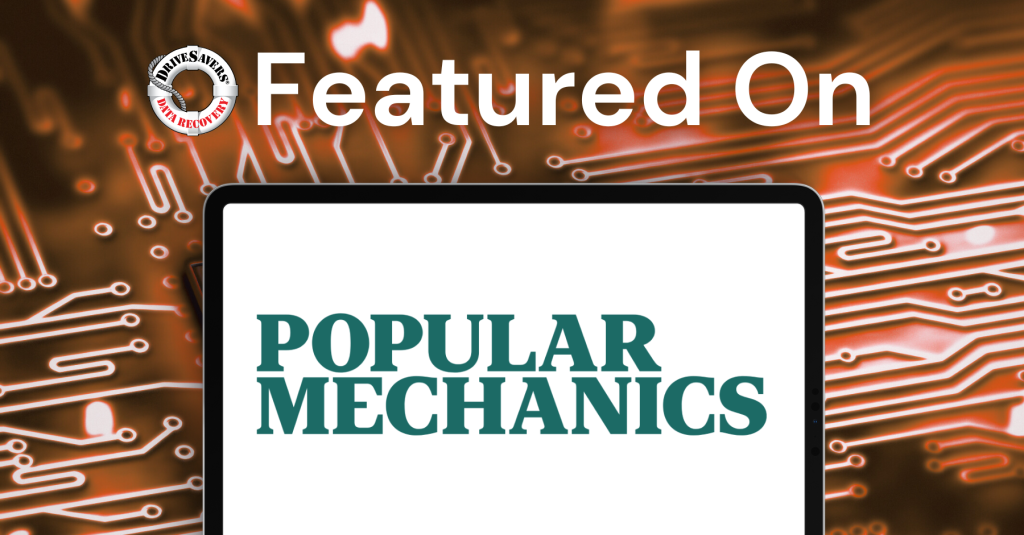In this enlightening conversation on Vida Digital, Alex Neuman speaks with Angela Keary of DriveSavers Data Recovery about the human stories behind lost data—from families desperate to recover irreplaceable memories to companies fighting ransomware attacks.
Verizon Blog: Cell Phone Security: 30 Tech Experts Share Important Steps to Securing Your Smartphone

Originally published on the Verizon Blog.
By Angela Stringfellow
Just a few years ago, cell phone security was the last thing on most users’ minds. But today, keeping your data secure on your smartphones is just as critical as securing your desktop and laptop computers. Perhaps even more so, given the many tasks people carry out on their mobile devices—often on public, unsecured Wi-Fi networks. For instance, handling banking via your smartphone on a public Wi-Fi network can leave your personal data vulnerable to attack, leading to identity theft, stolen credit card numbers and more.
There’s also the issue of malware, which can gain access to your smartphone via the apps you download from third-parties. In short, there are multiple security concerns that cell phone users should be paying attention to, yet most fail to recognize the importance of using sound security practices.
To help mobile users learn the best ways of maintaining their smartphone security, we reached out to a panel of tech pros and gadget bloggers and asked them to respond to this question:
“What is the single most effective way or step a smartphone user can take to keep their cell phone secure?”
Mike Cobb
Mike Cobb is the Director of Engineering at DriveSavers. As Director of Engineering, Mike Cobb manages the day-to-day operations of the Engineering Department including the physical and logical recoveries of rotational media, SSDs, smart devices and flash media. He also oversees the R&D efforts for past, present and future storage technologies. Mike makes sure that each of the departments and their engineers are certified and that they continue to gain knowledge in their field.
“Here are a few top tips for keeping cell phones secure…”
- Download phone apps from trusted sources only, like the Apple Store and Google Play. Do not put any unsolicited software on your phone.
- Back up your phone regularly. Make copies of important contents and store them on a computer hard drive or through a cloud-based backup service.
- Keep your operating system software and app software current with the latest updates from the manufacturer. Updates will likely include security improvements too.
- Shut down Wi-Fi and Bluetooth connections when you’re done, and be sure to only use trusted Wi-Fi providers.
- Some apps need permission to access personal information and some don’t, so be careful to check the privacy setting for any app before you install it on your device.