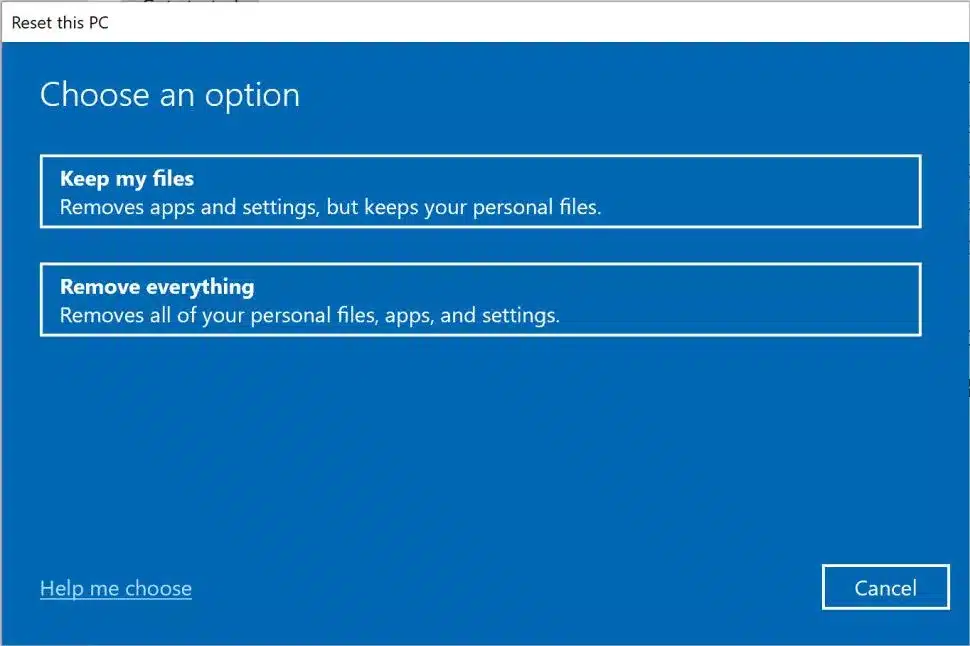DriveSavers a récemment été mis en avant dans Storage Newsletter pour ses solutions expertes de récupération de données...
Tom's Hardware : Comment effacer en toute sécurité un SSD ou un HDD avant de le vendre ou de vendre votre PC ?

Tom’s Hardware reached out to DriveSavers for professional advice on erasing data from an SSD or HDD. The goal is to prevent access to any personal information after selling or donating an old computer. Here’s an excerpt from the article:
Auteur : Avram Piltch , Editor for Tom’s Hardware
TRIM Won’t Securely Erase SSDs
Some experts claim that SSDs which have TRIM enabled – most modern SSDs – don’t need to be securely erase because the process purges deleted data in the background. Unfortunately, you can’t count on TRIM to purge all your blocks even if you attempt to force it by using Windows 10 or 11’s Optimize Drive feature. I took the drive I’d wiped with Windows 10’s reset feature and then ran Optimize Drive on it, but my sensitive files were still recoverable with EaseUS Data Recovery.
This is an expected result from experience,” DriveSavers Director of Engineering Mike Cobb told us. “TRIM doesn’t always function with all devices. This is why TRIM cannot be trusted, ever unless validated with the system and the actual drive model.
DriveSavers is a leading data recovery service that uses its own set of proprietary tools to get deleted data off of clients’ SSDs and hard drives. For companies that are especially concerned about the quality of their secure erases, DriveSavers offers its “Service de vérification de l'effacement des données,” where experts will check to make sure that nothing can be recovered.