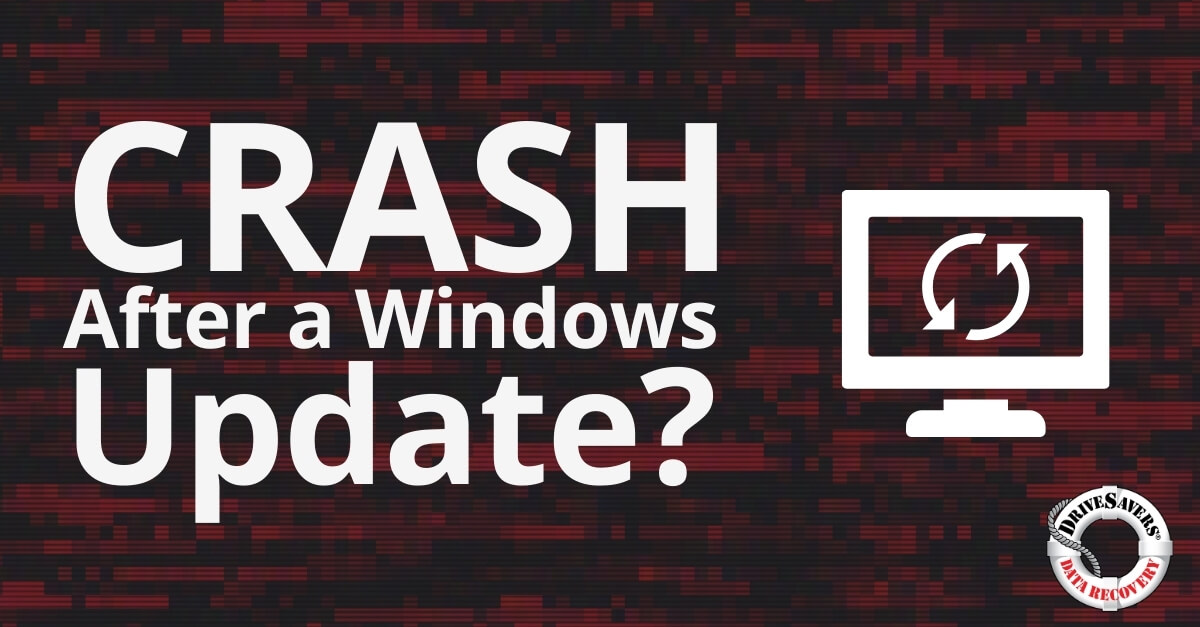Discover how DriveSavers recovered precious photos from Kate Grinberg's failed external hard drive.
What is the Difference Between Backup and Archive on Magnetic Tape?

How many times have you been well into, or almost finished with, a project and with one erroneous click of a button, all your work is gone?
This is the moment you learn just how important backing up is. (And hopefully, you only have to learn this lesson once!) If you were backing up as you went along, your error won’t result in a total loss. Instead, you experience a few moments of panic, and then you remember where you keep your backup storage!
If you’re fortunate enough to already be aware of the importance of backing up, you probably used an external hard drive or maybe even a cloud-based storage system to save your work. But, when you’re dealing with large amounts of information, there are other ways to back up and/or archive your data.
In fact, many businesses today opt for tried-and-true magnetic tape to save their information. You read that correctly: magnetic tape.
Ancient tech, modern application
First used in computing in 1951 on the Eckert-Mauchly UNIVAC I, magnetic tape is, admittedly, one of the dinosaurs of computing. Unlike dinosaurs, tape storage is still around and very much in use today. In fact, tape is the most widely used method for storing data. But why?
Reliability
The number one reason magnetic tape is still around is reliability. Magnetic tape is, by far, the most dependable form of backup and archiving storage. While digital counterparts like hard drives, solid state hard drives, flash drives and cloud storage suffer from mechanical, physical and logical failures, tape storage prevails.
Magnetic tape is just that, tape. So, apart from environmental damage, if cared for properly tape storage outlasts modern storage solutions every time.
Longevity
Because of the simple design and minimal upkeep, magnetic tape is quite durable. Modern drives are fortunate to last five or so years, while tape storage is still useable after several decades. But beware that this longevity is contingent upon the magnetic tape being stored and cared for according to the manufacturer’s specifications.
Speed
Many assume magnetic tape, being such an old form of digital storage, is slow. This isn’t necessarily true. Tape storage can actually be read as quickly, and in some cases, around four times faster than hard drive storage. That means recalling old information doesn’t take longer when using magnetic tape.
Writing to magnetic tape does take a bit more time than a typical hard drive. But, depending on the intended use, this may not be an important factor.
Cost
Overall, using magnetic tape is far cheaper than a hard drive. The initial cost of a tape- or disc-based storage system is similar. But when additional storage is needed, buying more tape storage is less expensive than adding hard drives.
Backup or archive?
Magnetic tape is a great storage option for both backup and archiving information. Yes, there’s a difference.
To understand the difference between backup and archive, let’s revisit your situation with the lost project. While you’re working on the project, you should back up your document as you go along. Backing up is intended to keep information that is changing safe, like a project being created, edited and updated.
If your hard drive fails in the midst of working on your project, your backup is ready and able to reload quickly, so you can continue working and (hopefully) finish your project on time. In the case of a backup, the information stored can be changed and stored again.
Archiving, on the other hand, is intended for storage only. This storage method is much longer term and is best for final, complete records you don’t intend to change.
Many companies that archive with magnetic tape storage either choose to or are required by law to save every email, draft, memo and other paperwork associated with their clients. Data retention periods of several years or decades are not unusual and pose their own challenges in terms of cost. Magnetic tape is a great solution for archiving data for an indeterminate amount of time.
The 3-2-1 Backup Strategy
Backup and archiving work together in a beautiful storage system called the 3-2-1 strategy. With this approach to storage, an organization maintains three copies of every saved item. Two of those copies are kept onsite, although in different formats. One addition copy is kept offsite.
Let’s play this out in a practical example. Say you’re a medical office with computerized records for hundreds of patients over the course of several decades. With the 3-2-1 backup strategy, one set of records is saved on the storage system’s local hard drive. Another set of the records is stored on a backup system which, for the sake of the example, syncs with the local hard drive hourly. The third and final set of data is backed up to offsite magnetic storage tape every evening when the office is closed. Simple, right?
Saving your information can be as simple as 3-2-1. But you need to have the right systems and procedures in place, along with a competent professional to manage them.
Unknown information
When there’s a great deal of magnetic tape stored in an archive, there must also be a great way to organize the information. Some companies resolve this issue by employing a knowledgeable person to manage the archive, but this is becoming less and less common.
In fact, as many archivists retire or move on to other jobs, their positions are often left unfilled. The result is an archive containing a lot of information that no one who knows how to navigate. And if you can’t quickly find the information you’re looking for, your archive is simply no good to anyone.
Some businesses seeking to modernize their magnetic tape archives digitally record the tapes’ contents. In those cases, backing up the archive record is absolutely essential. Should a hard drive failure occur, information about the content of the archive could be lost forever without a backup plan in place.
Failing to record an archive’s contents is dangerous. Certain circumstances, like legal proceedings, require years-old records about decision making and past projects to be available at a moment’s notice. If such information is stored in an archive, knowing what’s there and how to access the information is essential. Without a well-maintained archive, you could be putting yourself and your business at risk.
If you have an archive but haven’t a clue about what’s on the magnetic tape or how to access it, call a qualified data recovery specialist. They can help you identify what’s on your tape storage and work with you to create a plan to properly preserve your archive far into the future.
DriveSavers recommends backing up all your information using the 3-2-1 backup rule—and that includes archives. Always keep three copies of important data. Two of those copies can be on the same media, but one needs to be offsite. If your archiving, your second copy can be on magnetic tape. For the offsite copy, many companies choose cloud services, just in case the worst case happens to your site.